|
Re: A v y X S i g [The 3rd]
Link |
by
 on 2010-01-05 17:29:05
on 2010-01-05 17:29:05 |
|
XDXD Thanks a bunch Kira~! I love it lots! 
|
|
Re: A v y X S i g [The 3rd]
Link |
by
|
|
@jejechi I'm fine too.^^ Your siggy is really nice! |
|
Re: A v y X S i g [The 3rd]
|
|
@Mjia-san: thank you XD and yours is very neat XD i like it XD @Shae: if you dont mind, i'll take it. but i dont know when i can upload it... i'm sorry. but that's if you want me to take it, if you dont, it's okay ^^ |
|
Re: A v y X S i g [The 3rd]
Link |
by
|
|
_______________________________________________________ _______________________________________________________   -- My Avatar X Signature Shop is currently [CLOSED] -- Check my profile for more information Links : Any Indonesian, Here! | Avy X Sig | My tutorial thread |
|
Re: A v y X S i g [The 3rd]
Link |
by
|
Wow really nice! Just a question.. How do you make it like irregular shape? I mean most of siggys are just rectangle but How do you make it a different shape?   |
|
Re: A v y X S i g [The 3rd]
Link |
by
  on 2010-01-13 06:47:50 (edited 2010-01-13 06:48:46)
on 2010-01-13 06:47:50 (edited 2010-01-13 06:48:46)
|
|
[ PG ] That set is certainly cool in my option, with its cool shapes it makes it stand out. Really original. However as you might notice the edges of the shapes are rough and mostly pixeled, maybe try to find a way to smoothen it out. AND its a .png file! I can never get stuff like that to go transparent without making them .gif files. I would definitely like to learn how you have done that :0   currently CLOSED. Request as detailed as as you possibly can. Find me on Skype, life is keeping me busy. "My Gender is Reversible~!" <--- 「 Belphegor | Shizuo Heiwajima 〠---> |
|
Re: A v y X S i g [The 3rd]
Link |
by
 on 2010-01-13 20:06:32
on 2010-01-13 20:06:32 |
|
PG, the Enzan set...that's very original. cool. may i know which brushes you used? because i'm kinda interested at those, currently making some PSP wallpapers so..XD |
|
Re: A v y X S i g [The 3rd]
Link |
by
|
|
4th request~! Hope I'm keeping you guys somewhat busy. Character : Lightning Series : Final Fantasy XIII 
|
|
Re: A v y X S i g [The 3rd]
Link |
by
|
|
_______________________________________________________ _______________________________________________________   -- My Avatar X Signature Shop is currently [CLOSED] -- Check my profile for more information Links : Any Indonesian, Here! | Avy X Sig | My tutorial thread |
|
Re: A v y X S i g [The 3rd]
Link |
by
|
Thank You PG! This will be the last one 
|
|
Re: A v y X S i g [The 3rd]
Link |
by
|
Lol I did a lightning siggy recently XD And a very recent(today XD) horoscope siggy    |
|
Re: A v y X S i g [The 3rd]
Link |
by
 on 2010-01-15 22:26:09
on 2010-01-15 22:26:09 |
|
pg that's neato! XD thanks! i'm soooo lazy to make patterns like the binary codes myself though, but tha's what i'm really interested at, maybe i should try to do it? XDD and here's the psp wallpaper i did recently @douji the lightning sig...the fonts are too rough x.x it doesn't match the smooth render... the libra one is okay, just saw some brushes overlapping the border. |
|
Re: A v y X S i g [The 3rd]
Link |
by
|
|
Yeah I posted the Libra in chat but Someone said I should make brushes overlap the siggy so I did but The problem is I don't use that much brushes in that so I just moved the border layer XD And I can't fix the font edges.. I do not know how to XD Anyone else with comments? T.T EDIT: Oh yeah And I moved my images to another place, Dfly. If you would like to see them again.. please tell me?   |
|
Re: A v y X S i g [The 3rd]
Link |
by
  on 2010-01-17 16:05:15 (edited 2010-01-17 16:05:45)
on 2010-01-17 16:05:15 (edited 2010-01-17 16:05:45)
|
|
[ PG ] Ah thats still so amazing ; u; cause for some reason making stuff like that in .png format doesn't work on my CG stuff. Anyway thats really neat! Such a cool idea on making avatars more captivating. [ Douji ] Agreed, the Lighting sig's text is too rough along with the render or pic you used. The Background is wonderful and goes well with Lighting. On the second one, its all nice but same thing. The render or pic if either too rough or just a low quality. They are both still really good :3 [ Kirabu ] Cool wallpaper 8D I saw it on DA a while ago. I don't how to put these things on my PSP :C [ All ] Recently made a new set, comments are greatly appreciated.     currently CLOSED. Request as detailed as as you possibly can. Find me on Skype, life is keeping me busy. "My Gender is Reversible~!" <--- 「 Belphegor | Shizuo Heiwajima 〠---> |
|
Re: A v y X S i g [The 3rd]
Link |
by
|
|
Inx! I love you know XD Angelic Layer = ♥ It's okay but the noise in the background doesn't really suit me >.< The effects shouldn't really be overlapping her abit   |
|
Re: A v y X S i g [The 3rd]
Link |
by
 on 2010-01-20 19:36:16
on 2010-01-20 19:36:16 |
|
@inzeh thanks 8D just go to usb mode in your psp, then copy the image you want into PICTURES folder in your memory stick. then exit the usb modo, go to camera, go to memory stick, then you'll see the wallpaper. then you click the pic (view mode) after that click triangle i believe...or w/e the menu, find "set as wallpaper" then voila! if you don't get it i guess erm i'm bad at explaining, lol. the render's a bit rough there...it'll be nicer if you blend the render and the background more (or put some sorta pattern/texture?). and no border? D: |
|
Re: A v y X S i g [The 3rd]
|
|
waiiii! XD i'm back guys~ and i already finished my works for shae XD  <img src="http://i46.tinypic.com/211qfsn.jpg"/>  <img src="http://i49.tinypic.com/qzopk4.jpg"/> need comments. :D @shae: i hope you like it! XD @Inxie: ... nice 83 ♥ angelic layer XD btw... the text is just... a little not readable. <:3 but still nice work XDDDD love it! XD @kiracchi: i simply love your set, kiracchi 8DDDD *drool* @PG-sama: as usual. AMAZING XDDDD dang. i very love this one 83 i'll try it at home :P |
|
Re: A v y X S i g [The 3rd]
Link |
by
 on 2010-01-26 02:44:17 (edited 2010-01-26 02:48:01)
on 2010-01-26 02:44:17 (edited 2010-01-26 02:48:01)
|
|
@jejechi.. i liked it.. never saw this pic before.. i'm gonna use it now.. thanks!! |
|
Re: A v y X S i g [The 3rd]
Link |
by
 on 2010-01-27 12:29:47
on 2010-01-27 12:29:47 |
these are are some of the sets I have recently done, please comment      |
|
Re: A v y X S i g [The 3rd]
|
|
DDDDDDDDDDDDDDDDDx Gomenasai Tatsuya-san... i sort of followed your style :x 
I claimed someone that I can't remember because photobucket is ended.
|

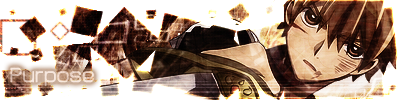











 to
to