|
Provoltion's Tutorials - Update August 18, 2011
Link |
by
| |||||
|
------------------------------------------------------------------
  -- My Avatar X Signature Shop is currently [CLOSED] -- Check my profile for more information Links : Any Indonesian, Here! | Avy X Sig | My tutorial thread |
|
Re: Provoltion's Tutorials - Update August 18, 2011
|
|
OMG the tutorials is absolutely amazing!!! DDDDDDDD8 i'll try that 83 |
|
Re: Provoltion's Tutorials - Update August 18, 2011
Link |
by
|
|
that is one awesome tutorial! ^_^ Since that scattered sig looked super cool, i tried out mask layers on a sig i had already made >_< here's the result:  Edit: @PG It is simple! well at least you tutorial makes it simple >_> I can't believe i had been missing out on the fun in mask layer-ing all this time =o XD  btw: the vector tut is amazing as well! i never thought about using the clone stamp for anything other then copying designs and stuff... and i hope you feel better soon ^_^ |
|
Re: Provoltion's Tutorials - Update August 18, 2011
Link |
by
 on 2010-07-10 17:53:22
on 2010-07-10 17:53:22 |
|
Hmmm.. Interesting stuff. I think i should try... Btw, is this tutorial applied to Photoshop CS5? |
|
Re: Provoltion's Tutorials - Update August 18, 2011
Link |
by
![Haseo [Retired Moderator]](https://puu.sh/uQqet/eee7fc915b.png) on 2010-07-10 18:17:49
on 2010-07-10 18:17:49 |
|
It applies to any Photoshop that has CS on it's name. |
|
Re: Provoltion's Tutorials - Update August 18, 2011
Link |
by
 on 2010-07-10 19:07:33
on 2010-07-10 19:07:33 |
|
Well, I should give it a try. |
|
Re: Provoltion's Tutorials - Update August 18, 2011
Link |
by
|
|
_______________________________________________________ _______________________________________________________   -- My Avatar X Signature Shop is currently [CLOSED] -- Check my profile for more information Links : Any Indonesian, Here! | Avy X Sig | My tutorial thread |
|
Re: Provoltion's Tutorials - Update August 18, 2011
|
|
adshdjsdajf my respect level towards you has increased by about 99 lvl!! XDDD and now to try 'em with my fail PS 7.0 -____- I really should Edit: here is my fast, unthinkable, fail try XDD I used brushes instead of shapes btw XD  What surprised me, was the fact that even though I used all the effects in the tuts, the file size is quite small XDD |
|
Re: Provoltion's Tutorials - Update August 18, 2011
Link |
by
 on 2010-07-14 08:12:36
on 2010-07-14 08:12:36 |
|
OMG~you guys are friggin' awesome!!!! 8D /repeat salute this tutorial made me learned new things! XD looking forward to more awesomeness!! 8D   |
|
Re: Provoltion's Tutorials - Update August 18, 2011
Link |
by
|
|
_______________________________________________________ _______________________________________________________   -- My Avatar X Signature Shop is currently [CLOSED] -- Check my profile for more information Links : Any Indonesian, Here! | Avy X Sig | My tutorial thread |
|
Re: Provoltion's Tutorials - Update August 18, 2011
|
|
That is true... so true... I was crying blood to figure out how can I make a mask layer with my PS XDDD And was shocked half dead when I figured out that it was kind of easy XDD well, it was a FAIL try anyway XDD the flaw on the left and the top was a mistake, but I intended to make the bottom and the right to look like that XDD anyway, am waiting your next sig tuts with full enthusiasm XDD Edit: lol, all of my recent creations are kind of fail XDD but, I've managed to create one that "less fail" than the first XDD this time, the model is none other than BRS herself (thank to you, I got the BRS disease XDD)  once again, the border at the left and bottom are intended to be like that XDD |
|
Re: Provoltion's Tutorials - Update August 18, 2011
Link |
by
 on 2010-07-16 08:22:13
on 2010-07-16 08:22:13 |
|
I really appreciate your works ^^ hmhm... i tried playing around a little bit ><  similar to your Scattered BRS, but i added lines and glowing borders >< still need more fixing i think XD   |
|
Re: Provoltion's Tutorials - Update August 18, 2011
Link |
by
 on 2010-07-28 05:05:10 (edited 2010-07-28 05:05:46)
on 2010-07-28 05:05:10 (edited 2010-07-28 05:05:46)
|
|
Provoltion's tutorial is really great XD I used your tutorial in making my current signature and avatar.. It didnt turned out as great as yours but anyway I'm proud of it Thanks XD Any comments would be appreciated too!  |
|
Re: Provoltion's Tutorials - Update August 18, 2011
Link |
by
|
Okay i am soooo flipping confused with the scattered thingy ma jiggy. >.< it is tooo flipping confusing. and it is irritating to follow i don't understand what the heck is BRS?! -zomg- Tifa-chan is soooooooooo confused. T-T  |
|
Re: Provoltion's Tutorials - Update August 18, 2011
Link |
by
|
|
_______________________________________________________ _______________________________________________________   -- My Avatar X Signature Shop is currently [CLOSED] -- Check my profile for more information Links : Any Indonesian, Here! | Avy X Sig | My tutorial thread |
|
Re: Provoltion's Tutorials - Update August 18, 2011
Link |
by
![Haseo [Retired Moderator]](https://puu.sh/uQqet/eee7fc915b.png) on 2010-07-28 17:17:55
on 2010-07-28 17:17:55 |
|
Looks like things are going smoothly here. Thy second tutorial is pretty nice too. Sorry I've been slacking off as of late PG, I'll get to those basics as fast as I can XD |
|
Re: Provoltion's Tutorials - Update August 18, 2011
|
|
I'll try the "DM" style later lol, it was confusing at first. but here's a new sig based on the render style :D  I kind blended in the c4d on this one. |
|
Re: Provoltion's Tutorials - Update August 18, 2011
Link |
by
|
T-T it is still too hard for me to figure out. though i'm still learning i just still don't understand how to do it without someone to either walk me through it like Big Worm did when i was able to be in chat in how to make moving avis using photoshop. but still i got sooooo lost trying to figure out where things were. and i'm still kinda new to photoshop i gave up on gimp cuz its just toooo darn diffult to figure out.  |
|
Re: Provoltion's Tutorials - Update August 18, 2011
Link |
by
|
well, i was playing with the tut, and here is the result |
|
Re: Provoltion's Tutorials - Update August 18, 2011
Link |
by
|
|
ahh i love that grunge-y look XD I shall attempt this tutorial right away ^_^ edit: so i made a vintage-grundge style sig using a couple of the steps like the scratching and the tile effect ones. It was sorta rushed though T_T heres my result anyways 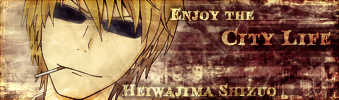 |
Go to page: 0,
1 Displaying 1 to 20 of 26 Entries.










