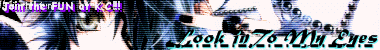|
Re: Personal Desktop Pics (56k beware)
Link |
by
 on 2007-01-16 03:05:15
on 2007-01-16 03:05:15 |
|
@kutchero, personally...i think 1 is the better one XD |
|
Re: Personal Desktop Pics (56k beware)
Link |
by
|
am posting again... my new wallie.... XD btw kutchero i'm thinking 3 or 2 personally, heh  ・ヌ。シ・ソス、タオ。。トケフ醢ï½ï½´ãƒ» ・ヌ。シ・ソス、タオ。。トケフ醢ï½ï½´ãƒ» |
|
Re: Personal Desktop Pics (56k beware)
Link |
by
|
|
@ kutchero I like 1...why cause it's of Tellu (Teruru) from Castle Fantasia 3!!!! Studio Ego!!!! all the way!!! LOVE Ms.Yamamoto art!!!!!!! |
|
Re: Personal Desktop Pics (56k beware)
Link |
by
 |
 on one of the computers in the office xD    m y . L i F E . i . t r a d e . i n . f o r . y o u r . P A i N . |
|
Re: Personal Desktop Pics (56k beware)
Link |
by inactive oldie
on 2007-01-27 23:22:31
|
MY NEW DESKTOP PIC~! wai~! :3 ~thumbnailed~ ^___________________^v wai~! |
|
Re: Personal Desktop Pics (56k beware)
Link |
by
|
Nice Pic Maia, and I have to say... you have a lot of icons in your desk, wow! I only have a few ones...   |
|
Re: Personal Desktop Pics (56k beware)
Link |
by
 on 2007-01-28 16:09:54
on 2007-01-28 16:09:54 |
|
the icons make the wallpaper look a little odd...ya should create a toolbar and dump the icons there(that's what i did though...) |
|
Re: Personal Desktop Pics (56k beware)
Link |
by
 |
|
ok i know mine's a bit of a mess right now..i will move those icons someday lol just can't be bothered right now  i like keeping my BG in dark colours^^ know why? coz whenever i wake up past midnight bright wallpapers ALWAYZ hurt my eye whenever i go surfing lol..weird eh? |
|
Re: Personal Desktop Pics (56k beware)
Link |
by
|
|
wow!! REanimated, that's a very cool pic!! i like it a lot... and for those who wonder how is the Desktop of the public com`puters wehre i come, well, is this :P    |
|
Re: Personal Desktop Pics (56k beware)
Link |
by
|
|
Wow DN, your public comps have WMP11? lol, the ones around her are lucky to have WMP9. |
|
Re: Personal Desktop Pics (56k beware)
Link |
by
|
|
Thw Windows Media Player? ahahhaah... I don't know too much about that casue in my home I have Win98... But is ok, I'm always listening animemusic here in the Publics PC's :P   |
|
Re: Personal Desktop Pics (56k beware)
Link |
by
 |
|
just call me ReA ^^ or moshino..^^ i've never really been to internet cafes b4..well not there to use the comps but i hav been in them to buy stuff + look for ppl lol @DN u at one now i suppose- DN? btw, that's a nice classic "black dragon" siggy ^^ + coincidentally i was looking for how to write one of the characters in chinese^^ |
|
Re: Personal Desktop Pics (56k beware)
Link |
by
 on 2007-01-28 21:42:12
on 2007-01-28 21:42:12 |
Ok, everyone, here's how my desktop looks nowadays: =P   |
|
Re: Personal Desktop Pics (56k beware)
Link |
by inactive oldie
on 2007-01-29 02:27:38
|
|
@DN: WHOAH! KYAAAAAAAAAAAAAAAAAAAAAAAAAAAAAAAAAAAAAAAAAA~! NOW I KNOW I'M RIGHT~! YOU'RE HIM! YOU'RE HIM! HIIIIIIIIIIIIMMMMMMMMMMMMMMMM!!!!!!!!!!!!!!!!!!!!!!!!!!!!!!!!!! ^______________________^ anywhoo... *cough* err... I need to put the icons there because I tend to forget a lot of things. TT-TT So I placed them there so I won't forget them? :3 LOL. @Kay: I would like to do that~! If I know how! TT___TT wah~ do you know how? :3 *poke* *poke* teach meeehhhh~! |
|
Re: Personal Desktop Pics (56k beware)
Link |
by
|
|
@Maia: him? who? waht happened? what did i do? noooooooooooooooo!!!! @KK: Nice Desk!! I love that Kenshin ^__^ and I can see audacity, wich is the one Below the txt file? i don't recognze it   |
|
Re: Personal Desktop Pics (56k beware)
Link |
by
 |
|
@KK KAWAII!! kenshin ^^ oro? O_o |
|
Re: Personal Desktop Pics (56k beware)
Link |
by
 on 2007-01-29 15:06:31
on 2007-01-29 15:06:31 |
|
@Maia,new toolbar?it's easy! 1)create a new folder called 'Toolbar' in your C:\.move all your desktop shortcuts (ones that is used to run softwares like iTunes,Yahoo Messenger, Photoshop etc. don't need to move the folders) into the 'Toolbar' folder. now your 'C:\Toolbar' has all the shortcuts 2)Right-click on a blank area of the toolbar and choose Toolbars, then choose New Toolbar. 3)The 'New Toolbar' dialog box will be displayed. In the 'New Toolbar' dialog box Double-click on My Computer, then your C:\ drive. Click on the Toolbar folder, then click OK. 4)Your Windows taskbar will change, and you will see "Toolbar" near the time in the lower right corner.At this point, you won't see the shortcuts yet. 5)Unlock your taskbar (Right-click on a blank area of the taskbar and choose 'Lock the Taskbar'). Then, drag the word "Toolbar"(the one near the time) to your desktop. you can choose to put it horizontally at the sides or vertically at the top. once yer done, it'll look something like this(look at the top) Tip: If you wish to hide the title (Toolbar), right click > "Show Title" to remove the check mark (and hide the title). If you wish to hide the text of the icons, right click > "Show Text" to remove the check mark (and hide the text). You can also choose to let the toolbar hide automatically. right click > "Autohide". been using this for awhile and i find it pretty convenient, with no messy desktop icons around to irritate me ^^ |
|
Re: Personal Desktop Pics (56k beware)
Link |
by
 on 2007-01-29 19:43:10
on 2007-01-29 19:43:10 |
|
^_^... I'm glad you liked my desktop =DDDD @Bloodymoon: hey thanks! I'd try to do that so I can get access to my fav programs faster!. BTW do you know where do I get themes for my PC?... just as that one on the pic of the toolbar. I want some of those ^_^   |
|
Re: Personal Desktop Pics (56k beware)
Link |
by
|
This is the new one I'm using for my PSP. Haven't changed my comp walli yet though, but I will soon.^^ Kasumi is HOT. XD |
|
Re: Personal Desktop Pics (56k beware)
Link |
by Train
 Heartnet
on 2007-01-31 20:48:42 Heartnet
on 2007-01-31 20:48:42 |
|
DN: anyway, where did you download The WMP11? mine is WMP10 Bloodymoon: hwe3. thx for sharing the info ^^ here's mine for now!  |