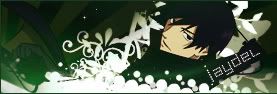|
Re: Personal Desktop Pics (56k beware)
Link |
by
 |
new desktop and new winamp skin! you'll find that some of the texts are not clear that's because i've resized it. |
|
Re: Personal Desktop Pics (56k beware)
Link |
by calamity58
on 2006-11-21 23:01:11 (edited 2006-11-21 23:08:52)
|
 |
|
Re: Personal Desktop Pics (56k beware)
|
 wookie's so cute that i HAVE to use her as my wallie XD and i need to find another windowblinds that'd match my wallie -.- but i really love this purple one~ XD |
|
Re: Personal Desktop Pics (56k beware)
Link |
by calamity58
on 2006-11-27 07:53:48 (edited 2006-11-27 07:54:52)
|
new programs in my desktop that i download and new skins with winamp in my desktop so..check it out!  |
|
Re: Personal Desktop Pics (56k beware)
Link |
by
 on 2006-11-27 19:37:41
on 2006-11-27 19:37:41 |
Waii... this is my wallie for this days: Tell me, what do you think about it? It's from Rurouni Kenshin. I really like this wallpaper ^_^   |
|
Re: Personal Desktop Pics (56k beware)
Link |
by
|
|
@ Kei-kun: Nice Wallpaper! ^^ Mine: 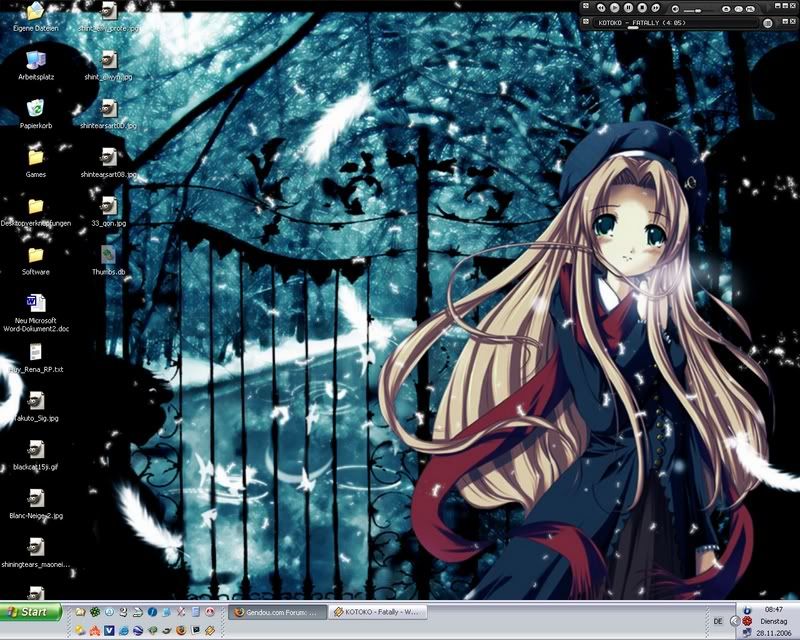   |
|
Re: Personal Desktop Pics (56k beware)
Link |
by
 on 2006-11-28 14:44:49
on 2006-11-28 14:44:49 |
This is mine  |
|
Re: Personal Desktop Pics (56k beware)
Link |
by
|
This is for my old computer [Win98SE], I'll get the screenshot for my new computer later. |
|
Re: Personal Desktop Pics (56k beware)
Link |
by
 on 2006-11-28 16:25:02
on 2006-11-28 16:25:02 |
This is how my desktop looks like...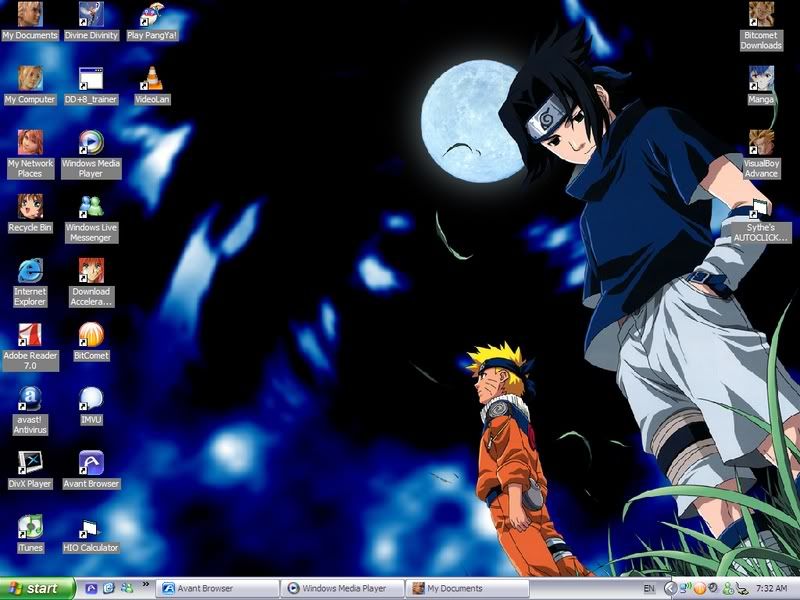  |
|
Re: Personal Desktop Pics (56k beware)
Link |
by
 ![nøþ|ës§ê Øþlïgë [«dÄñ¢¦ng Ãñgël»]](http://i43.photobucket.com/albums/e394/panda789/lo_avy.png) on 2006-11-28 16:59:34
on 2006-11-28 16:59:34 |
temporary, til I make a collab and make in a two tone dekstop =] (And yes, that is the actual name of my folders...I'm just too lazy to organize at the moment XD)   |
|
Re: Personal Desktop Pics (56k beware)
Link |
by
 on 2006-12-02 03:03:36
on 2006-12-02 03:03:36 |
desktop for the month of December^^. i want to put in wallpaper for ubuntu as well, but my ubuntu system doesn't have an ethernet card T_T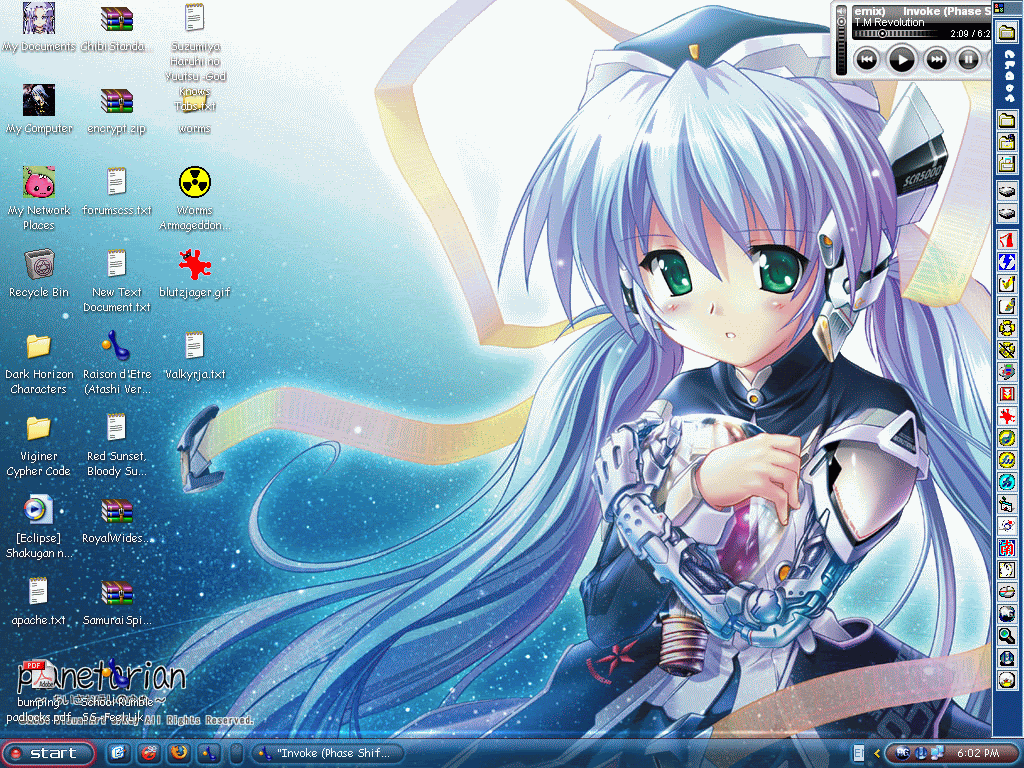 |
|
Re: Personal Desktop Pics (56k beware)
Link |
by FunnY AngeL
on 2006-12-03 09:21:19 (edited 2006-12-03 09:22:46)
|
|
hellooooooooo i have a QUESTION please i wont an ANSWER anybody fron where i can download desktop icons sooooooooooooooooooo important |
|
Re: Personal Desktop Pics (56k beware)
Link |
by S-a-c-h-i-e-l
on 2006-12-03 17:12:45 (edited 2006-12-03 17:16:55)
|
|
@Angel: http://www.iconarchive.com/ :O Aaaand.... my new, empty-clean theme...  I made the side bars a little clear, so you can see where all my icons went =^.^= |
|
Re: Personal Desktop Pics (56k beware)
Link |
by FunnY AngeL
on 2006-12-04 05:12:27
|
|
thank you V. much (^_^) (^_^) (^_^) (^_^) |
|
Re: Personal Desktop Pics (56k beware)
Link |
by
|
This is mine..  EDIT: usually use 800x600.. but i must change it to 1024x768 to open some application.. 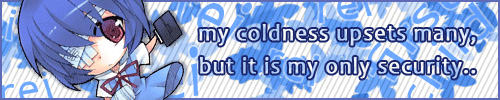
|
|
Re: Personal Desktop Pics (56k beware)
|
|
I change my desktop image frequently... but usually I use photos I've taken myself. Last photo I had was one of a bridge in Seoul at night, before that a construction site in Jeonju.. The current one is a photo I took this weekend in Busan of the Gwangan Grand Bridge. I'm thinking of changing it though to one of the photos from the Anti-FTA protests this last week. Decisions, decisions :)  |
|
Re: Personal Desktop Pics (56k beware)
|
 go go green~ XD |
|
Re: Personal Desktop Pics (56k beware)
Link |
by
|
|
hohohoho i'm so jelous!!! i would like to say that every wall paper that i see i wanted to put in my computer ^.^ i don't know how take dekstop image ¬¬'''' but my wall paper are from one piece... if someone could tell me how can i show u guys i'm gona realy apreciate the help ^.^ |
|
Re: Personal Desktop Pics (56k beware)
Link |
by S-a-c-h-i-e-l
on 2006-12-05 18:06:01
|
|
Hit the key labeled "Print screen" (it might be abbreviated to "prnt scr" or something along those lines), open an image editing program (MS Paint, GIMP, Photoshop, etc.) and right click/paste in a new image. ...Then save it :D |
|
Re: Personal Desktop Pics (56k beware)
Link |
by
|
Well, I'm still on a widescreen monitor, and this time I didn't bother to scale it down. Some of you may be scratching your heads wondering where my start bar is, and the fact simply is, I HAVE NONE!!!! WHOOOHOOO!!!! Gone is that ugly atrocity. I've turned off the autohide from all the iconbars so you guys can see them all. On the top I've got all my games, to the right I've got my anime, the left has quick buttons to my wallpaper folders-my documents-and my other videos, the upper right has the clock (which enlarges when you highlight it) and the bottom middle has my quick launch tabs and running programs. The bottom right has the taskbar icons since I haven't gotten over looking to that corner for them yet. All of my icons on the bars expand when you highlight them as you can see closer to the bottom right with my "Melancholy of Haruhi Suzumiya" folder in this picture.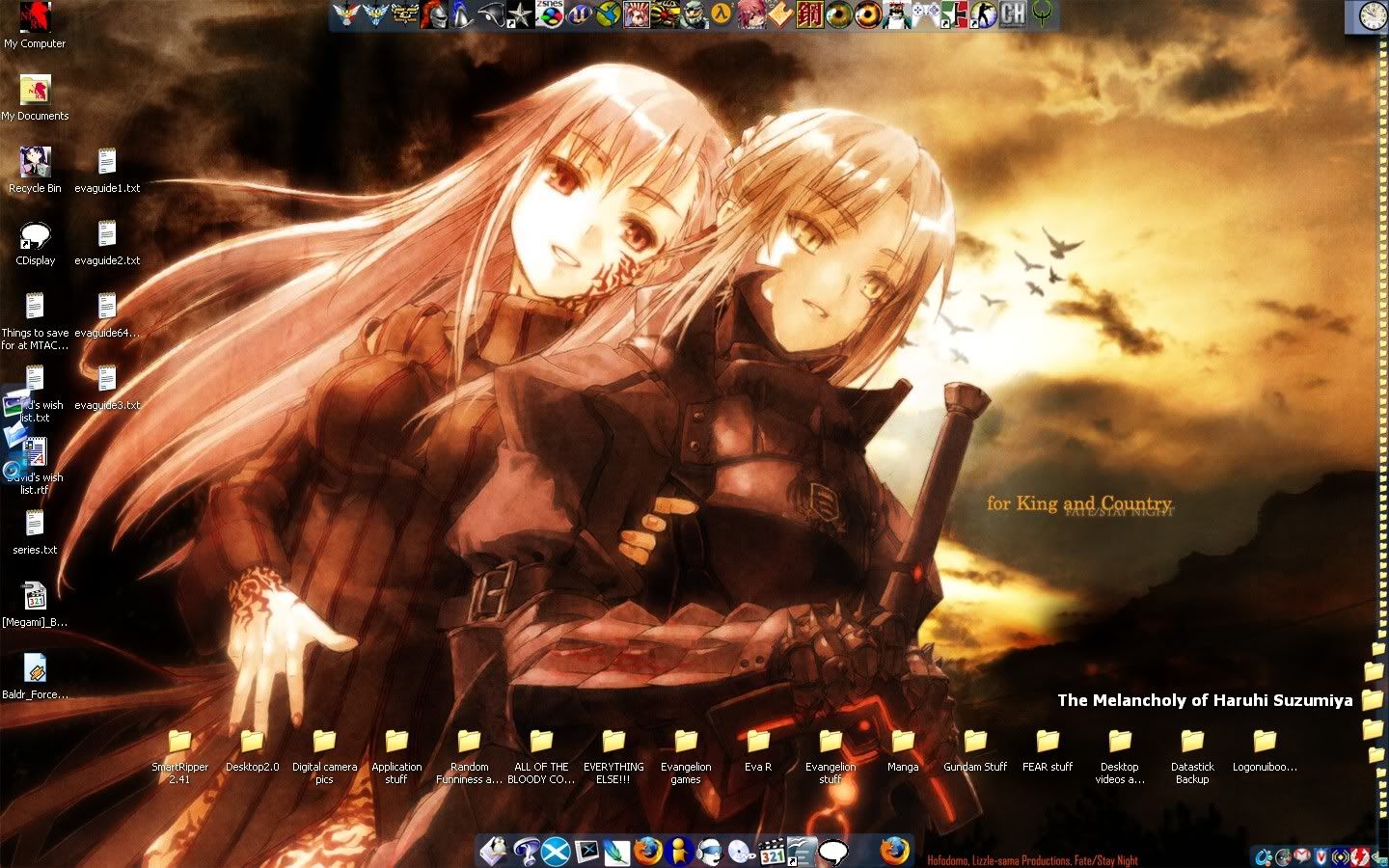
Beware the quiet people,
You don't know their intentions
(small signatures are sooo much cooler since they don't annoy people trying to read through posts!) |