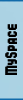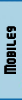|
Cant download
Link |
by Leucer-Kun
on 2005-11-25 01:53:48
|
|
i cant download anymore inte the normal why, i need to right click and save target, and i dont like that so what should i do?
Watashi wa sueedjin desu.
Watashi wa baka desu.
Akuma wa nan desu ka.
|
|
Re: Cant download
Link |
by S-a-c-h-i-e-l
on 2005-11-25 06:25:29
|
|
I don't really understand the question... But if you're saying you don't like right-click > Save Target As, then you're kinda... screwed. That's the only way to get them. |
|
Re: Cant download
Link |
by
|
|
First tell us what browser you are using. I assume Internet Explorer, like 80% of the population. If you don't like right clicking, get Firefox, seriously, it's easier and you shouldn't even need that reason. |
|
Re: Cant download
Link |
by
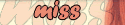 on 2005-11-25 20:23:46
on 2005-11-25 20:23:46 |
|
i'm guessing that when you click normally (left-click) that the file download window with the option buttons "open, save, cancel, more info" doesn't show up? if that's the case, just try clicking on tools and reset web settings. |
|
Re: Cant download
Link |
by Leucer-Kun
on 2005-11-28 00:53:10
|
|
I'm using Fire fox and when i click on the link to download it just open a blank site and nothing happends, so if you know what is wrong please tell me
Watashi wa sueedjin desu.
Watashi wa baka desu.
Akuma wa nan desu ka.
|
|
Re: Cant download
Link |
by S-a-c-h-i-e-l
on 2005-11-28 01:01:27
|
|
Try right-clicking > Save Link As, and then name your file whatever you want. |
|
Re: Cant download
Link |
by Leucer-Kun
on 2005-11-28 01:50:28
|
|
that i know is working but i just want to click on the link and start download, it worked before but not anymore, do you know what migh make so i cant just click on the link and download. I dont like to right click and save file as, it takes to long time
Watashi wa sueedjin desu.
Watashi wa baka desu.
Akuma wa nan desu ka.
|
|
Re: Cant download
Link |
by
|
|
Click "Tools", "Options", on the left "Downloads", look at the bottom for "File Types". Remove any mp3 associations in this menu, restart Firefox and try again. |