|
[Gendou Idol Help]Production, Mix & Mastering Tips
Link |
by
|
|
This is mostly for those who have continued onto the next round of Gendou Idol, but if you're a regular dubber, you can also take a bit of these tips with you. I've only been at this for about a year and a half, but I've been told that I fairly know what I'm doing. So, here's just some basic tips to help out with the technical aspect of GI. Some terms you should know first! Workspace: This is where the magic happens~! You have your tracks, your effects, your level adjusters, etc. This is where you record, mix, master and eventually export. Mono/Stereo: "Mono" means "one" or "singular". A "mono track" means the track only has one channel, placed at center "pan" (see this term next) or at 0%. Many of you may have already heard of the term "stereo" as in your stereo systems. If you've noticed, stereo systems always come in pairs. That's because a "stereo track" has two channels instead of one. This is where the fun comes in, as the sound can be adjusted to shift between the two channels by "panning" (more on this later when we get to mastering). DAW/Recording Program: "DAW" stands for "Digital Audio Workstation." Most people know it as a "recording program," although that term is quite loose. A DAW not only records, but it creates. The workspace is what the producer/musician SEES from the DAW, but the DAW itself also contains all of the engines, VSTs (Don't need to know this unless you're a digital composer/producer) and effects that run the workspace. Examples of some DAWs are SONAR, Cubase, and FL Studio. For the sake of this tutorial, I'll be addressing DAWs as "recording programs", but I've left this definition here to explain what the term means. Audacity is considered a DAW, however, not a very sophisticated one, as it lacks a lot of features that could be found in professional DAWs. EQ: EQ stands for "Equalizer", and it does just that: it equalizes the sound levels across the track. However, the EQ alone can't make the track sound good, especially if it's a vocal track. You'll need other effects like Compressor and Reverb to balance the track out. Compressor: A compressor narrows the track levels down to one uniform strip across the track. In effect, it amplifies sounds that don't reach the stated max, and it diminishes sounds that have exceeded it. If you have a strong belting voice that has a tendency to clip, you MUST use Compressor to balance the sounds out. Reverb: The effect that makes sounds echo! However, in sound production, a good mic isn't everything. A light reverb application allows the main vocal track to blend with the other tracks a bit more. A heavy reverb application gives it the echo effect. Production Tips: 1) If you have a particularly loud voice... If you're a belter like me, but don't quite have an expensive audio interface that has a built-in compressor, you're going to have to learn how to do some active singing. 8'D;; If you know that you're going to reach a particularly loud part of the song, be prepared to step anywhere from half a meter to a full meter and a half away from the mic, depending on how loud your voice can go. While recording, watch where the audio spikes go. If it reaches outside of its given range, then that means you're too close. Step back further and keep adjusting your position until you can record successfully. (Don't forget to get close to the mic again when you're singing softer!) If you plan on taking this dubbing thing seriously, though, invest in an audio interface. I recommend the Cakewalk UA-25EX, as it also comes with bonuses like the Cakewalk Sound Center, Rapture LE, and the most IMPORTANT program you will ever get from this bundle, the DAW, SONAR LE. (I have 8.5, but most likely that a newer version has been added to the bundle.) I got the entire bundle for a little of $200 CDN, and it comes with a built-in compressor that you can adjust according to your voice preferences. (However, note that you'll need a mic that can handle an XLR cord for this, NOT USB.) 2) Even mics can adjust their input volumes... If you use a Blue Icicle to connect your mic to your computer, then you'll know about its little knob. The more you turn it clockwise, the louder the input is. The more you turn counter-clockwise, the softer the input is until there is none. Other USB mics might or might not have the same function. If it DOESN'T, then input adjustment can be done in your workspace. Audacity has a section on the toolbar that allows you to control how much sound the chosen audio device takes in and records into Audacity. Up the cursor for more input, lower it for less. (There's a microphone icon right beside it. Careful not to get it mixed up with the output controls (The one with the green play arrow)) 3) Record in mono: USB mics have the ability to record in both mono AND stereo. However, for mixing purposes, it's best to leave your tracks in mono, as that gives you more freedom when adding effects, and while mastering. 4) Harmonies are miracle workers. In songs where the vocals need to be just as strong as its upbeat and strong instrumental, harmonies come in REALLY handy. Harmonies can be anywhere from just one track to 3. (There was one situation where I've had 4 tracks of harmonies.) Harmonies aren't just limited to bringing the original melody line down by one whole octave, although, those come in handy as well. But, if you're goign to be doing low-melody harmonies, you also need basic harmonies to back it up. If possible, try to listen to the original track's harmonies. Or, if you think you can do it, find the harmonies yourself. This usually means recording, listening to the harmonies with the melody track, and possibly re-recording the harmonies all over again. But in the end, it's worth it. Trust me. Again, like main vocals, record these in mono, and KEEP them mono! Mixing Tips: 1) If possible, avoid using Audacity. Audacity not only kills timing while recording if you have a low-CPU computer, but it's also pretty difficult to mix in. (I only know 3 amazing people who can mix in Audacity, and they've been doing it for a while.) The rules HAVE stated that you ARE allowed to ask others to mix and master for you. If you're willing to invest a bit into this dubbing thing (like this perfectionist has.. OTL), look for programs like Cubase, SONAR, etc. FL Studio and SONAR LE are some of the more affordable programs, as FL Studio was designed to be an affordable option for producers and recording artists, and SONAR LE (LE = Light Edition) comes with most USB mics and interfaces. (I personally use SONAR LE, as it came with my Cakewalk UA-25EX audio interface.) But, I'm guessing most people don't want that, so try to look for someone to mix for you if you got fairly low marks for production this round. @.@;;; 2) Mics aren't everything... If you have a loud voice like me when you start belting, try adjusting compression and volume levels on your mic input. You can't put the blame on all mics, as I've seen pretty amazing stuff come out of headset mic recordings as well. (My very first recordings were done with headset mics...) The magic's in the mixing~ A bit of EQ, compression, reverb, a bit of volume adjustments of the tracks, and voila! You have a fairly decent mix! If your mic collects a lot of noise, try to use a bit of noise removal. But don't overdo it, as it easily kills the quality of recordings! You can try to restore some of the sound with some experimenting on the EQ. (higher settings on higher frequencies allow a bit more airiness, while the lower frequencies pump up the bass. Experiment with the EQ for this.) 3) Reverb is your best friend. But, don't overdo it! This is where professional recording programs come in handy. Audacity doesn't have ONE function that proves to be EXTREMELY helpful in mixing, and that's real-time preview. (The names vary from company to company, but look for anything that says "real-time".) While the track is playing, you can edit the effects by turning virtual dials and pressing virtual buttons, and you get instant feedback. However, if you're taking the brave step and mixing with Audacity, you might need to do a lot of undo-ing. Like Compressor and EQ, Reverb is one of those things that you need to test out and experiment with. If the vocals keep their ground while blending with the instrumental without echoing too much, then you've got yourself a winner. If possible, save your settings, or write them down somewhere so that you don't forget what your settings were. Mastering Tips: For those who don't know the difference between mixing and mastering, here's a short description. In the world of music production, mastering is mostly referred to when the instrumental track is being created. Different instruments need to be louder or quieter than others. For instance, the guitar needs to be louder than the bass and drums, but at the same time, it can't be TOO loud. The one in charge of deciding the levels for all of these instruments is the Sound Engineer, who "masters" the tracks together to create the instrumentals we know and love. The same goes for vocal mixing. Only in the case of us dubbers, usually mastering three to four tracks: the main vocals, the harmony parts, and the fully mastered instrumental that has been provided to us by their original producers. Mastering isn't JUST volume adjustment. After you've mixed the tracks, and you find that volume is not enough, that's when you add effects that will assist in volume adjustment. This means going back to EQs and Compressors. (Note that stuff like adding special effects such as distortion and autotune are done in the mixing stage.) As stated before, Audacity isn't the best program for mastering, and I know very few people who are able to mix and master successfully in Audacity. If possible, ask someone with a high-end recording program to mix and master for you. 1) You can make adjustments to the instrumental, too. Most people don't seem to realize this, but mixing/adjusting the instrumental is just as effective as mixing the vocals alone, if not better. Here's what you do: duplicate the instrumental track. Pan one instrumental track ALL the way to the left, and pan the other instrumental track ALL the way to the right. This balances out the track better and gives your vocals more room to shine at center-pan. Adjust volume levels accordingly. What some people do is take this exact same method and do it to the main vocals, and minimize the panning to about 7-10% each, but in my opinion, I find panning the instrumentals a lot more effective, as it gives more space in the center sound space for the vocals to truly shine. 2) Don't be afraid to pan! "Panning" is when you shift the sound's output to one particular channel in the stereo. Stereo channels are divided into "Left" and "Right". If sound is coming out from both channels, that means that pan is at 0% or "Center." If a sound comes out of say the left channel, then that means pan is at -x% or "Left". The percentage determines just how much the sound has been shifted towards its marked channel. (If sound is shifted more towards the right channel, then pan is at x% or "Right". Again, percentage determines how much it's been shifted to its marked channel.) How panning is used differs from person to person. As stated in the last tip, some people prefer to duplicate their vocal tracks (in this case, both vocal tracks would be in Mono) 3) Time to use that sharp ear! The biggest thing one needs to focus on when mastering is volume levels. If you have a high-end DAW, I recommend going into console mode so that all the volume knobs are easily accessible. 4) Compressor can be used for overall mixing as well! This is mostly for when mixing rock or house-techno tracks, but what you'll learn when mastering for such songs is that what I've stated above isn't enough. Unfortunately, this is a step that Audacity users CANNOT use, as Audacity doesn't have support for this function. There's one more term that non-Audacity users have to know, and that's "bus" or "buses." These are tracks used for mastering, so they don't have any content in them. Effects applied in buses (always Stereo buses) are applied to the track as a whole. This is when the compression comes in. What the Bus Compression does is it does what the compressor does on individual tracks to the ENTIRE track. This is when placement of tracks becomes crucial. There can only be two types of tracks that take up the first track: the main vocals or the instrumentals. For rock songs and house-techno songs, it's recommended that the vocal track stays on top. Country producers prefer to put the instrumental on top, only because the instruments aren't as strong as the vocals frequency-wise. Pop producers can go either way, as it depends on the song. For most DAWs on most computers, you will already have a "Master" bus. If you have this "Master" bus, skip the first and second step and go straight to the Compression step. 1) Create a stereo bus. You'll have to enter Console Mode to do this. The bus will be divided into a category of its own, separate from the input buses and the output buses. Give it a name if you want, but it doesn't matter. 2) Send the Input tracks to the Stereo Bus. Right-click an Input bus. From the drop menu, select "Track Send..." (or any other option named along these lines) and select the name of your Stereo bus. If you're doing this while real-time streaming your tracks, then as soon as you send your input bus to the stereo bus, you'll hear a change in volume of the track you just sent to the bus. This means your track has technically been doubled, but not visually. Repeat the step for all of your input tracks. 3) Compress the track. If you've manually made a Stereo bus, you'll realize it's very chaotic, since not everything's leveled out the same way anymore. If you have a "Master Bus", then you just want to clean up your recording a bit. For both situations, you need a Mix Compression. In the effects menu of your Stereo/Master Bus, choose your compressor of choice. (That depends on your DAW. For SONAR LE, choose Cakewalk -> Compressor/Gate) From there, if possible, find a compressor preset that's made specifically for track mixes. (In SONAR LE, the name of the preset is "Mix Compression") Once you've done the compressing, make final adjustments to your input tracks volume-wise. Do a final listen-through and export. AND THERE YOU HAVE IT~! Please note that these tips and methods are stuff I've learned through personal experimentation over the span of a year and a half. If you have your own tips to share, feel free to respond to this thread. ^ w^// Thanks, guys! And good luck to those who have made it past Gendou Idol Round 1! Happy mixing/mastering~! ~Aelita |
|
Re: [Gendou Idol Help]Production, Mix & Mastering Tips
|
|
Oh This is nice. Is this sticky yet? Well done!
I claimed someone that I can't remember because photobucket is ended.
|
|
Re: [Gendou Idol Help]Production, Mix & Mastering Tips
Link |
by
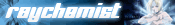 on 2012-06-13 20:48:25
on 2012-06-13 20:48:25 |
|
Thanks for sharing this informative post. Will be stickied. |
|
Re: [Gendou Idol Help]Production, Mix & Mastering Tips
Link |
by
|
|
@Holkers: Thank you~ and it is now~ 8'D:; *did not expect this* @Ray: Thank you for the sticky~ ; 3 ; // |
|
Re: [Gendou Idol Help]Production, Mix & Mastering Tips
Link |
by shunukiya90
on 2012-06-14 04:19:53
|
Any idea or tutorials on how to make your own karaoke songs (removing vocals from songs)?  |
|
Re: [Gendou Idol Help]Production, Mix & Mastering Tips
Link |
by
|
|
A-ah, I don't get it. Isn't recording just playing out the karaoke version and sing along with it while recording the whole thing? o.o |
|
Re: [Gendou Idol Help]Production, Mix & Mastering Tips
Link |
by
|
|
@Tronix - There's TONS of those on YouTube. They'll all explain it better than I can. However, do note that not all songs are capable of having their vocal tracks removed due to the way they were mixed. ESPECIALLY if it's an MP3 rip. @clk222 - The recording I'm referring to is "production", and it's mostly aimed towards those who have particularly loud voices, as not all USB mics can handle the sound without distorting it. Everything else in this tutorial is "post-production," so what you do AFTER you've recorded your vocal parts and how to make them sound pretty/somewhat professional~ |
|
Re: [Gendou Idol Help]Production, Mix & Mastering Tips
Link |
by
 |
|
GUYS...RESULTS WILL BE AIRED TONIGHT AT 6:30 PM -Pacific time- On Gendou Idol Radio. Hopefully, you can all tune in. I will also give advice to contestants who move into round 2! :D |
|
Re: [Gendou Idol Help]Production, Mix & Mastering Tips
|
|
Hi guys here is some websites which u can use for music production 1.https://www.looperman.com/forum a big variety of free melodies 2.https://www.lucidsamples.com high quality sample packs,drum kits 3.http://soundbible.com free sound effects for ur tracks |
|
Re: [Gendou Idol Help]Production, Mix & Mastering Tips
Link |
by mahsaamini
on 2022-11-28 22:36:48
|
|
پکیج چیست؟ در این قسمت Ù…ÛŒ خواهیم به این سوال پاسخ دهید Ú©Ù‡ بسته چیست؟ بیایید تØویل دهیم در گذشته از موتورخانه ها برای گرم کردن خانه ها با بخاری Ùˆ شوÙاژ استÙاده Ù…ÛŒ شد Ú©Ù‡ علاوه بر گران بودن نیاز به مکانی جداگانه مانند اتاق یا انبار داشت Ùˆ Ùضای زیادی را اشغال Ù…ÛŒ کرد. امروزه برای استÙاده از بخاری یا شوÙاژ از پکیج استÙاده Ù…ÛŒ کنند اما پکیج چیست؟ در پاسخ به اینکه پکیج چیست بهتر است بگوییم Ú©Ù‡ نوعی سیستم گرمایشی بسیار پرکاربرد Ùˆ پرطرÙدار است Ú©Ù‡ باعث Øذ٠موتور خانه ها Ùˆ همچنین آبگرمکن منزل شما شده است. پکیج برای گرمایش بخاری، پنکه، رادیاتور، گرمایش از Ú©Ù Ùˆ به طور Ú©Ù„ÛŒ سیستم های گرمایشی Ú©Ù‡ Ù…Øیط را با آب گرم گرم Ù…ÛŒ کنند، استÙاده Ù…ÛŒ شود. اهمیت خدمات پکیج اهمیت تعمیرات پکیج به این دلیل است Ú©Ù‡ برای تعمیر Ùˆ Øتی تعویض پکیج به یکباره با انواع هزینه های بالا مواجه نمی شوید Ùˆ به این ترتیب به صرÙÙ‡ ترین راه را انتخاب Ù…ÛŒ کنید. با توجه به این تعریÙØŒ بهتر است خدمات پکیج را یکی از مهمترین Ùعالیت ها در نظر گرÙته Ùˆ به صورت سالانه انجام دهید. بین Ùرم ها، از مشکلات جدی جلوگیری Ù…ÛŒ کنید. زیرا برخی از مشکلات متاسÙانه به دلیل عدم رسیدگی Ùˆ توجه است Ùˆ هزینه های زیادی به همین دلیل به وجود Ù…ÛŒ آید. شما باید به طور منظم به خدمات دوره ای توجه کنید. زیرا پکیج به عنوان سیستم گرمایشی عمر Ù…Ùیدی دارد Ùˆ در صورت عدم نگهداری صØÛŒØ Ø§Øتمال از دست دادن عمر رسمی در اسرع وقت بسیار زیاد است. اگر به مشکلات پکیج خود توجه نمی کنید باید آسیب ها Ùˆ هزینه های بالا را در نظر بگیرید. مزایای خدمات پکیج از جمله مزیت های اهمیت تعمیرات پکیج باید به این نکته توجه کرد Ú©Ù‡ ته نشینی لوله های پکیج، گرد Ùˆ غبار، تمیزکاری دودکش، تمیزکاری مشعل، بازرسی پمپ پکیج، تمیز کردن جرقه، بازرسی ترموستات Ùˆ ... از مزایای استÙاده از تعمیرات پکیج. عمدتاً باید بدانید Ú©Ù‡ با ته نشینی Ùشار آب بسیار Ú©Ù… Ù…ÛŒ شود Ùˆ در زمان Ú©Ù… شدن آب مشکلات زیادی به وجود Ù…ÛŒ آید. اما رسوب گذاری دوباره نرمال Ù…ÛŒ شود Ùˆ با تخلیه رسوب Ù…ÛŒ توان از آب گرم به Ù†ØÙˆ اØسن استÙاده کرد. با تمیز کردن دودکش Ú©Ù‡ بسیار مهم است، دودکش تمیز Ù…ÛŒ شود Ùˆ گازهای تولید شده توسط پکیج راه خود را پیدا Ù…ÛŒ کنند. در تعمیرات پکیج مشعل Ú©Ù‡ به عنوان یکی از پرکاربردترین قطعات شناخته Ù…ÛŒ شود، در صورت داشتن ایراد صد در صد هزینه بالایی را برای شما به همراه خواهد داشت Ùˆ به همین دلیل تمیزکردن سوراخ های مشعل، گرÙتگی را به سرعت برطر٠می کند. تا Øد امکان Ùˆ به راØتی Ù…ÛŒ تواند به عملکرد اصلی خود دست یابد. پره های پمپ باید همیشه تمیز باشند تا عملکرد خود را به طور موثر انجام دهند. اگر مدام با آب سرد Ùˆ گرم ناگهانی مواجه هستید بهتر است بدانید مشکل اصلی ترموستات است Ú©Ù‡ در سرویس پکیج Ú†Ú© ترموستات نیز بسیار مهم است. تعمیرات پکیج دوره ای با توجه به اهمیت سرویس دوره ای پکیج، بستن بسته گزینه بسیار مهمی است. چون پکیج بررسی شده Ùˆ بعد ببندند Ùˆ برای تست استÙاده کنند. همچنین با بررسی آب Ùˆ برق Ùˆ گاز پکیج را روشن کرده Ùˆ لوله های آب Ùˆ برق Ùˆ گاز را Ú†Ú© Ù…ÛŒ کنند. هر گونه نشتی Ùˆ اتصال به این معنی است Ú©Ù‡ سرویس پکیج به درستی انجام نمی شود. اگر Ùشار آب Ùˆ گاز پکیج به درستی تنظیم نشود نمی تواند عملکرد صØÛŒØÛŒ را ارائه دهد Ùˆ به همین دلیل تعمیرات پکیج اهمیت خود را در این مورد نشان Ù…ÛŒ دهد. اما آخرین مرØله از سرویس پکیج دیواری، مرØله هوادهی پکیج است; زیرا اگر این مرØله به درستی انجام نشود، عملکرد پکیج نیز با مشکل مواجه Ù…ÛŒ شود، بنابراین باید سعی کنید شیر آب ورودی پکیج را باز کرده Ùˆ شیر خروجی را نیز تنظیم کنید. انواع خدمات اکنون Ú©Ù‡ به اهمیت بسته خدمات واق٠شدید، باید از روش های مختل٠خدمات نیز مطلع باشید، سرویس کامل Ùˆ سرویس دوره ای هر کدام از روش های خود پیروی Ù…ÛŒ کنند Ú©Ù‡ در تعمیرات پکیج شما به طور کامل سرویس Ù…ÛŒ شود Ùˆ وجود خواهد داشت. هیچ مشکلی وجود ندارد هیچ پایانی در چشم نیست Ú©Ù‡ 100Ùª خدمات کامل Ù…ÛŒ تواند یک روش مقرون به صرÙÙ‡ باشد. سرویس دوره ای پکیج در هر دوره به صورت منظم انجام Ù…ÛŒ شود Ùˆ به گونه ای است Ú©Ù‡ با توجه به Ùعالیت در Ùصول، سرویس دوره ای Ù…ÛŒ تواند مهمتر از سرویس کامل باشد. اما با شروع Ùصل سرما بهتر است پکیج خود را سرویس کنید تا در Ùصل سرما با مشکل رادیاتور مواجه نشوید اما در Ú©Ù„ پکیج هر 6 ماه یکبار نیاز به سرویس دارد. سعی کنید با نگهداری صØÛŒØ Ø§Ø² بسته بندی خود Ú©ÛŒÙیت آن را ØÙظ کنید. هزینه پکیج سرویس با شناسایی مشکل مشخص Ù…ÛŒ شود اما نصب پکیج دیواری Ùˆ زمینی با سرویس دوره ای، نصب شیرآلات، تهویه، تعویض پمپ آب Ùˆ یا عیب یابی Ùˆ تعویض شیرهای برقی Ùˆ دستی هر کدام هزینه خاصی را برای شما به همراه دارد. سامیار سرویس بسپارید تعمیرات پکیج سامیار سرویس بسپارید |





 :D
:D

