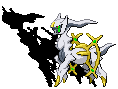|
Ominous message
|
I was shutting down the PC when the "Ending Program" window popped out. To my surprise it was a named: "Good Luck trying to find me". I don't have much to go around, so I am asking anyone if they know what this is. Though I am already sure it is a malicious file. I just don't know what.  Kneel Before the Great and Benevolent Cow! |
|
Re: Ominous message
|
|
Yep it's probably a trojan. Use system restore if you must. |
|
Re: Ominous message
Link |
by
![[DA] ⤠devils-angel](http://img100.imageshack.us/img100/200/datar31.png) on 2009-07-27 17:23:26
on 2009-07-27 17:23:26 |
If you have an anti-virus program of some sort, try a scan and see if anything comes up. 
------- |
|
Re: Ominous message
Link |
by
 |
Wow that's pretty freaky there. . . anyway maybe you should do what the people said above me, maybe that will help. I got a trojan virus one time and I did the exact same things. I system restored and I virused scanned. I hope you get that problem fixed there.   |
|
Re: Ominous message
|
|
Indeed. |
|
Re: Ominous message
Link |
by
  on 2009-07-30 04:11:07 (edited 2009-07-30 04:13:07)
on 2009-07-30 04:11:07 (edited 2009-07-30 04:13:07)
|
|
If it's a trojan, scan your computer with the network cable unplugged. If the trojan/malicious file is still undetected. Try using hijackTHIS to remove the base source of the file, again, do this offline since Trojan host basically contols your computer freely online. |
|
Re: Ominous message
Link |
by
|
|
And if you havent' tried it yet, download Malwarebytes and see if that doesn't do the trick..it gets rid of some trickier viruses, and best of all, it has a free version. Another thing, VundoFix might work (if it's a virtumonde type virus).. Is your OS program genuine?? If so, you might try some help from Microsoft.
sayonara!
 |
|
Re: Ominous message
Link |
by
|
|
If you know much about computer, try startup monitor and start up control panel, this program let you know everything about unusual application in your computer. If you want to know the root program then use proceXP. then kill any process that's looks like strange(don't worry about making a mistake because your computer will restart if you do). If the message didn't show up again then delete that file. If you can't delete it then try to deleting it from safe mode. If it still didn't work, then try deleting it from mini PE (just try googling it) but, i suggest you to use system restore first I hope you get that problem fixed there  |
|
Re: Ominous message
Link |
by
|
|
That is pretty creepy man, just thinking about what you described is kind of creepin me out a little. Like everyone else said, best just to run some virus and spy-ware scans to check and see. If that doesn't turn up anything and you feel unsafe with it then a system restore is a good way to go. Just make sure you get off any important files onto a flash drive or something before you do that, and scan said flash drive for viruses before restoring your system and sticking it back on. |
|
Re: Ominous message
Link |
by
|
|
Is there a black van parked outside your house?
Please send me a message with a link if you're responding to one of my forum posts. I usually don't go back to my posts once I've made them, and I refuse to subscribe to X# of threads. Thanks in advance.
|
|
Re: Ominous message
Link |
by
|
|
Man, if I were you, I'd have jumped off my chair in surprise. Well anyway, it is too early to conclude that a Trojan has infiltrated your system. It could be one of the harmless "Joke Program" (http://www.viruslist.com/en/glossary?glossid=189261940), were it is one of these (joke programs), anti-viruses will be having a hard time taking the related program down. I'd suggest you to use the System Restore instead. If it doesn't work and you are still bothered with the message. Just back up your files and re-format your computer.  |
|
Re: Ominous message
Link |
by
|
|
Try to check all of your windows directory if there's a trigering program for that. Try one of those options below. 1. Go to "Task Manager" and see to it that there is no malicious programs was executing in your OS. 2. Try to go to "msconfig" and scan the program list in the start-up and in the services tab if there's some kind of malicious programs in there. 3. Check your Start-Up Folder by clicking Start -> All Programs -> Starup and check if there is an additional program that might trigger your system to shutdown. 4. Try to scan your registry if there's a program that is executing while on background to shutdown your system. 5. Scan your computer with anti-malware, anti-virus, anti-spyware so that those problems will eliminated. Some of those bugs might only a trigger program to execute the "Shutdown Command" in windows for a laps or assigned time. I just made a kind of program like this in order to not let my brother to open my PC without permission. Even you think it was a trojan, some trojan virus can't detect by a anti-virus due to it's unique virii signature than common trojans. It might be a joke-program that fools the user that it has a virus or even pissed users to not use their PCs. So try to aware what's happening on your computer until you will do neccesary things to clean it. |
|
Re: Ominous message
Link |
by rogerparrenas
on 2009-10-20 06:17:43 (edited 2009-11-28 19:03:44)
|
|
Toinks, that some kind of a Virus or something, Ad Aware please update your virus program then scan your computer, You RESTART YOUR PC IN THE SAFE MODE "MINIMAL" THEN, scan your pc with your anti-virus program.... Qoute: Restarting your pc in safe mode makes the antivirus program to see all the files and virus on the computer....  |