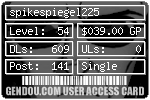|
Video Problem
Link |
by
![[DA] ⤠devils-angel](http://img100.imageshack.us/img100/200/datar31.png) on 2008-02-01 08:49:37
on 2008-02-01 08:49:37 |
|
Whenever I try to play videos on YouTube, or any other video online, doesn't matter the site, the same problem comes up for some strange reason. When I start a video, and it loads, it only plays for two seconds. If I have one video loaded all the way completely, I skip onto another section of the video and it'll play, but for two seconds as well. There's no sound and my Flash Player is fine. I re-installed it today since I was trying to figure out what the problem was. I'm not sure why this is even an issue cause it worked fine yesterday and before. But I was watching some videos late last night around midnight, and I started to know this problem. After a restart on your computer or Firefox (I use FF), the problem is gone. But for a temporary time frame, the problem comes back minutes later. I'm not sure what else to do or who to ask. The main problem is why it stops at 2 seconds and doesn't play completely w/sound. I hope someone knows how to help me out since I hope this isn't some serious or complicated issue. Thanks. 
------- |
|
Re: Video Problem
Link |
by
 on 2008-02-01 09:21:35 (edited 2008-02-01 09:28:40)
on 2008-02-01 09:21:35 (edited 2008-02-01 09:28:40)
|
|
If you have Windows, Try increasing your virtual memory cache under Control Panel--System then click the Performance Tab. (It's been awhile since I used Windows, so I might be missing something.) Just know that if you're low on hard drive space, you can only increase it to whatever's left on it. If I forgot something or if this doesn't work, let me know. It worked for me when I was having that problem. (edit) Also, check for little spyware programs that could be robbing your cpu. Lol, I'm not a computer whiz, but I hope I was of some help. |
|
Re: Video Problem
Link |
by
![[DA] ⤠devils-angel](http://img100.imageshack.us/img100/200/datar31.png) on 2008-02-01 11:10:02
on 2008-02-01 11:10:02 |
How do I increase it? Do I just switch it to "System Cache" or something else? 
------- |
|
Re: Video Problem
Link |
by
|
|
I'm also not an expert on PCs but do you have the same problems if you use IE? It may be your video card needs upgrading? Or it could well be an error with the site & not your PC in particular. I occasionally get something like what you've experienced....for me it is mostly a video will stop abruptly without finishing downloading. I found out is nothing with my PC & was a site problem. Try it with IE to make sure it isn't a site error....if IE is also having the same issues it may be your PC. Do all the usual stuff (like defragmenting, freeup space,video card check...etc.) to make sure your PC is up to speed. Try to do all the simple things that you can do to make your PC run more efficiently before having to go out & get new parts. Most of the stuff i mentioned probably has nothing to do with your problem though... Sorry if i can't be better help.... |