|
Re: Renma & Toyumi Signature Tuts |UPDATED 31/07/2012|
Link |
by
 on 2010-02-14 08:40:42
on 2010-02-14 08:40:42 |
ooooo la la an update i should give it a shot 
 |
|
Re: Renma & Toyumi Signature Tuts |UPDATED 31/07/2012|
Link |
by
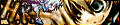  on 2010-02-14 08:50:26
on 2010-02-14 08:50:26 |
|
I know I already said nice work back on chat.. XD though yeah, congratulations still on the posting of your latest. You've been busy for a long time, same as me, it's good you had the time. So yeah, I'll try this one later in my digital arts class... XD I'll gift you the product... XD 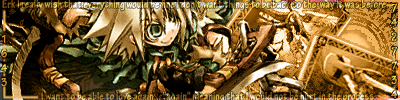
-------------------------------------------------------------------------------------------------
|
|
Re: Renma & Toyumi Signature Tuts |UPDATED 31/07/2012|
Link |
by
 on 2010-02-21 03:54:19
on 2010-02-21 03:54:19 |
|
i need help with something.. you know, i'm completely new in photoshop.. so would someone tell me how can i delete the background of the image? i dont know how to do it.. promisee |
|
Re: Renma & Toyumi Signature Tuts |UPDATED 31/07/2012|
|
@Shae errr, there's no easy way to delete the background of an image... you can use the eraser tool to manually delete it.. well that's a newbie friendly method. However, there are other methods such as pentool and lasso tool  |
|
Re: Renma & Toyumi Signature Tuts |UPDATED 31/07/2012|
Link |
by
 |
|
@Shae Just a suggestion Shae... Usually when I extract an image, I would use the polygonal lasso tool, zoom into the preferred size and slowly go line by line. It might take some time but I think it's the best way to extract an image. Just my 2 cents =/ |
|
Re: Renma & Toyumi Signature Tuts |UPDATED 31/07/2012|
|
i...i...don't understand....  |
|
Re: Renma & Toyumi Signature Tuts |UPDATED 31/07/2012|
Link |
by
 on 2010-03-01 21:42:16
on 2010-03-01 21:42:16 |
|
@liwen i'll try doing that sometimes.. i have been thinking of making a signature for myself.. but i cant start if i cant extract the image the one without background.. and btw, is it ok i just have cs2 with me.. @renma i find it hard.. i'll try again.. anyways, i have this problem too.. how can i rotate the text? i dont really know.. |
|
Re: Renma & Toyumi Signature Tuts |UPDATED 31/07/2012|
Link |
by
|
|
_______________________________________________________ _______________________________________________________   -- My Avatar X Signature Shop is currently [CLOSED] -- Check my profile for more information Links : Any Indonesian, Here! | Avy X Sig | My tutorial thread |
|
Re: Renma & Toyumi Signature Tuts |UPDATED 31/07/2012|
Link |
by
 on 2010-03-02 06:13:52
on 2010-03-02 06:13:52 |
|
gomnna try this out later >:d Good job Ren!!!! |
|
Re: Renma & Toyumi Signature Tuts |UPDATED 31/07/2012|
Link |
by
 on 2010-03-05 05:38:37
on 2010-03-05 05:38:37 |
|
Hey Renma :D I've done a signature base on your 4th tutorial It me helps me a lot thank you very much C: Here's my result please do comment :] (Im new to photoshop XD)  |
|
Re: Renma & Toyumi Signature Tuts |UPDATED 31/07/2012|
Link |
by
 on 2010-03-20 21:10:52 (edited 2010-03-24 04:47:52)
on 2010-03-20 21:10:52 (edited 2010-03-24 04:47:52)
|
|
uhmmm.. i've done my first siggies.. [its so plain] the outcome is not as good as yours but thanks for the tut.. please comment if you can.. i will appreciate it.. i'm such a newbie with this kind of things.. [trying to be an artist]   and btw.. i have a hard time doing the brders.. and i havent put any borders in this phail sigs.. can you help me with that? |
|
Re: Renma & Toyumi Signature Tuts |UPDATED 31/07/2012|
Link |
by
|
|
When i saw your new tut i was like... OMG He is sharing his secrets *-* loved this new tut Ren <3 |
|
Re: Renma & Toyumi Signature Tuts |UPDATED 31/07/2012|
Link |
by
![[DA] ⤠devils-angel](http://img100.imageshack.us/img100/200/datar31.png) on 2010-03-21 07:23:07
on 2010-03-21 07:23:07 |
|
Just curious, someone (who's a Mac user) should uL their stuff, since y'know, Macs rule. :D Then again, I might be that guy later on anyways, so yeah. 
------- |
|
Re: Renma & Toyumi Signature Tuts |UPDATED 31/07/2012|
|
|
Nice new tutorial Renma. Just need to know your thoughts on my recent sig.  Well Renma and Dfly can help out XD |
|
Re: Renma & Toyumi Signature Tuts |UPDATED 31/07/2012|
Link |
by
 on 2010-03-30 17:53:00 (edited 2010-04-01 21:59:24)
on 2010-03-30 17:53:00 (edited 2010-04-01 21:59:24)
|
- @Adel that's pretty good for your first attempt, however there are sides that looked pretty uh, plain don't you think? Try reducing the width of the signature and add some text ah yes RENMA!! finally you replied ; ;.. i am so glad you replied haha~ yes.. plain ;x.. a testing sample signature i make i shall learn more from your signature tutorials from now on,they are very good ; ; thank you so much for teaching us ; ; [edited] by the way,i make a practice,and this is the outcome :   ;'x comment please,thank you (and so does the critics for improvement v.v) |
|
Re: Renma & Toyumi Signature Tuts |UPDATED 31/07/2012|
Link |
by
|
Renma-kun that is a great tutorial to follow. i think i'll give it a try like tomorrow or the next day i can't wait to start making siggies for people. ^^  |
|
Re: Renma & Toyumi Signature Tuts |UPDATED 31/07/2012|
Link |
by
|
|
Sorry if I ask a silly question >.< May I know how to make the border effect from the sig below..?  |
|
Re: Renma & Toyumi Signature Tuts |UPDATED 31/07/2012|
Link |
by
|
|
/zomg WAHHHHH!!!!! HOW DO I ADD FONT INTO THE FONT FOLDER?! T-T HELP...  |
|
Re: Renma & Toyumi Signature Tuts |UPDATED 31/07/2012|
Link |
by
 on 2010-05-12 08:51:01
on 2010-05-12 08:51:01 |
|
^ err, just unzip the font you downloaded somewhere, copy the font file, go to control panel, then just paste it in the fonts folder... sorry, i'm bad at explaining OTL |
|
Re: Renma & Toyumi Signature Tuts |UPDATED 31/07/2012|
Link |
by
![Haseo [Retired Moderator]](https://puu.sh/uQqet/eee7fc915b.png) on 2010-05-14 15:48:55
on 2010-05-14 15:48:55 |
|
@Tifa: If you're running windows Vista, then go to downloads, unzip the font folder. Then right click the font file and click install. |










