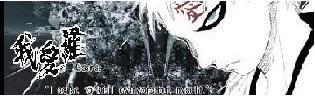|
Re: Posting with HTML v3
Link |
by Devine Technique
on 2006-08-31 10:09:43
|
|
wow just thinking about html gives me a headace and to think it's one of my cources this year :/ |
|
Re: Posting with HTML v3
Link |
by
|
|
yea |
|
Re: Posting with HTML v3
Link |
by sealedsprite
on 2006-10-10 03:06:33
|
| May I know how to actually name the avatars or signatures like when you move the cursor to the pic, it'll show a name or something like that. |
|
Re: Posting with HTML v3
Link |
by MiCHiYo μ
on 2006-10-10 05:41:31 (edited 2006-10-10 05:48:03)
|
|
you put in your tag the alt attribute. ^^ e.g. heehee~ speaking of sizes, please fix your siggy! >< your name's in my list now. >< -michiyo- 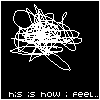
beware. the QueeN oF SiGGieS is here. kill that mr. scrolly or your siggy goes BAI BAI. it's solidarity month! let's be united! +[-- GeNDouNiaNS: i am half-back! visit my blog by clicking on the siggie banner! updated: 12.07.07 --]+
~*..:: i'm never going to give up... if i do, then it wasn't worth trying. ::..*~
|
|
Re: Posting with HTML v3
Link |
by sealedsprite
on 2006-10-10 07:14:12
|
|
Thanx for the help.. And I've fixed my sig. Hope it's okay now. |
|
Re: Posting with HTML v3
Link |
by
|
No, the ALT tag won't display the pop-up when you hover the cursor over it. Use the TITLE tag. The ALT text displays when your picture can't be loaded, so use both.
|
|
Re: Posting with HTML v3
Link |
by MiCHiYo μ
on 2006-10-10 15:38:54
|
|
oops~ teehee~ i tried, though. proves that i have brain damage. >< anyhow, psoplayer, you used a bunch of div tags for my siggy --- thanks for helping me with that, by the way!! --- and no layer tags. is it possible to achieve the same results (or maybe even a different but better one) with the use of layer tags? i tried fiddling with them, but i can't get them to work properly... -michiyo- 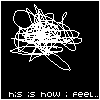
beware. the QueeN oF SiGGieS is here. kill that mr. scrolly or your siggy goes BAI BAI. it's solidarity month! let's be united! +[-- GeNDouNiaNS: i am half-back! visit my blog by clicking on the siggie banner! updated: 12.07.07 --]+
~*..:: i'm never going to give up... if i do, then it wasn't worth trying. ::..*~
|
|
Re: Posting with HTML v3
Link |
by
|
|
Layer tags? I'm not terribly familiar with them. I'll have to look into them. EDIT: Upon further investigation, I found some info on these layer tags. They are a very old HTML element that is no longer part of HTML standards and is only supported by Netscape version 4 and older. The CSS that I used is much more standards friendly. |
|
Re: Posting with HTML v3
Link |
by aerisstrife
on 2006-10-11 16:20:14
|
|
how am i supposed to put some HTML??????????? |
|
Re: Posting with HTML v3
Link |
by
|
|
If you're that clueless you haven't read my guide yet. Go back to the first post, click the link and read it. |
|
Re: Posting with HTML v3
Link |
by
|
|
How do you make your avatar blink like this? I have a problem, like you see it. My ava opens his eyes for 3 seconds and then closes it for 3 seconds.   |
|
Re: Posting with HTML v3
Link |
by
 ![nøþ|ës§ê Øþlïgë [«dÄñ¢¦ng Ãñgël»]](http://i43.photobucket.com/albums/e394/panda789/lo_avy.png) on 2006-10-25 19:38:20
on 2006-10-25 19:38:20 |
This will help A LOT, thanks, you rock. =]   |
|
Re: Posting with HTML v3
|
|
umm...I'm a complete n00bie. help me. is admin [at] gendou [dot] com the only email one can get from this web? right...didn't intoduce myself. I am nachan. I'm 5'8" and i am into sports manga at the moment. favorite color's blue. |
|
Re: Posting with HTML v3
Link |
by
 on 2006-10-30 17:38:15
on 2006-10-30 17:38:15 |
|
Hi... I was wondering: how do I do for making some text to "slide" across the screen like some people have in their siggys? (those things look like the news bars at the bottom of screen on CNN hehehe)   |
|
Re: Posting with HTML v3
Link |
by
|
|
You mean like mine? Then you have to use the marquee tag:
Mine looks like this:
I`m just a noob so,for more info: ask psoplayer   |
|
Re: Posting with HTML v3
Link |
by
|
|
Yeah, that will get it. I personally don't like the marquee tag much more than the blink tag (Got kills a kitten every time you use the blink tag), but it works fairly well in signatures. |
|
Re: Posting with HTML v3
Link |
by
|
|
@psoplayer: Could you make a guide about the stylsheet data? I tested it a bit, but it didn`t work with firefox.   |
|
Re: Posting with HTML v3
Link |
by
 on 2006-10-31 18:51:26
on 2006-10-31 18:51:26 |
|
Thanks Huy... that helped a lot, I'll try to use it Yup I'm a total noob when it's about HTML stuff. @psoplayer: how does the blink tag works? why do you like it more than the marquee tag?. Can you tell me how to use it?   |
|
Re: Posting with HTML v3
Link |
by
|
|
To clarify, I don't like either tag. <blink> or <marquee>. |
|
Re: Posting with HTML v3
Link |
by
|
uhm can i ask how to put avatar on my profile...coz i dont know how to put avatars on my profile...?  Keep Holding On...: My diary ^^. Keep Holding On...: My diary ^^. |