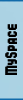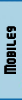|
..confused @@
Link |
by fantasymania
on 2005-07-11 23:12:36
|
|
If you had a picture in your documents you wanted to use in any forum (such as this one) then what are you suppose to do? ...confused;; |
|
Re: ..confused @@
Link |
by
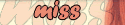 on 2005-07-12 00:08:44 (edited 2005-07-12 00:09:09)
on 2005-07-12 00:08:44 (edited 2005-07-12 00:09:09)
|
|
upload it to your own website server or an image hosting site. |
|
Re: ..confused @@
|
|
I use Mozilla Firefox as browser, so i ain't sure bout Internet Explorer. U see, the images that u have in your comp. can't be viewed by us, the internet users. So, 1stly register urself at image-hosting website such as http://photobucket.com/ And then, u can add images in ur album from URL or your computer drive. Copy the URL by right-hand click on the image and click at 'Copy Image Location', paste & voila. There are 3 spaces whish show html code & BBCode, this message board use HTML Code to post images. So under the image that u've saved, copy the whole code at TAG space, & paste at your reply body. Happy now? 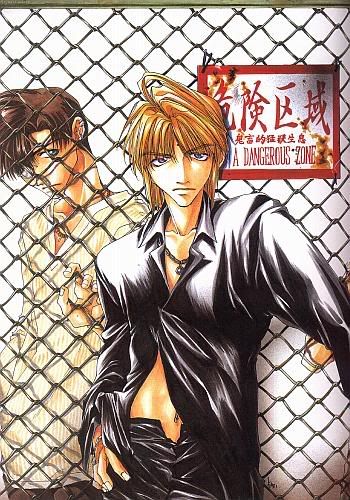  |
|
Re: ..confused @@
Link |
by fantasymania
on 2005-07-13 23:40:18
|
|
oic, can u people give me some image hosting websites? which do u think is the best??? |
|
Re: ..confused @@
|
Currently i'm using photobucket.com since it's free, better use it as it's recommended by a forummer in other message board(not in gendou)  |
|
Re: ..confused @@
Link |
by
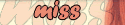 on 2005-07-14 01:29:54
on 2005-07-14 01:29:54 |
|
i use photobucket, too. as well as photojerk, which seems to be the best one out there. you can upload unlimited images and have unlimited bandwidth, all for free! |
|
Re: ..confused @@
Link |
by
 on 2005-07-20 14:56:13
on 2005-07-20 14:56:13 |
|
i'm using tinypic as a host for my pictures. Its free but only host small pics. Which is just the right size for a forum's sig. picture. =) |