|
Computer Problems
Link |
by
|
|
My cousin lives far away form me and i built his computer. He recently and computer problems. It randomly crashes and it sometimes fails to boot. I was wondering what is wrong with his computer. He has ran memtest86 and it came up with errors (168 errors). But the thing is before i head out and give him replacement RAM do you think there is another under lying problem other than RAM because i know if it's corrupt RAM it would randomly restart but he also says it sometimes fails to boot so i am wondering would it could be. I had a similar problem before and i replaced the proc. and that fixed it completely but i don't think it's the problem with him since he has a brand new Q6600. Could there be an other reasons why his computer has problems? Sorry if i am being a little too cautious but i wana know if there could be other problems. Here's the memtest results if that would help.  |
|
Re: Computer Problems
Link |
by vincentyuahyu90
on 2007-12-16 05:19:03
|
|
My opinion, is maybe the ram is not properly put into the slot ( the possibly is low but there's). make sure it's tight enough.. I done this thing also. If, it's not that problem, then could it be the motherboard problem? It's brand new? or is it possible the motherboard just broke down.... sorry i'm not that pro in these thing thought. |
|
Re: Computer Problems
Link |
by
|
|
well the computer is somewhat brand new it's about 5 months old and the thing is if the mobo was dead the bios wouldn't post and i think he says he still can get into the bios. Also if the RAM was not properly put into the slot the computer wouldn't even post into bios upon the first start up. But thanks for the tip i'll just see it for myself looks like i need to drive 3 hours to get to him. ^__^;; |
|
Re: Computer Problems
Link |
by
|
|
With my experience in building computers in the past, my guess would be the RAM is bad. Considering you built it from scratch (I assume?) and ramtest is spitting bad results at you, it would be pretty safe to assume it's the RAM. I've had sticks go bad on me in less than 3 months when they seemed perfectly fine when they arrived. Before you go and buy new sticks though, try making sure they are inserted properly. ^_^; It may be worth the drive. (Unless you think he really does know what he's doing)
Beware the quiet people,
You don't know their intentions
(small signatures are sooo much cooler since they don't annoy people trying to read through posts!) |
|
Re: Computer Problems
Link |
by
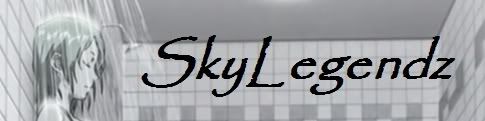  on 2007-12-19 07:26:59
on 2007-12-19 07:26:59 |
|
There are things called DOA (Defect on Arrival). Most likely that's what the ramtest86 is showing. There seems to be a reading error with the RAM. Try to get new RAM sticks like everybody else says. If that doesn't work, then if you don't mind, are you using a DDR2 RAM that is above 800? Or a new DDR3?  |
|
Re: Computer Problems
Link |
by
|
|
Considering how rediculously expensive it is right now, I doubt he's using DDR3. If it's been working at all (he said it's worked fine for five months), then that means that it wasn't DOA, it's just poor quality and died out after a while, in which case RMAing it will be a pain.
Beware the quiet people,
You don't know their intentions
(small signatures are sooo much cooler since they don't annoy people trying to read through posts!) |
|
Re: Computer Problems
Link |
by
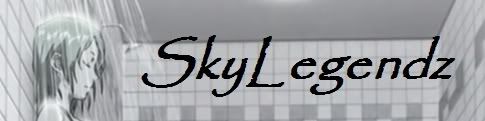  on 2007-12-19 09:21:03 (edited 2007-12-19 09:26:21)
on 2007-12-19 09:21:03 (edited 2007-12-19 09:26:21)
|
|
He said that sometimes it failed to boot, over the 5 months. So I'm thinking it's a DOA or at least possibly one of the RAM sticks. Since his results shows he has 4GBs, he's either using 4 x 1GB sticks or 2 x 2GB sticks. In either case, it's possible only one of the sticks is faulty. Yeah I didn't think he would be using DDR3. But it is possible he's using a 1066. Maybe. Hows this: Try taking one of the RAM sticks out and then run a test on it and do the same for the other. If one of them shows a error, then return and get a replacement. The test results shows he has 4GB of RAM. Meaning he is most likely using a 64-bit edition of Windows or another 64-bit OS. Eh. actually you know what? GM could you post the ENTIRE system specs? Like for example: 3rd Gen Core 2 Duo T7500 2.2GHz M Processor 2GB Dual Channel DDR-667 RAM Corsair 8600GS Nvidia Overclocked Video Card Bluetooth 2.0 EDR/Wireless LAN a/b/g/n 15.4 WSXGA+ 1680x1050 High Contrast LCD screen DVD Super Multi Optical Drive Realtek HD Soundcard coupled w/ a Creative USB Sound Card for gaming ASUS F3SV Laptop Motherboard Dual Boot P: Windows Vista Home Premium SP0 Dual Boot S: Windows XP Home It would actually help alot since I can do a bit of researching myself.  |
|
Re: Computer Problems
Link |
by
|
|
okay well it's DDR2 800 and i just gave up and ordered another 4GB of RAM for him and gonna return his RAM. His computer specs is the following below. Intel Q6600 Core 2 Quad 2.4GHz (g0 stepping) 2 GB Dual Channel Kingston Hyper X DDR-800 RAM x2 (4GB total) Nvidia 8600GTS x2 (SLi) Samsung 22" LCD x2 (Dual Screen) LG DVD Burner LG DVD-ROM Realtek 5.1 built-in sound card Gigabyte GA-P35-DS3P Western Digital 500GB SATA 3.0GBS x2 Windows XP Pro SP2 |
|
Re: Computer Problems
Link |
by
|
|
Now that's a beast I'm jealous of....
Beware the quiet people,
You don't know their intentions
(small signatures are sooo much cooler since they don't annoy people trying to read through posts!) |
|
Re: Computer Problems
|
|
excuse me everybody I have got some problem with my computer It's about the computer desktop I just installed the AVIRA antivirus, and when I restart my computer all my desktop Icon disappeared and I can't do anything with the desktop. The only way I can open the application is from the task manager (ctrl + alt + delete). Anybody know a way to restore the desktop Icon? |
|
Re: Computer Problems
Link |
by
|
|
@ZZ: That's really weird what you could try to do is do a System restore to set your computer back in time b4 you installed your anti-virus. To access system restore go to start>allprograms>accessories>systemtools>systemrestore. Set it before you installed the anti-virus. That itself might bring back the desktop icons but will uninstall your anti-virus and you can start back from square 1 and reinstall and see if it will recreate the problem again. If it does looks for another anti-virus. @h4x0r: lol yea his computer is a beast but mine is more beastly Intel Q6600 Core 2 Quad 2.4GHz oc'ed to 3.31GHz (g0 stepping and Stock Cooler) 2 GB Dual Channel OCZ DDR-800 RAM x2 (4GB total) Nvidia 8800GT x2 (SLi) Samsung 22" LCD x2 (Dual Screen) Lite-On DVD Burner Lite-On DVD-ROM Creative x-fi fatl1ty edition Gigabyte GA-P35-DS3P Western Digital 150GB Raptor 10,000 RPM HD Western Digital 750GB HD SATA 3.0GBS x2 Hitachi 1TB HD SATA 3.0GBS (32mb cache edition) Windows Vista Ultimate 32 bit (RC1) |
|
Re: Computer Problems
|
|
thanks for the advice......, but AGHHH!!!!! The system restore doesn't work at all I set the time and restore it, but the system still the same as before I use the system restore. The antivirus still in there and all the desktop Icon still missing I even tried to restore it to a earlier time, but it is still the same anyway.........AGHHH!!!!! again! Your computer is truly a beast, mine is still an amateur T_T |
|
Re: Computer Problems
Link |
by
|
|
@ZZ: then i truly do not know what to say then other than uninstall your anti-virus completely and find another anti virus. Restore your computer's icons as close as you can. If i was there in person i might be able to figure it out but unless you live near Sacramento i can not be much of any help other than what i already suggested. |
|
Re: Computer Problems
|
|
ACK!!! I didn't live near Sacramento, I live in INDONESIA......Huuuuuuu T_T hontoni arigatou gonzaimasu to GMSNIPER, I really appreciate your help I will keep trying to restore the desktop Icon myself I just hope that I didn't need to reboot or reformat the computer T_T |
|
Re: Computer Problems
Link |
by iamlagging
on 2008-01-25 18:31:50
|
| Oh snap gmsniper, your box is a BEAST. how much did it cost you? |
|
Re: Computer Problems
Link |
by
|
|
about $1200 USD back during summer i literally went scoping on all my parts and got great deals. |
|
Re: Computer Problems
Link |
by
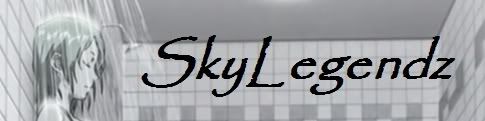  on 2008-02-04 07:31:27
on 2008-02-04 07:31:27 |
Hehe, I can't wait to build my new desktop with native quad cores and the new 45nm processes. =D  |
|
Re: Computer Problems
Link |
by
|
|
yea new pennrynns are gonna be awesome but due to that i am gonna go and buy a wolfdale |
|
Re: Computer Problems
|
|
Huaaaaaaaaaa............T_T Another "BIG" problem My windows just keep restarting when I opened the Microsoft Windows 2003. and sometimes when open the Word 2003, a warning windows just appear, saying that the Word 2003 get a problem and need to be close and ask me to recover the document that I'm working on. But after it recovered it ask the same question again, and if I canceled it the windows will get restarted in 2 - 3 minutes. I have reinstall the Microsoft Office 2003 from my friends disk, but the result is still the same. Another Microsoft office program like Excell or Access doesn't have any problem at all. Can anyone please help me solve this problem?????Please |
|
Re: Computer Problems
Link |
by
|
|
sounds like you have spyware, virus or a trojan affecting your ms word. My friend also had that same problem what you should do is find an anti spyware program see if that would fix it. |
Go to page: 0,
1 Displaying 1 to 20 of 28 Entries.
