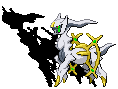|
Need help! How to make working DVD's
Link |
by
|
|
I'm looking for help or suggestions on making a DVD. I'm trying to take episodes I have and get them on a DVD for use in a standard DVD player. First off though, here are the problems I'm having. (I do have the episodes all in MPEG format.) Here are programs I've tried and that have failed to even burn the disc. Nero - Added movie files don't show up in the list so I can't burn it. DVD Styler - No matter what problems I fix more and more errors keep happening. It just will NOT allow me to burn the disc. DVD Flick - Simply will not burn. Keeps giving me a Reference Memory error or something. So does anyone have suggestions or method they've used to burn working DVD's? I'd really appreciate it. |
|
Re: Need help! How to make working DVD's
Link |
by
|
|
I just experience that problem, not on DVD but on VCD Player. But to solve it, I just convert my MPEG Video Format to VCD Format. My Mpeg Video was converted into .DAT files with the Adaptec Video Converter. Then the video works and play even on my PC or Standard VCD Player. This is my advice to you, just convert your video to a video form that can be read by the default DVD Player. I think Nero 7.0 has that convertion tool that can convert MPEGs or any video format into a Readable DVD Format for Standard DVD Player and PCs. Then Burn your Video to the disk selecting the option "Readable for all Standard DVD Players". But somehow, Nero 7 has an error in burning disk (just read the IT news about Nero 7 Problems), so try another software that was supported by your DVD Writer. |
|
Re: Need help! How to make working DVD's
Link |
by
|
|
Well I've got Total Video Converter which is what I normally use for conversions. I have Nero as well but I've never seen that option you described anywhere. Is it somewhere in the preferences of the program? Or is it only on Nero 7.0? |
|
Re: Need help! How to make working DVD's
Link |
by
 on 2007-09-11 23:16:50
on 2007-09-11 23:16:50 |
Nero has some bugs in it for me.. darn.. wonder bout u..  |
|
Re: Need help! How to make working DVD's
Link |
by otakuman_geo
on 2007-09-13 01:57:12
|
|
I have a question: how do you compress the video files so you can have a dvd video that is than the standard 2 hour limit? I saw these kinds of dvds that media pirates do and I want to know how they do it. The latest Cradle of Filth dvd is a good example, having more than 2 hours of featred content. |
|
Re: Need help! How to make working DVD's
Link |
by
|
|
You can set the video, or the audio quality. In media pirates here, you can put 20+ movies in one DVD. but you'll need to sacrifice the quality, in which leads to a low quality video, as well as in audio. Well, 2 movies in one is still good in quality. :D  |
|
Re: Need help! How to make working DVD's
Link |
by
|
|
For Jonathan: The option is not on NERO 7.0 but it's on my Adaptec Software. I use Nero to convert MPEG to appropriate Video/Audio Quality only that is needed in order to the DVD Players to read it nicely. But sometimes, when I convert the MPEGs for long time, I got some writing errors when I write it on Nero 7.0 or the MPEG Conversion messed-up. So I can only convert MPEGs with 20 Minutes Playtime or less because of Nero 7.0 Errors. For Vicious Vector: I got one. It is like an Audio/Video Converter. But I will not distribute it in the web. Sorry! Just do what Shin Sawada always says ("Just Google it"). Hehehehehe! |
|
Re: Need help! How to make working DVD's
Link |
by
|
|
Conversion isn't really a problem, I have the software and I've tried programs that supposedly make it ready for DVD Players and burn them, but they never work. I was going to check in on getting a new burner (although there's a lot of other things I need computer wise besides that). |
|
Re: Need help! How to make working DVD's
Link |
by satuross,
 proud user
on 2007-10-24 00:11:07 proud user
on 2007-10-24 00:11:07 |
|
to make it work with nero you must first prepare the dvd structure with nerovision... then burn the files as a new video dvd... |
|
Re: Need help! How to make working DVD's
Link |
by
|
|
Is Nerovision included in new computer packages? Or is it a sold separately software? |
|
Re: Need help! How to make working DVD's
Link |
by
  on 2008-11-26 00:04:34
on 2008-11-26 00:04:34 |
|
Windows DVD Maker on Vista or NeroExpress |
|
Re: Need help! How to make working DVD's
Link |
by
|
| theres a program called FinalBurner that works really well, you may want to try it |