|
Malware strikes & I deal with the aftermath. Help!
Link |
by
|
|
*blinks* So I am alive.... Alive to ask for some professional... or not so professional help. ^.^;; Okay, so here's the deal. A malware managed to somehow attack my computer. The outcome? My Desktop background can't be accessed and so was the windows task manager. And I know there were more things it manage to screw up but I'm not much of a... err... techie(?) ^.^; person so I don't have the knowledge to actually understand the inner workings of my PC. Now thanks to the beloved Spybot search and destroy I manage to remove that freaking malware. Now the problem is my Desktop properties [Control panel -> Display prop. -> Desktop Prop.] is still locked thanks to the stupid worm. When the worm freaking attacked it managed to removed the Image background and replaced it with only the Color BG. Now that the malware was removed the Image background is back but the property's locked. Now, how do I unlock this thing? Additional info if you need it: My OS is WIndows XP Professional Ver. '02 SP2. My default browser is Firefox and I rarely, sometimes even not, use IE. I'd be REALLY grateful for any help you can give me. Oh and btw, I am NOT touching the registry editor, even with a ten foot pole, without ANY guidance whatsoever! Thank you in advance for any help. ^,^ much love~ 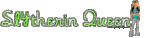
|
|
Re: Malware strikes & I deal with the aftermath. Help!
Link |
by
|
|
You don't happen to have anyone you know that could help you reformat the whole computer do you? |
|
Re: Malware strikes & I deal with the aftermath. Help!
Link |
by
|
Uwaaah.... T__T That's what I'm trying to avoid. All I really need is for the Desktop properties [Control panel -> Display prop. -> Desktop Prop.] to unlock so I could access my background image. As of yet I still have no idea how to unlock it and so my background is still the same image the last time I've changed it. 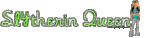
|
|
Re: Malware strikes & I deal with the aftermath. Help!
|
|
ok then I'll be your guide... -_- 1. You have to open regedit first. 2. Go to key: HKCU\Software\Microsoft\Windows\CurrentVersion\Policies\System 3. Double click the entry: NoDispBackgroundPage. Change it to 0. The codename's r3ck0rd. Find me in my Facebook Profile Page, or in my blog.
|
