|
folder options
Link |
by
 on 2007-05-17 21:06:06
on 2007-05-17 21:06:06 |
|
hey guys my problem is this, whenever I open a folder, it opens on a separate window. i checked the Folder Options and reset everything in it. i think the problem is in the File Types Tab on the Folder Options but I dont know where and how to manage the problem. how can I reset it. Can somebody give me a step by step solution. please... Actually the problem starts when I open the folder options and in the file types i click drive and in the advance button, I accidentally made another default action for my drive. I made a new open button and use the "explore.exe" as the application for it. and then whenever I open a folder, it opens on a seperate window. I try to click the remove button but it is disable. so is there any solution where i can reset it or remove the action button. Hoping for your kind response to this matter. Thank you.
♥~山PãŒå¤§å¥½ãã§ã™ã‚ˆï½žâ™¥
|
|
Re: folder options
Link |
by
 on 2007-05-17 21:10:31
on 2007-05-17 21:10:31 |
|
Try this out : - Open Folder Options - On General tab look for Browse Folders - Then check the "Open each folder in the same window" Hope this will work ^^   |
|
Re: folder options
|
|
Can you take a screen shot of your folder option window? Maybe I can help. Because sometimes you have to modify the registry to do that :) The codename's r3ck0rd. Find me in my Facebook Profile Page, or in my blog.
|
|
Re: folder options
|
|
try following what KID said but with that process, I think you need to do the same thing with the other folders. At least that's what I've experienced.  |
|
Re: folder options
Link |
by MiCHiYo μ
on 2007-05-30 01:56:27
|
|
apparently she has tried doing this already. you may have to run your computer in safe mode for a while and reset all of your options. also, double check that you don't have a virus that is controlling ActiveX, which practically controls majority of your windows applications. you get an outsider controlling that, it's practically controlling your computer. if your anti-virus tells you that you do not have a virus, try going to your regular desktop by logging in normally then hitting CTRL+ALT+DEL. check your application manually one by one by researching what's running and if they are all valid. from trying to configure your folder options to a virus IS possible. just take precaution. -michiyo- 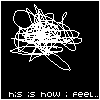
beware. the QueeN oF SiGGieS is here. kill that mr. scrolly or your siggy goes BAI BAI. it's solidarity month! let's be united! +[-- GeNDouNiaNS: i am half-back! visit my blog by clicking on the siggie banner! updated: 12.07.07 --]+
~*..:: i'm never going to give up... if i do, then it wasn't worth trying. ::..*~
|
|
Re: folder options
|
|
Oh yes! Maybe, the folder you were clicking is a virus application! It's a very friendly virus action for me. I live in Indonesian, and worm writer here are very excited to do social engineering. The codename's r3ck0rd. Find me in my Facebook Profile Page, or in my blog.
|
|
Re: folder options
Link |
by
|
Virus camouflaging a folder, am i right? I encountered that virus many times...  |
|
Re: folder options
|
| That's why unchecking the "hide extension for known file type" in "folder option" is really important... Many Indonesian virus hide in folder, ms word, ms excel icon. But I don't know in your location... |
|
Re: folder options
|
|
@sisa Hmmm.... A Virus... If I'm not mistaken here in Indonesia My Laptop have been infected by it. The name of the virus is "Brontok" if I'm not mistaken.. It is made by Indonesian people >.< try editting your registry... Or, Try Re-installing your windows >.< I Know that err.... it sounds stupid but it get rid of the viruses.. And so all of your files... Try Searching google for "Brontok Remover" I Recommend you to use avast anti virus for that Problem, scan it after you edit the registry using the regfixer. Good luck then ^^ (Wow, First time I'm posting here...)  |
|
Re: folder options
Link |
by kougyounushi
on 2007-07-09 13:28:14 (edited 2007-07-09 13:29:41)
|
|
well..i'm not so good either, but try to do this.. 1)go to tools->folder options-> views -> show hidden files-> uncheck hide extension-> uncheck protected contents. 2)press ctrl+alt+del-> stop 'ravmonlog' from running. 3)click progams-> search-> files or folders-> type '.exe' in the search field-> advanced options-> tick all-> look in 'my computer'-> click search. ---> delete all files which is in +/-262Kb size. 4)click progams-> search-> files or folders-> type 'RavMonLog.exe' in the search field-> advanced options-> tick all-> look in 'my computer'-> click search. ---> delete it. 5)click progams-> search-> files or folders-> type 'RavMonE.exe' in the search field-> advanced options-> tick all-> look in 'my computer'-> click search. ---> delete it. thats should clear half of the problems and give you the original condition. |
|
Re: folder options
Link |
by
 on 2007-07-13 07:49:59 (edited 2007-07-13 23:53:17)
on 2007-07-13 07:49:59 (edited 2007-07-13 23:53:17)
|
|
i think its not a virus....coz i had this problem too T_T... i started when tried too change the icon for hard drive and and then whenever I open a folder, it opens on a acdsee... ----------------------------------------------- now i have figure it out!! yay ^^ try this : run-->regedit--->and then [find HKEY_CLASSES_ROOT\Drive\shell\] and then: delete the string value : (default) so the data became (value not set) and then delete [find] key and [explorer] key inside [shell] remember to backup it just in case.   |
