|
How to add a new font on gimp
Link |
by
 on 2007-04-28 00:51:15
on 2007-04-28 00:51:15 |
hello GIMP'ers. eh, i have a problem. i dowloaded fonts at dafont and i installed it at our computer. but when i wanted it to be used at GIMP. i cant see the fonts i downloaded there. i tried uninstalling and installing it but it wont work. please help me. i use windows xp 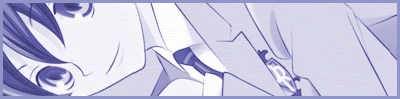 |
|
Re: How to add a new font on gimp
Link |
by
 on 2007-04-28 03:43:26
on 2007-04-28 03:43:26 |
|
strange, it usually register without a problem once you install it in the font folder...try this: 1)After downloading the fonts, extract the font into the font folder in GIMP(GIMP's folder is in C:\Program Files) 2)Restart GIMP if its started |
|
Re: How to add a new font on gimp
Link |
by
  on 2007-04-28 17:17:32
on 2007-04-28 17:17:32 |
|
That's really weird...it usually works. Try Bloodymoon's suggestion. If it still doesn't work ask again... |
|
Re: How to add a new font on gimp
Link |
by
 on 2007-04-29 02:36:33
on 2007-04-29 02:36:33 |
excuse me...... how to extract? 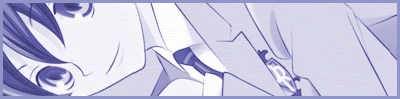 |
|
Re: How to add a new font on gimp
Link |
by
 on 2007-04-29 05:09:34
on 2007-04-29 05:09:34 |
|
uh...the fonts is in zip files right? getting files out of that zip files is called extract... |
|
Re: How to add a new font on gimp
Link |
by
 |
|
you need the program winzip or winrar (that's if you still don't have it) install it. extract zip. =)    m y . L i F E . i . t r a d e . i n . f o r . y o u r . P A i N . |
|
Re: How to add a new font on gimp
Link |
by
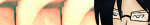 on 2007-04-29 07:55:12
on 2007-04-29 07:55:12 |
|
Hmm yeah winZip or winRar then install it to your Fonts at Control Panel> Fonts hehe 
|
|
Re: How to add a new font on gimp
Link |
by
  on 2007-04-29 12:57:02
on 2007-04-29 12:57:02 |
|
Yup. If that still doesn't work then I have no idea what's going on... |
|
Re: How to add a new font on gimp
Link |
by
 on 2007-04-29 13:40:35
on 2007-04-29 13:40:35 |
I extracted it like you guys said, then tried to put it into Control Panel, but that option wasn't available. So I just extracted it onto the Desktop, and moved it into the Gimp folder. Once there, I tried to put it into fonts, but there was no fonts folder. I restarted Gimp and nothing new happened. Can somebody tell me what I did wrong? 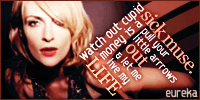 |
|
Re: How to add a new font on gimp
Link |
by
 |
|
paste the font file inside the font folder found in the control panel~ you should see something that says installing font for like about a second after pasting. ^ that's what happens to me ^_^    m y . L i F E . i . t r a d e . i n . f o r . y o u r . P A i N . |
|
Re: How to add a new font on gimp
Link |
by
 on 2007-04-29 13:58:00
on 2007-04-29 13:58:00 |
It won't give me Control Panel as an option. I get Desktop, My Documents, Computer, and a couple of random folders of images. In Computer C:\Program Files, in Gimp, there is no fonts. So I am confuzzled. @__@ 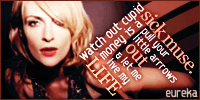 |
|
Re: How to add a new font on gimp
Link |
by
![[DA] ⤠devils-angel](http://img100.imageshack.us/img100/200/datar31.png) on 2007-04-29 13:59:35 (edited 2007-04-29 14:00:07)
on 2007-04-29 13:59:35 (edited 2007-04-29 14:00:07)
|
Not sure if the process can be the same, but here's how we Photoshopians do it:

------- |
|
Re: How to add a new font on gimp
Link |
by
 on 2007-04-29 14:06:41
on 2007-04-29 14:06:41 |
Ah!! Thank you so uber kabuberly much, Dangel!!! *very excited* Ahh, thank all of you! *does GIMP using dance* Now I can make avvies! >< I'll go crawl under my rock and practice GIMP now. ^__^ Thanks again! 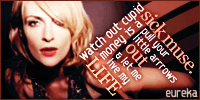 |
|
Re: How to add a new font on gimp
Link |
by
![[DA] ⤠devils-angel](http://img100.imageshack.us/img100/200/datar31.png) on 2007-04-29 14:08:21
on 2007-04-29 14:08:21 |
|
So this method works? I just suggested it, considering it could work. :D 
------- |
|
Re: How to add a new font on gimp
Link |
by
 |
^ @ eureka: lolx. wasn't that what you supposedly 'did' in the first place? XD    m y . L i F E . i . t r a d e . i n . f o r . y o u r . P A i N . |
|
Re: How to add a new font on gimp
Link |
by
 on 2007-04-29 14:32:49
on 2007-04-29 14:32:49 |
@Rin-chan: Haha... not quite >< I messed up somewhere along the line. But now it is all good ^__^ 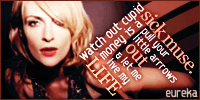 |
|
Re: How to add a new font on gimp
Link |
by
![[DA] ⤠devils-angel](http://img100.imageshack.us/img100/200/datar31.png) on 2007-04-29 15:33:33
on 2007-04-29 15:33:33 |
|
It might've been a folder misdirection or somethin'. Putting the font in the correct folder, can be a bit tricky. I ran into the problem once before, when I first dLed a font. The problem was figured out in a few seconds by searching google.com... or asking my cousin on AIM. XD 
------- |