|
Question about RAM.
|
| Hmm.. Last year, this computer's memory is 512 MB... But I didn't check if it's really 512 in my OS.... When I checked it just now... The memory is now 448 MB! Why did it reduce?! I think my english is bad. |
|
Re: Question about RAM.
Link |
by
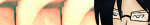 on 2007-04-27 06:06:38
on 2007-04-27 06:06:38 |
|
Hmm maybe it means that the free space of your RAM is 448MB. So meaning, you already used 64MB thats why its reduces.. 
|
|
Re: Question about RAM.
|
the 512 MB might be the capacity of your RAM.  |
|
Re: Question about RAM.
|
|
I think they are right, since I can't think of any ways your computer would not recognize the other 64 mb. If ram gets damaged, you can't use the whole stick, so I doubt that's what happened.
>,>; Did I just say that...?
|
|
Re: Question about RAM.
Link |
by
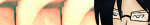 on 2007-04-27 20:27:12
on 2007-04-27 20:27:12 |
|
@Imppy He is correct..Thats the capacity of your RAM So if you install many programs, it might reduce your memory Best Regards :P 
|
|
Re: Question about RAM.
|
| It seems that everyone has missed out that on-board graphics is allocated memory from your RAM and since your only showing 448MB I can be certain that the remaining 64MB is being allocated to your on-board graphics |
|
Re: Question about RAM.
Link |
by
|
|
You do have the RAM that is listed on the RAM stick. It is there, it's just being used by other programs, hardware and things like that which need RAM on startup. Your RAM isn't decreasing, your just using more programs and etc which is using more RAM. For instance, I've got 512MB of RAM on this computer right now, but it's coming up as 504MB. |
|
Re: Question about RAM.
Link |
by
|
|
Your RAM isn't decreasing. It's being used by some programs (example: Driver Software, Anti-Virus, Start-Up Programs) as your OS started. If you don't know how much RAM Capacity that each of those programs are using, when you're using Windows, check it to the TASK MANAGER by pressing CTRL+ALT+DEL in your keyboard. |
|
Re: Question about RAM.
Link |
by
 on 2007-05-04 20:01:29
on 2007-05-04 20:01:29 |
maybe you use some onboard hardware, like onboard graphic card or wireless lan onboard...try to disable it from bios.   |
|
Re: Question about RAM.
|
|
If you don't have a graphics card, disabling the onboard graphics might result in a rather difficult to use computer, since nothing may show up on the screen... Same with the onboard lan, don't turn it off if you're using it! :P
>,>; Did I just say that...?
|
|
Re: Question about RAM.
|
| Maybe try reducing the amount of memory dedicated to onboard graphics ( from BIOS) if you really need the RAM. |
|
Re: Question about RAM.
|
|
I hear a lot of echoes :P
________________________________
Something wicked this way comes... |
|
Re: Question about RAM.
Link |
by
|
Or buy/add another RAM...  |
|
Re: Question about RAM.
Link |
by
|
|
NO NO NO NO people! Programs in use ARE NOT WHAT FACTORS IN when Windows tells you how much RAM you have, but certain startup services do!!! The only 3 reasons why it would show up as less than the total you know is there is either: 1) you have onboard graphics and 64MB is being dedicated to video graphics usage (most likely unless you have a graphics card) OR 2) you have a rather large collection of startup services and a large page file reference. (a page file is kept in RAM and refers to the parts of your hard drive being used as a sort of virtual RAM known as "virtual memory") (fairly possible) OR 3) you could possible have a damaged RAM stick, but this however is pretty unlikely (though still possible) Plus, if you REALLY want to make sure that your computer at least DETECTS all the memory you have plugged in, go to your start menu and open the "Run..." tool and type dxdiag. That should tell you your actual size of RAM and even the size of your page file.
Beware the quiet people,
You don't know their intentions
(small signatures are sooo much cooler since they don't annoy people trying to read through posts!) |
|
Re: Question about RAM.
Link |
by kougyounushi
on 2007-07-09 13:46:58 (edited 2007-07-09 13:49:17)
|
|
i've across this problem before, and what i do is i just pull out that ram, and wipe some dust on its key surface. and it come back to actual size.. just try it.. also i agree that some program used RAM memories for anything(buffer, instructions, graphic etc) so your programs may used some of the allocated memory.. --> this happened when you instal/uninstall programs rapidly on you computer(nowadays many new application interest us.. like the boot login, theme etc). some of the instuction stays on the ram memory allocated there by itself. i know because i've argue with my lecturer upon this and we make an experiment to found that it is true. |
|
Re: Question about RAM.
Link |
by
|
cleaning it with an WHITE eraser, will throughly clean the key surface.  |
|
Re: Question about RAM.
Link |
by
 on 2007-07-10 03:43:05 (edited 2007-07-10 03:56:22)
on 2007-07-10 03:43:05 (edited 2007-07-10 03:56:22)
|
|
I've got a question on something...I've heard that if we installed 4Gigs of RAM on a computer with a WinXP OS, WinXP will use 2Gigs for itself and the remaining 2Gigs on softwares...is that true or is it just some rumor...? Also, is it recommended to go over 2Gigs of RAM, cause I've read somewhere that WinXP sometimes have problems when more than 2Gigs of RAM is installed in the PC... |





