|
GIMP installation problem
Link |
by
 on 2007-03-17 03:00:41
on 2007-03-17 03:00:41 |
|
I finished downloading GIMP.. but I have a problem~!! TT_TT I installed it but all I can see is "Select Language" and "Uninstall" PLEASE HELP ME. 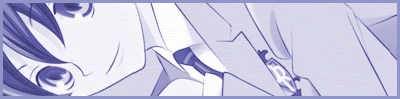 |
|
Re: GIMP installation problem
Link |
by
 on 2007-03-17 03:04:38 (edited 2007-03-17 03:07:21)
on 2007-03-17 03:04:38 (edited 2007-03-17 03:07:21)
|
|
just select what language you want first. then it'll follow and such....maybe i should make a GIMP installation guide and have one of the mods to pin it... |
|
Re: GIMP installation problem
Link |
by
 on 2007-03-17 03:09:09
on 2007-03-17 03:09:09 |
I have already installed the "Language" but It wont still work!!! TT_TT 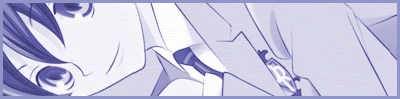 |
|
Re: GIMP installation problem
Link |
by
 on 2007-03-17 03:36:29
on 2007-03-17 03:36:29 |
|
think you can show me a screenshot? |
|
Re: GIMP installation problem
Link |
by
 on 2007-03-17 03:39:51
on 2007-03-17 03:39:51 |
cant. i'm on someone's comp.TT_TT 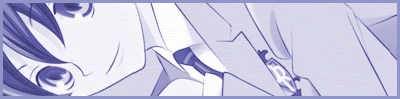 |
|
Re: GIMP installation problem
Link |
by
|
Did u install the runtime thing? I installed both the runtime and the gimp programme (2 downloads)  A friend of today is an enemy of tomorrow. I am an empty shell. I don't feel loved at all  |
|
Re: GIMP installation problem
Link |
by
 on 2007-03-17 03:48:36
on 2007-03-17 03:48:36 |
|
lessee...here's a questionnaire: 1)what's the OS? WinXP? Win98? Vista? 2)which GTK+ 2 did you install? 3)which do you install first? GIMP or GTK? 4)have you install GIMP? |
|
Re: GIMP installation problem
Link |
by
 on 2007-03-17 04:55:48
on 2007-03-17 04:55:48 |
|
#1: win xp #2 gtk +2 for newer #3 GIMP.. #4 Dunno...#@_@ 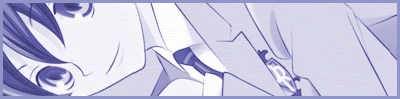 |
|
Re: GIMP installation problem
Link |
by
 on 2007-03-17 05:13:31
on 2007-03-17 05:13:31 |
|
it should be this way: 1)install GTK+ 2 2)Install GIMP that's it. yer done! |
|
Re: GIMP installation problem
Link |
by
  on 2007-03-18 11:39:43
on 2007-03-18 11:39:43 |
|
Yeeeeahh...I think you have to install the environment thingy before you can install the actual program. What bloodymoon says. XP Tell us if you still have problems. |
|
Re: GIMP installation problem
Link |
by
 on 2007-03-21 03:18:15
on 2007-03-21 03:18:15 |
|
Thanks to you all I have installed this!!! Thank you SO MUCH!!! now, how to make avatars and sigs there and how to put letters????? ?_? 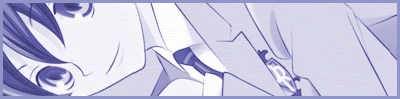 |
|
Re: GIMP installation problem
|
|
If you click on the T you can use that tool to add a text layer. I usually find it best to select a foreground colour for the font before using the text tool. I also recommend adding a transparent layer on top of the image before using the text tool so that you can freely cut cut and move the text around without disturbing the image below. A lot of times I make my own block letters (like what you see on my nickname image). When I do that, I usually start by making a new transparent image separate from the image I am working on in case I want to use the created letters for more than one image. I use the pencil and the 1x1 circle to make my letters. I find it easiest to make small block letters when I am zoomed in to 16x. When I get the letters the way I like them, I copy it from the transparent text image that I created and paste it onto the waiting image. |
|
Re: GIMP installation problem
Link |
by
 on 2007-03-21 19:34:11
on 2007-03-21 19:34:11 |
|
here's a few tutorials where you can learn on using GIMP. http://empyrean.lib.ndsu.nodak.edu/~nem/gimp/tuts/ http://www.gimp.org/tutorials/ http://www.gimp-tutorials.com/ |
|
Re: GIMP installation problem
Link |
by
 on 2007-03-22 01:51:45
on 2007-03-22 01:51:45 |
I ALSO HAVE A PROBLEM~!!!! WHY ALL THE 818 pics became GIMP image? 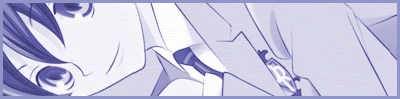 |
|
Re: GIMP installation problem
Link |
by
 on 2007-03-22 04:41:13
on 2007-03-22 04:41:13 |
|
that's because during the install of GIMP, you might have clicked on 'Select All' button when the association file type window popped up. this cause all image files to be opened by GIMP. |
|
Re: GIMP installation problem
Link |
by
 on 2007-03-22 04:49:17
on 2007-03-22 04:49:17 |
|
Aw...>_< YUP, "select al"..>TT_TT< waAAH~~ 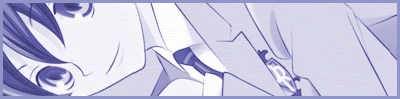 |
|
Re: GIMP installation problem
Link |
by
 on 2007-03-22 05:21:07 (edited 2007-03-22 05:23:04)
on 2007-03-22 05:21:07 (edited 2007-03-22 05:23:04)
|
|
as i thought. there should be a way in GIMP to un-associate GIMP to all image types. i don't quite remember though. do you use any external image viewer or the default image viewer that is used in WinXP? |
|
Re: GIMP installation problem
Link |
by
 on 2007-03-22 23:57:21
on 2007-03-22 23:57:21 |
Paint. that's it. PAINT. 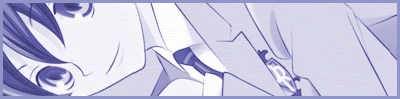 |
|
Re: GIMP installation problem
Link |
by
 on 2007-03-23 00:39:01
on 2007-03-23 00:39:01 |
|
paint? then i guess you don't need to change the association then...just leave the default to GIMP. |
|
Re: GIMP installation problem
Link |
by
 on 2007-03-23 05:28:55
on 2007-03-23 05:28:55 |
Cant understand what you want to say...???__???? 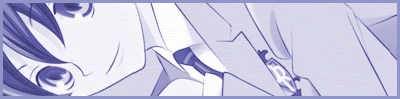 |
Go to page: 0,
1 Displaying 1 to 20 of 28 Entries.