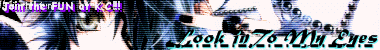|
mkv files
|
hellos. hmms, not very good with comps and stuff. wanted to ask how do i make my comp play an mkv file? cause when i tried to open, it said 'unsupported media file format'. do i have to install some kind of player to view the mkv? or something else?? thanks for the help. ^^ 
|
|
Re: mkv files
Link |
by
 |
|
try VLC player.. it plays almost everything...^^ the only players I use are like Realplayer, Windows Media Player + VLC, Windvd, Powerdvd etc etc...so if one doesn't work, one will surely work (hopefully) gd luck |
|
Re: mkv files
Link |
by
|
|
If VLC won't do the trick for you, install the K-lite codec pack (Standard). Then use the included Media Player Classic to play anything you want. |
|
Re: mkv files
|
AHH!! it worked! it worked! yayy!! haha, thanks so so so much psoplayer! cant tell you how thankful and happy i am. X] btw, what other files can medai classic player open and play? 
|
|
Re: mkv files
Link |
by
|
|
(dang, I was about to recommend the same thing, lol) With the k-lite codec pack installed, Media Player Classic can open just about any video file you can think of with the exception of realplayer formats. Here's a fair list of extension types it can open: mkv ogm avi xvid x264 \ basically the same h264 / mp4 3gp and a bunch of others I have never heard of or encountered. If your computer is good enough, I'd recommend watching h264/x264 format videos since they're AMAZINGLY high quality for their file size (they just take a good processor though).
Beware the quiet people,
You don't know their intentions
(small signatures are sooo much cooler since they don't annoy people trying to read through posts!) |
|
Re: mkv files
|
haha, i see. thanks too h4x0r dud3. beams* there's lotsa nice ppl at gendou here ne? ^^ thanks to both!! 
|
|
Re: mkv files
|
| I used CCC (combined community codec) to play a .mkv (Matroska) file. When I installed the K-lite, it somehow made my WMplayer and Quicktime disarray. |
|
Re: mkv files
|
hmms, did that really happen? i dont know, my comp doesnt have WMplayer and Quicktime, so nothing cropped up actually. but is there lyk a difference between the 2? which one delivers a better quality? or which one of them is much more up-to-date? 
|
|
Re: mkv files
Link |
by
|
|
if you google the file extension .mkv you'd find its a matroska file. The top link is the official site which normally has the codec on it for Windows Media Player. This is pretty much true for all codecs :) Just install codecs as you find you need them, saves some hassle sometimes and also a little harddrive space. |
|
Re: mkv files
Link |
by
|
|
Oops, I forgot to mention that..... yeah, don't install the k-lite codec pack AND the CCCP, the two have some conflictions with each other. I'd recommend the k-lite over the CCCP immensely however, so if you can uninstall the CCCP (or you don't have it already) I'd switch to it.
Beware the quiet people,
You don't know their intentions
(small signatures are sooo much cooler since they don't annoy people trying to read through posts!) |
|
Re: mkv files
Link |
by
|
can k-lie stack wif windows media player 11?  A friend of today is an enemy of tomorrow. I am an empty shell. I don't feel loved at all  |
|
Re: mkv files
|
reinforce, i think that you're asking whether does k-lite clash with the normal windows media player? for me in that case, nopes, its working fine. ^^ 
|
|
Re: mkv files
Link |
by
  on 2008-02-09 17:09:34
on 2008-02-09 17:09:34 |
|
Probably doesn't really fit under this thread, but the topic is mkv files, sooo...DX Okay, whenever I dL mkv files from animesheep.com, it always seems choppy at some parts, where the audio is a step faster than the scene shown at the moment...sometimes, when I press pause and then play again, it goes back together, but then the same problem happens again...is there anyway to fix this? The good thing about avi files is they all flow in sync xP Nothing wrong with it! |
|
Re: mkv files
Link |
by
|
|
ohh I encountered that too, maybe the mkv ya got is on high resolution, that your player cant take the decoding makes the video/audio not synched to each other (was using WMP). In that case, use Zoom Player or Media Player Classic (bundled on CCCP). maybe VLC can do, though I havent used/tried it. hope this helps... XD  |
|
Re: mkv files
Link |
by
![[DA] ⤠devils-angel](http://img100.imageshack.us/img100/200/datar31.png) on 2008-02-11 15:22:49
on 2008-02-11 15:22:49 |
|
For me, I just use Zoom. VLC will play it without the subs (the ones from the fansub group). Although it doesn't start up as fast as VLC or something, the quality is a bit better than VLC, maybe a little in my perspective. 
------- |
|
Re: mkv files
Link |
by
  on 2008-02-12 17:03:58
on 2008-02-12 17:03:58 |
|
I use Zoom/CCCP, but that still happens. DX |
|
Re: mkv files
Link |
by
|
|
if your videos and sound become out of sync it could be two common problems. First one was it's a bad player. However, if this is the case for almost all of hte same type of mediaplayer then it's your computer. Your computer could either be outdated or there are too many processes running so your computer is bogged down. This happens on my old old laptop with a 975 MHz Duron it can not use ZPlayer or watch movies it's too old. |
|
Re: mkv files
Link |
by
|
Yeah. If you're using an old computer, the video wont decode properly, and needs some processing power. Well no wonder if your avi files working properly, since that's an old video compression structure, and most pc's support it, however mkv uses h.264 codec or later, which is an new/latest standard in video compression.  |
|
Re: mkv files
Link |
by
  on 2008-04-15 21:01:45
on 2008-04-15 21:01:45 |
|
Maybe it's just because of my old computer again, but lately the .mkv files I downloaded from here (both direct and using torrents) have problems. The audio plays just fine, but the actual video isn't there. Do any of you guys know how to fix this problem? Or is it just because I have an old computer or something? If it's fixable, please let me know. ^^' Because when I try using Windows Player Classic to play it, both things show up, but the video plays way slower than the audio, so I know that my computer can play both the audio and the video, but just not in sync? However, the earlier .mkv files I downloaded before from this site are fine. Also, other .mkv files I download from other sites also work just as fine. Any of you have this problem? ^^' |
|
Re: mkv files
Link |
by
![Sheep [Moderator] Sheep](http://animesheep.com/images/sheep_blue.gif) on 2008-04-18 09:22:13
on 2008-04-18 09:22:13 |
|
Are the files you download from other sites identical to the one you download here? Its true that the new mkv's here have a higher resolution then the old ones, and thats a lot of difference on your computer. Could be that your computer can't handle that anymore. Which would explain the audio playing fine, but missing or very delayed video playback/slow downs. Please post your computer specs, as that will explain a lot probably.
[Quiet dogs know when to be silent]
Sheep & Tiojar's Anime Episodes |
Go to page: 0,
1 Displaying 1 to 20 of 36 Entries.