|
HTML in email?
Link |
by MiCHiYo μ
on 2006-11-22 04:59:54 (edited 2006-11-22 05:00:22)
|
|
hi everyone! currently, i'm trying to plug in pictures and other kinds of text into an email without the need of attaching it in order to save time to the recipient. i can't seem to figure it out, no matter how much searching i did. i even tried to edit already sent email to me with html embed, but it's not working... is there a way to put html in an email without the need of attaching? if so, how do we do this? i hope someone can help me out! it's quite important. XD thankies~! -michiyo- 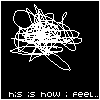
beware. the QueeN oF SiGGieS is here. kill that mr. scrolly or your siggy goes BAI BAI. it's solidarity month! let's be united! +[-- GeNDouNiaNS: i am half-back! visit my blog by clicking on the siggie banner! updated: 12.07.07 --]+
~*..:: i'm never going to give up... if i do, then it wasn't worth trying. ::..*~
|
|
Re: HTML in email?
Link |
by calamity58
on 2006-11-22 05:16:48 (edited 2006-11-22 05:17:35)
|
|
HTML email jocking is very dangerous so please dont try.it may affected to your PC there are 7 reasons why HTML email is a bad thing? 1. HTML e-mail is dangerous Nearly all viruses are transmitted by email. Both plain text and HTML mail may carry malware attachments but with HTML there is a significantly greater risk since some malware can exploit vulnerabilities in the HTML parser to automatically execute code as soon as the message is viewed in the preview pane (i.e. without the attachment having to be 'opened'.) 2. HTML e-mail wastes bandwidth Look at the source code of any HTML message and after the headers you'll see the message body is duplicated, once in plain text and once in HTML. So most HTML messages are at least twice as big as plain text only, and they can be many time larger. 3. HTML e-mail doesn't always work Some popular e-mail readers (e.g. Pegasus) simply don't read HTML mail, others (Pocomail and even AOL) have difficulties displaying it properly. 4. HTML e-mail can connect to the internet by itself If you're off-line, opening an HTML email cantaining images may (by default) open a connection to the internet. 5. HTML e-mail renders slowly Some mail apps (e.g. Outlook) can slow down considerably when rendering HTML. The need for an HTML parser has also led to code-bloat in email apps generally. 6. HTML e-mail is not always reader-friendly HTML allows the sender to use unreadably small or non-standard fonts, clashing colours, badly formatted images and sometimes there is no quick or easy way for the reader to adjust the appearance to THEIR choice. 7. Digested lists hate HTML mail Subscriber lists, particularly those with a digest, discourage and sometimes block HTML (since it appears in the digest as a mess of code). What to do... Sending HTML-formatted email is just not necessary. If the appearance of your message is important either put it on a website and mail the URL, or save it as an .rtf (or even a .pdf) document, zip that up and send it as an attachment to a plain text mail So.. check in your email client's options for how to set 'Mail Sending Format' to 'Plain Text'... ...and how to turn OFF 'Reply to messages in the format in which they were sent'. With these settings you will still be able to send images and other attachments. And images attached to plain text mail will be displayed by most popular email clients. |
|
Re: HTML in email?
|
I asked around... my friend said that Mozilla Thunderbird (Mozilla's counterpart of Microsoft Outlook) could handle that... if you're doing this via Email Client  Kneel Before the Great and Benevolent Cow! |
|
Re: HTML in email?
Link |
by ... I don't need one
on 2006-11-29 20:46:04 (edited 2006-12-01 23:38:51)
|
|
It is the same company as Firefox (Mozilla Firefox), so it is a really good program. Try it! Mozilla Website
... I don't care...
|
|
Re: HTML in email?
Link |
by
|
|
Here's the first question: What email program/website are you currently using? |


