|
What are the steps to reformat computer?
|
|
Hi, I plan to reformat my computer however, i'm not too sure of the steps to reformat my computer. would anyone here be so kind as to write out a general guideline on how to reformat my computer? My computer is infected by some virus/spyware and it seem to block me from going to the internet or installing anti-virus software. I still have my windows XP installation CD. Many thanks. 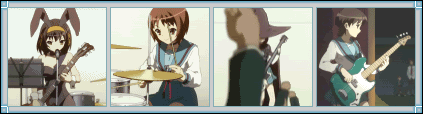 |
|
Re: What are the steps to reformat computer?
Link |
by NagisaFudo
on 2006-11-10 04:31:20
|
|
if you have a recovery disk that came with your laptop/computer, then just put the disk in and boot from the rom-drive... it'll guide you through the reformatting process. I am not sure whether it is the same with the windows XP installation CD. It'll be more difficult and take a longer time. but i think it can still be done by booting it from the rom.... |
|
Re: What are the steps to reformat computer?
Link |
by
 on 2006-11-10 04:44:51 (edited 2006-11-10 04:47:41)
on 2006-11-10 04:44:51 (edited 2006-11-10 04:47:41)
|
|
@Nagisa, it's almost the same as any other WinXP installation CDs...that I can confidently say. 1) The first thing you need to do is back up your files. Not only should you back up your data files, but any program files, application files, software pieces, your favorites sites, mp3, videos, etc. Back up anything you want saved and will use at a later time. Check weather your WinXP is installed in the 'C:' drive or any other drives (like 'D:' or 'E:') if you have any. 2) Put in your WinXP CD and restart the computer. You will see a 'Press any key to boot from CD' prompt (just hit 'enter' or the spacebar) 3) The 'welcome to setup' screen appears. Press enter to continue. F8 to continue. 4) The installation program will then search your drives for any prior installation of XP. If it finds one, you will be given the option to repair it, which essentially reinstalls most system files while leaving the registry and installed programs intact. Otherwise, move forward to the partitioning and formatting section of the install. (If you don't see this option, don't panic. Just continue on to the partitioning and formatting section of the install) 5) Unless you want to partition you hard-drive(which I guess you won't...like the most of us), delete your previous WinXP OS(instructions to delete or create partitions are usually below). Note that the previously unformatted space now appears as 'Partition1 [new (raw)]' and has a drive letter assigned to it, which should be C: unless you already have a partition present on another disk. 6) You will be prompted to format the drive with one of four file systems: NTFS quick, FAT32 quick, NTFS, or FAT32. Choose NTFS (NEVER, I repeat, NEVER choose NTFS quick. It'll format the hard-disk faster but based on experience, it never really does the job of completely formatting the hard-disk) 7) Once the hard-disk has done formatting, Windows will automatically install a few files and the PC will restart. After the PC restarted, you'll see a GUI( Guided User Interface) on configuring your PC. This part should be easy since all you have to do is to set your location, language settings, time and input the CD Key. So I won't bother much on this part 8) Once you finished installing WinXP, the PC will restart again, this time, when you see a 'Press any key to boot from CD' prompt, don't touch the keyboard. After 5 seconds, the WinXP logo will appear and you'll be using WinXP again in no time. Also, don't forget about the data you just backed up. Just copy and past them into whatever folder you want. Now all you have to do is to reinstall your softwares. That's it. This is a simple mini guide though. So it's not as detailed as those that you find in books or internet. Hope this helps^^ PS:this is just me rambling but you might want to install Ubuntu Linux. It's a much more safer OS than WinXP...(since I don't hear Ubuntu users complaining about getting attacked by viruses/spywares that much...maybe I should install Ubuntu as well once I get enough cash to buy a desktop...) |
|
Re: What are the steps to reformat computer?
Link |
by
|
|
Kay is Right to his Information about formating your Hard Drive....But there is some missing important step......... Here it is..........in Kay's statement number (2) How will you boot from the CD-ROM if you didn't make your CD-ROM drive to boot first? If you don't do those things, the computer start its currently installed OS. (e.g. Windows XP). By making CD-ROM Drive better check it in your BOIS. Then go to the Hardware configuration. After that Choose IDE Boot Sequence. When you see it, sometimes the first Drive to boot is...... First: Floopy Drive Second: IDE Hard Disk Drive Third: CD-ROM Drive OR..... First: Hard Disk Drive Second: CD-ROM Drive Third: N/A Make your CD-ROM drive to boot first, then put the Hard Disk Drive to the second priority boot. OPPPPPPPPS..I almost forgot. That example menu is a typical AWARD BIOS. If you use a different BOIS, the menu is different (Different BIOS, Different Menus, Different Procedures) But be sure to use ORIGINAL Windows XP Installation CD-ROM Disk because this disk is surely a Bootable CD-ROM Disk. |
|
Re: What are the steps to reformat computer?
Link |
by
 on 2006-11-10 08:34:20
on 2006-11-10 08:34:20 |
|
ah...now i remembered what i forgotten...the boot sequence XD. i forgot all about this step since most of the PCs i've installed most OSs already has the boot sequence set to Floppy Disk>CD ROM>Hard-disk...thanks for the reminder^^ |
|
Re: What are the steps to reformat computer?
Link |
by
|
|
Even if you're unsure, at least give Ubuntu a try. The installation is so much simpler than XP that I won't even bother explaining it. |
|
Re: What are the steps to reformat computer?
Link |
by
 on 2006-11-11 06:37:28
on 2006-11-11 06:37:28 |
|
@psoplayer,i've got a few questions about Ubuntu, since it's based on Debian from what i read in the Ubuntu website. i want to install Ubuntu in one of my old PC to check it out^^. Debian did OK but some of the stuff it had is pretty messy and lags the PC down after awhile. Desktop: 1)Does the desktop version of Ubuntu include KDE desktop environment other than GNOME? 2)Does the desktop version includes server softwares such as Apache, MySQL, PHP, DNS and DHCP?(just want to know if it can function as a server as well) 3)Does it auto detect new devices (such as a flash memory card or a USB hard-drive) and mount them for the user or do we have to use the #mount command? 4)Which kernel version is Ubuntu using? 2.4 or 2.6?(not sure if there's a higher version) Server: 1)Does the server version have a GUI environment? 2)Can it act like the Desktop version of Ubuntu? that's all i guess. since we're talking about reformating a PC here, i thought this is the appropriate place to ask question about Ubuntu that was bugging me. I want to test Ubuntu first before introducing it to my next class.(if you're wondering why I didn't just try it for myself first...i don't really have a CD burner at home and I don't want to waste the school's resources. So I wanted to ask someone who used Ubuntu those questions I've stated) |
|
Re: What are the steps to reformat computer?
Link |
by
|
|
I know Ubuntu (Linux Ubuntu). But for this time, I don't want to study that OS. I'm waiting a kind of OS that stuns Windows and Linux. Some people knows it, but I'm finding that information for 2 months but didn't find anything (even proof or information about it). If you know this issue, please send me a message pls. I am busy finding information about it, so I always can't put any replys in GENDOU Forum and I can't even Started what I planned in here (I want to post a Program Voting Spot in here. I ask gendou last 3 months about that). I recommend UBUNTU if you know how to operate Linux Operating System. But for starters, I recommend Windows. Try VISTA if you like. |
|
Re: What are the steps to reformat computer?
|
wow....thanks again. ^_^ 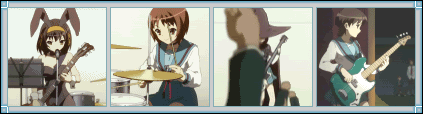 |
|
Re: What are the steps to reformat computer?
Link |
by Lord_Prakka
on 2006-11-15 10:30:54
|
|
Kay wrote: "Desktop: 1)Does the desktop version of Ubuntu include KDE desktop environment other than GNOME? 2)Does the desktop version includes server softwares such as Apache, MySQL, PHP, DNS and DHCP?(just want to know if it can function as a server as well) 3)Does it auto detect new devices (such as a flash memory card or a USB hard-drive) and mount them for the user or do we have to use the #mount command? 4)Which kernel version is Ubuntu using? 2.4 or 2.6?(not sure if there's a higher version) Server: 1)Does the server version have a GUI environment? 2)Can it act like the Desktop version of Ubuntu?" --- 1) Check www.ubuntu.org It says on the homepage that there is also Kubuntu. Guess what? That's Ubuntu with KDE 2) I don't know, but Apache, MySQL and PHP can easily be downloaded from their homepages. I don't know about dns and dhcp, but I do believe it has it. srry for giving only half a answer >_< 3) It does. UNLESS you see something like sda1.........[FAILED] during boot-up. Then you'll have to mount it yerself. 4) Edgy Eft comes with Kernel 2.17-10.33 server: 1) Ubuntu, Kubuntu, Edubuntu, Xubuntu, and Ubuntu Server all share the base (kernel, low level programs). This means you can install any of them on any other. 2) So you can, but the power of Linux lies in the command line. So, that's not really relevant. |
|
Re: What are the steps to reformat computer?
Link |
by
|
For Kay's questions:
|
|
Re: What are the steps to reformat computer?
Link |
by
 on 2006-11-17 00:58:09
on 2006-11-17 00:58:09 |
|
ok...one more question... i wrote for number 3 'Does it auto detect new devices (such as a flash memory card or a USB hard-drive) and mount them for the user or do we have to use the #mount command?' but the answer i got isn't to what i was hoping for...so i'd best rephrase the question What i wanted to ask was 'When Ubuntu is still running and we're doing things like surfing the net or word processing, and we plugged in a USB device like our mp3 player or external hard-disk, does it automatically detect and install the device or do we have to mount it ourselves?' (like WinXP, we plug in our mp3 player, looks for the drivers, and we can excess the drive from 'My Computer'). reason i'm asking this cause i don't really like mounting USB flash disks. especially the one i got. because it acts as a flash disk as well as an SD card reader. My SanDisk Sansa too have the same problem when i tried mounting it with Debian T_T. |
|
Re: What are the steps to reformat computer?
|
|
Maybe you can get away without needing to re-install the OS, uninstall your antivirus and then go to www.avira.com and download Antivir personal edition classic and then install it, update it, set it to detect all threats, set heuristic analysis to high, and then run a full system scan. On Ubuntu, I have used it, one of my machines runs Kubuntu and it is pretty solid. You just have to get used to installing some programs through command lines. If you are a complete newbie and have fifty dollars on hand, I would suggest Linspire since it can run some Windows programs through the use of WINE (WINE Is Not an Emulator) and it's interface is similar to the Windows interface and by the way, I was in the Vista release candidate program until recently and it is mediocre, it has a plague of compatibility programs like my antivirus failing to update, my printer being disabled, and a shitload of other problems, more so than the problems with XP compatibility. To see if your apps run in WINE, go to www.winehq.com for the info. If you really need security, try OpenBSD. If you still need Windows, you could do a dual-boot configuration.
Please visit my message board, I only have 3 members now and I would appreciate it. It is at s10.invisionfree.com/the_world_2.
|
|
Re: What are the steps to reformat computer?
Link |
by
|
|
I can't guarantee anything, but try out the live boot CD to find out. It works just fine with any USB flash drive I've tried. |
|
Re: What are the steps to reformat computer?
|
|
can i ask? what if i lost my windows xp installation cd? how will i know which cd to use/buy?
asiansnonethelessrock
|
|
Re: What are the steps to reformat computer?
Link |
by
 on 2006-11-23 06:33:08 (edited 2006-11-23 06:33:56)
on 2006-11-23 06:33:08 (edited 2006-11-23 06:33:56)
|
|
these days, if you want to buy a windows xp installation cd, all you have to do is go to your nearest computer shop and ask for one. they'll usually ask whether you want XP Home or XP Professional. XP Home is used for basic things like gaming, word processing, creating images etc etc, but XP Professional is used for things like networking and and is usually used for businesses(i'm too lazy to go into the details...) You should also ask if the WinXP you're gonna buy comes with service pack 2 or 3(sp3 will be out soon, can't remember the date). or better still, install Ubuntu! it's free and i've tested it and pretty satisfied with it^^. now just waiting for Rufus(it's a bittorrent client for linux) to finish installing |
|
Re: What are the steps to reformat computer?
Link |
by
|
|
I've never heard of Rufus, but it looks almost exactly like uTorrent. I like it. |
|
Re: What are the steps to reformat computer?
Link |
by
 on 2006-11-26 19:42:15 (edited 2006-11-26 21:12:57)
on 2006-11-26 19:42:15 (edited 2006-11-26 21:12:57)
|
|
glad ya like it. i was surfing around the ubuntu website looking for the torrent file when i stumbled upon its documentation on bittorrent. it's a good thing ubuntu have a bittorrent client that's similar to uTorrent's interface. now i'm just searching for a download accelerator that's similar to FlashGet, an antivirus software and a firewall...any reccomendations? edit: ignore the antivirus software and firewall thingy. i forgot all about the iptables...and i just remember AVG support linux OS. but i wonder if antivirus softwares are needed in Linux...since it's...well....almost virus proof. |
|
Re: What are the steps to reformat computer?
Link |
by
|
|
For Kay: Hmmmmmm! Are you sure Linux is almost virus proof OS. Think again. My friend got problems on UBUNTU before. But this problem is uncommon to Linux, but common to windows (Flickering Screen and Auto-Restart. It is like a trojan to me....I think). I read some informations that Linux may infected by some sertain virus. Windows = User Friendly, Costly, Known Environment (Registry, Kernel, directories), Microsoft made (One company, one strategy), and it's like only upgrades (Win95->WinME->Win2000->WinXP, the important file and directory "NAMES" doesn't change). Linux = Almost User Firendly, FREE!, Open Source OS, Different Authors, Different Programming Strategies, Different Setup. Hint: Think "Kay", If you're a human computer virus, what do you want to choose to infect, the "costly" or the "no cost"? |
|
Re: What are the steps to reformat computer?
Link |
by
 ![nøþ|ës§ê Øþlïgë [«dÄñ¢¦ng Ãñgël»]](http://i43.photobucket.com/albums/e394/panda789/lo_avy.png) on 2006-12-03 10:00:17
on 2006-12-03 10:00:17 |
|
Usually I put my Floppy (Windowns 98 startup I think) then I go to which drive I want to delete (C: or D:) Clear it, then enter the windowns 98 CD install it (Setup.exe I think) after that, restart then start 98 then install XP again. I haven't done it for a LOOONg time so hopefully that's close to it.   |




