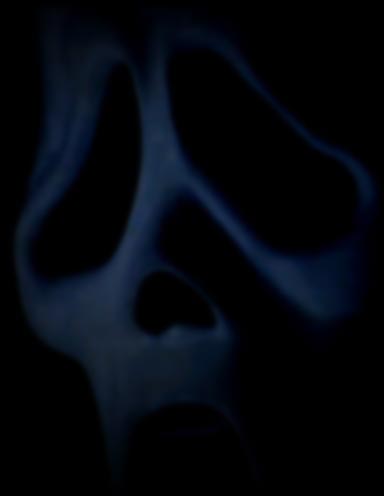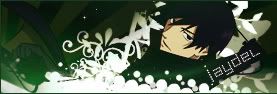|
Re: Photoshop Question and Answer thread
Link |
by
![[ichvon_knives][!nfinite_tones]](http://i273.photobucket.com/albums/jj239/Crapez/Avy0809.jpg) on 2007-05-04 23:20:18 (edited 2007-05-04 23:27:45)
on 2007-05-04 23:20:18 (edited 2007-05-04 23:27:45)
|
|
::Imppy:: thanks!^^ btw can you give some coordinate for color: FLESH EDITED: how can I slow the flow of animation? |
|
Re: Photoshop Question and Answer thread
|
|
@ Ich btw can you give some coordinate for color: FLESH You can just borrow colors from any image, using the pick color tool. how can I slow the flow of animation? You have to set the frame delay, did you see the frame box? there's a speed duration below each frame, click that and it will open up the Set Frame Delay window.  |
|
Re: Photoshop Question and Answer thread
Link |
by
![[ichvon_knives][!nfinite_tones]](http://i273.photobucket.com/albums/jj239/Crapez/Avy0809.jpg) on 2007-05-05 03:08:35
on 2007-05-05 03:08:35 |
|
::IMPPY:: thanks!^^ your the best man!^^ |
|
Re: Photoshop Question and Answer thread
Link |
by
 |
|
Just installed photoshop cs3 and i'm completely at lost... also, it seems like they integrated animation into it. does anyone know a good website where i can learn the basics of cs3? |
|
Re: Photoshop Question and Answer thread
|
|
@ Jaydel What about this one? waah there's a CS3 alraedy? .__. and I just got my cs2 T_T  |
|
Re: Photoshop Question and Answer thread
Link |
by
![[ichvon_knives][!nfinite_tones]](http://i273.photobucket.com/albums/jj239/Crapez/Avy0809.jpg) on 2007-05-09 04:16:10
on 2007-05-09 04:16:10 |
|
::IMPPY:: yeah i heard bout that CS3..and im trying to find it here though... *its very hard to find software here...* CS3 doesn't include imageready right? but the animation effect have a broader range of effect.... as what i had read... |
|
Re: Photoshop Question and Answer thread
|
|
@ Ich I dunno if it has imageready or not ._. but all I know is I can download Cs3 right here, right now [through bitorrent, as usual] but I'll stay with Cs2 for a while XD btw, how's your CS2!? I'm still trying to find the cd crack! Someone must've kept it or something!  |
|
Re: Photoshop Question and Answer thread
Link |
by
 |
|
imppy, thanks... i'll try to check it out. yes, cs3 doesn't include imageready. all the tools and the menus are there, if you explore a little, but i'm having problems with animation ~_~ |
|
Re: Photoshop Question and Answer thread
|
As I've read the features, lots of improvements are really present. I should try it out once I'm bored with my cs2 C:  |
|
Re: Photoshop Question and Answer thread
Link |
by
![[ichvon_knives][!nfinite_tones]](http://i273.photobucket.com/albums/jj239/Crapez/Avy0809.jpg) on 2007-05-09 05:25:26
on 2007-05-09 05:25:26 |
|
the animation is fun!^^ actually im working with the sketches there and some random animation for my new avy ::IMPPY:: im doing fine with my CS2 but i have 23 days left... btw what do you mean by OPEN CANVAS? |
|
Re: Photoshop Question and Answer thread
|
|
@ Ich It's another art program, only simpler than Photoshop If your trial version expires, or if I totally lost my crack cd You can just probably download OpenCanvas 4 EPlus then just look for the serial codes on the internet. OpenCanvas is effective on tablets, so since you have one, doing arts on Opencanvas would be just like photoshopping ^^ except that, you will lack effects though :3 But you will have nice color blendings there  |
|
Re: Photoshop Question and Answer thread
Link |
by
![[ichvon_knives][!nfinite_tones]](http://i273.photobucket.com/albums/jj239/Crapez/Avy0809.jpg) on 2007-05-09 07:18:02
on 2007-05-09 07:18:02 |
|
::IMPPY:: can I request imps.... can you give me the link for this OPENCANVAS? and also can you find me one serial number plssss.... |
|
Re: Photoshop Question and Answer thread
|
|
@ Ich You can always search around google I forgot where I've downloaded the program but you can also download it from the official site. Right now they have a new version, so when you install it you might have new features since the one I have here is the old one ._. And you know what's nice about OC? You can draw with other users online C: but you can only do that if you have the first version I'll PM you for the serial code once you're done with the download ^^  |
|
Re: Photoshop Question and Answer thread
Link |
by
![[ichvon_knives][!nfinite_tones]](http://i273.photobucket.com/albums/jj239/Crapez/Avy0809.jpg) on 2007-05-10 05:56:53
on 2007-05-10 05:56:53 |
|
::IMPPY:: thanks!^^ btw I have question here: Can i use some shots that i had here using a layer? |
|
Re: Photoshop Question and Answer thread
|
|
oops forgot about this thread C: @ Ich what do you mean shots actually?  |
|
Re: Photoshop Question and Answer thread
Link |
by
|
|
How do I actually use the textures I dl off certain sites? I honestly don't think I find an option to do this. I wanna use the beatiful textures and I dunno how. Thanks for helping~~!
--------------------------------------------
 Fan of Kaname Kuran and his family of Vampire Knight. Fan of Kaname Kuran and his family of Vampire Knight.Fan of Lelouch Lamperouge of Code Geass. Love avatar-making and signature making. Self-preclaimed boss of the 'Get Your Avatar Icons' thread. Avatar shop is now open Click here for details. Love Kaname Kuran's mother so much! |
|
Re: Photoshop Question and Answer thread
|
|
You need to first double click the texture file so it can be plugged in to Photoshop but I think it works only for CS2, I dunno about the others. If you know this already, then disregard that. to put textures you need to highlight a layer then Blending Options > Pattern OVerlay or Blending Options > Bevel and Emboss > Pattern or something like that X3  |
|
Re: Photoshop Question and Answer thread
Link |
by
![[DA] ⤠devils-angel](http://img100.imageshack.us/img100/200/datar31.png) on 2007-05-15 12:55:14
on 2007-05-15 12:55:14 |
I think it's similar to the way you install fonts:

------- |
|
Re: Photoshop Question and Answer thread
|
|
Yeah something like that above me XD but in my case whenever I double click the texture file it automatically loads in Photoshop. Btw, mine says, "Blending Options" not "Layer Style" what version are you using, DA?  |
|
Re: Photoshop Question and Answer thread
Link |
by
![[DA] ⤠devils-angel](http://img100.imageshack.us/img100/200/datar31.png) on 2007-05-15 18:30:39
on 2007-05-15 18:30:39 |
|
I have CS2, but when I right click on a layer, there's the option called "blending options", and then it goes to this screen and whatnot. I'd make another screen image... but I don't want to. :3 
------- |