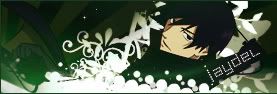|
Re: Share your Graphix
Link |
by
 on 2007-05-13 17:29:03
on 2007-05-13 17:29:03 |
i made this and this  i have some other stuff i might post up.. |
|
Re: Share your Graphix
Link |
by
![[DA] ⤠devils-angel](http://img100.imageshack.us/img100/200/datar31.png) on 2007-05-13 17:33:39
on 2007-05-13 17:33:39 |
|
Dang, it's so flashy. o(@_@)o Yes, post more later. [note] Your signature exceeds the limit of 100 px/height. 
------- |
|
Re: Share your Graphix
Link |
by
 on 2007-05-13 17:37:18
on 2007-05-13 17:37:18 |
|
omg is that bad?? O.O |
|
Re: Share your Graphix
Link |
by
![[DA] ⤠devils-angel](http://img100.imageshack.us/img100/200/datar31.png) on 2007-05-13 17:39:05
on 2007-05-13 17:39:05 |
|
About your signature? Yes, it is. Please learn more, here. 
------- |
|
Re: Share your Graphix
Link |
by
  on 2007-05-13 18:16:24
on 2007-05-13 18:16:24 |
|
@ cookie: o.o flaaaaaashyness~~ i like them, but they are just a bit too flashy @_@ |
|
Re: Share your Graphix
|
|
@ Be-chan I agree with them XD kind flashy yet funny and tasty too :3 @ DA lol I use the power of bitorrent XD I wanted to download Illustrator because of its easy and fast and clean linearts I think I really need clean linearts for my artworks I dunno about animations though :/ but I use Flash to make them XD harhar~  |
|
Re: Share your Graphix
Link |
by
 on 2007-05-13 21:25:00
on 2007-05-13 21:25:00 |
|
flashy eh? xDDD i should make ones that appear and disappear then... |
|
Re: Share your Graphix
Link |
by
 |
|
First time posting here... so, hello! :D well anyway, here's my new sig which i made a few days ago:  what do you think? edit: the spaces between my sig's boxes are filled with color gray. i intended to make them transparent but when i save them in jpg/png format, they're filled with white. what settings/format should i use to get the transparent effect? |
|
Re: Share your Graphix
Link |
by
![[DA] ⤠devils-angel](http://img100.imageshack.us/img100/200/datar31.png) on 2007-05-13 22:07:30 (edited 2007-05-13 22:08:55)
on 2007-05-13 22:07:30 (edited 2007-05-13 22:08:55)
|
|
Actually, .png format should work. About those gray colored boxes, select 'em (select tool) then delete 'em which should give you a left over transparent layer. After that, save it as a .png. 
------- |
|
Re: Share your Graphix
Link |
by
 |
I already tried that but this is how it turns out: to remedy this, i filled it with gray instead of making it transparent. i'm thinking of using this sig on another forum so i'd like to see it transparent. |
|
Re: Share your Graphix
Link |
by
![[DA] ⤠devils-angel](http://img100.imageshack.us/img100/200/datar31.png) on 2007-05-13 22:27:46
on 2007-05-13 22:27:46 |
|
Forgive me, but I had to take your signature and try some things out myself. Let's see: 

------- |
|
Re: Share your Graphix
|
|
@ Kuya Jaydel well your current sig looks transparent now :D try setting your png into "Interlace" that would toggle transparency on unfilled spaces.  |
|
Re: Share your Graphix
Link |
by
 |
Is that PNG-24 format? i tried it also but the total file size exceeds 100kb T_T [100.01kb in fact...haha] imppy, thanks.. i'll try it now edit: well, it worked but it appears to pixely. i think i'll stick with the 100kb one since the other forum doesn't have sig restrictions. Thanks DA and imppy. ^_^ |
|
Re: Share your Graphix
|
|
@ Jaydel no prob :3 the pixels are not obvious anyway ^^ I can hardly see them *_* Here's a banner I made for my current "fandom" C: I can't put this in my sig since it's 90 kb, together with my Daily Gibberish which is 30+kb that would already exceed the signature size limit T_T   |
|
Re: Share your Graphix
Link |
by
 on 2007-05-14 02:52:31
on 2007-05-14 02:52:31 |
|
I'm lazy looking back pages.. lol @imp: nice oekaki.. ^^ and you're really enjoying PNG transparency lol.. @jaydel: lol(on gendou's sig Rules VS. 100.01kb) you're siggy is nice btw~ I'm trying to make a siggy for a contest.. when I'm done can I post here so you can make suggestions lol ^^u ---------------------- Blah... There are two under-develop formats of animated PNG, it's MNG and APNG.. |
|
Re: Share your Graphix
Link |
by
|
|
I don't think this question belonged at the PS Q&A thread... Can anyone tell me what is the small text that sometimes always be added on the fanlistings buttons or etc? I meant the small text in this example -->  Can anyone tell me how to do the text?
--------------------------------------------
 Fan of Kaname Kuran and his family of Vampire Knight. Fan of Kaname Kuran and his family of Vampire Knight.Fan of Lelouch Lamperouge of Code Geass. Love avatar-making and signature making. Self-preclaimed boss of the 'Get Your Avatar Icons' thread. Avatar shop is now open Click here for details. Love Kaname Kuran's mother so much! |
|
Re: Share your Graphix
Link |
by
![[DA] ⤠devils-angel](http://img100.imageshack.us/img100/200/datar31.png) on 2007-05-14 03:52:04
on 2007-05-14 03:52:04 |
|
I'm not sure, but I think you have to dL 'em. And they're not fonts for like, 16+px, they actually come in the small size used for what you're aiming for. 
------- |
|
Re: Share your Graphix
|
|
@ Kana those are just adjusting the text size also putting the blending effects on the text basing from that text at the small icon it was reduced into 1 or 2 pixels then the base color is...um, bluish thingy then the blending effect called, "Outer Glow" was added then the opacity 50% more or less  |
|
Re: Share your Graphix
Link |
by
![[DA] ⤠devils-angel](http://img100.imageshack.us/img100/200/datar31.png) on 2007-05-14 03:59:53
on 2007-05-14 03:59:53 |
|
Or that, which ever. XD I think you can also use a stroke, too. 
------- |
|
Re: Share your Graphix
Link |
by
![[ichvon_knives][!nfinite_tones]](http://i273.photobucket.com/albums/jj239/Crapez/Avy0809.jpg) on 2007-05-14 04:40:29
on 2007-05-14 04:40:29 |
|
i really love your new siggy Jaydel!^^ well im still on my new siggy though ill show you later ^^ |