|
Re: Share your Graphix
Link |
by
![[DA] ⤠devils-angel](http://img100.imageshack.us/img100/200/datar31.png) on 2007-05-12 18:19:45
on 2007-05-12 18:19:45 |
|
Is she some Korean fanatic like FA? She must just stare at se7en disregarding the cool stuff added to it, lol. I like the theme though. Matching rawks~! XD Guess I'm in for a long summer. I plan to learn a hell lot more then I know now. o(>.>)o 
------- |
|
Re: Share your Graphix
Link |
by
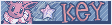 on 2007-05-12 22:21:47 (edited 2007-05-12 22:22:24)
on 2007-05-12 22:21:47 (edited 2007-05-12 22:22:24)
|
|
Oooh, baby raine and se7en. :D *Drool* Lol, really awesome~! It looks so elegant, I love the shading/coloring of it all. Very cool. *High-fives everyone's graphics and stuffs* Keep up all the good work guys! And at last, I figured out the way to make a glowing line/dot travel on an avatar/siggy! It took me so long to figure out, and it's not even that hard to do. DX Here's a practice round that I did. It has a lot of different things in it. :'DD  For DF's ava, btw, I used, I think 'overlay' for the setting as well. DX I'm pretty sure. Lol~ |
|
Re: Share your Graphix
Link |
by
![[ichvon_knives][!nfinite_tones]](http://i273.photobucket.com/albums/jj239/Crapez/Avy0809.jpg) on 2007-05-12 22:44:26
on 2007-05-12 22:44:26 |
|
wow nice new graphics here!^^ btw just want to know how to make the text or image fades in/out |
|
Re: Share your Graphix
Link |
by
![[DA] ⤠devils-angel](http://img100.imageshack.us/img100/200/datar31.png) on 2007-05-12 23:14:07
on 2007-05-12 23:14:07 |
|
Tween & reverse Tween. Key:: SWEET~ XD 
------- |
|
Re: Share your Graphix
Link |
by
![link [Gendou.com Moderator]](http://i213.photobucket.com/albums/cc261/linkthemod/linktextavy.png) on 2007-05-12 23:22:57
on 2007-05-12 23:22:57 |
my favorite part about that is the "King Key" text XP  |
|
Re: Share your Graphix
|
|
@ Key ooh :3 very motion-ishy XD btw, are you using Imageready or Flash to make those movements? anosa~ anosa~! Can I post my oekaki speed paint here? Since this was completely done in the computer :3 I was actually practicing my tablet XD   |
|
Re: Share your Graphix
Link |
by
![[DA] ⤠devils-angel](http://img100.imageshack.us/img100/200/datar31.png) on 2007-05-13 01:59:35
on 2007-05-13 01:59:35 |
|
Yupp, it's fine. I might need to get my hands on Illustrator soon to make better animations or something. 
------- |
|
Re: Share your Graphix
|
|
@ DA yarr~! I'm downloading Illustrator CS2 now C: I can't wait for it to get finished! I long for clean line arts and fast inks .______.  |
|
Re: Share your Graphix
Link |
by
![[DA] ⤠devils-angel](http://img100.imageshack.us/img100/200/datar31.png) on 2007-05-13 10:34:42
on 2007-05-13 10:34:42 |
|
Is it like dLing Photoshop on the internet? Link?! Also, what's this program used for to be exact? Vectors and animations? 
------- |
|
Re: Share your Graphix
Link |
by
 on 2007-05-13 15:49:14
on 2007-05-13 15:49:14 |
|
i wanted to make a new avatar and a matching signature for a few months already, but i just can't find any inspiration for one. then, i decided to borrow Touhou 7.5 from a friend on mine and well...i got hooked to it and decided to make one from it^^ i rarely make animated gifs, since i'm not that good with them but i decided to make one anyways. so i'd understand if it's a little plain   if you play Touhou 7.5:Immaterial and missing power, you'll understand what 'Set Spell Card' means^^ still looking for that picture i colored with photoshop a few days ago...don't remember where i put it in my hard disks...T_T (wow, i just realize i haven't visiting this thread eversince the first page O_o |
|
Re: Share your Graphix
Link |
by
![[DA] ⤠devils-angel](http://img100.imageshack.us/img100/200/datar31.png) on 2007-05-13 15:59:14 (edited 2007-05-13 16:10:25)
on 2007-05-13 15:59:14 (edited 2007-05-13 16:10:25)
|
|
lol, it's alright. glad you could stop by. the new theme is nice and yeah it's been ages since you made a new theme. i was going to use this signature image, but the size was incredibly, yet surprisingly large:

------- |
|
Re: Share your Graphix
Link |
by
 on 2007-05-13 16:04:54
on 2007-05-13 16:04:54 |
|
317.1 KB...that is large...and color blending is sweet (something that i always have trouble dealing with...). btw...is the theme something from NANA? |
|
Re: Share your Graphix
Link |
by
![[DA] ⤠devils-angel](http://img100.imageshack.us/img100/200/datar31.png) on 2007-05-13 16:09:03
on 2007-05-13 16:09:03 |
|
*converts back* Well, as you can see, I used Nakashima Mika, though I didn't use an image from NANA. I might use one in the future, black&white maybe? Who knows... depends on the pictures I hunt down. XD I guess the [next] theme would be something like "Mika Toyko" or something? Since I used an image of lovely Tokyo, Japan. o(^_^)o 
------- |
|
Re: Share your Graphix
Link |
by
 on 2007-05-13 16:12:47
on 2007-05-13 16:12:47 |
|
try using images from the movies, that'll be a little bit of a difference...i think Mika Toyko? or did you mean Mika Tokyo? or something? |
|
Re: Share your Graphix
Link |
by
![[DA] ⤠devils-angel](http://img100.imageshack.us/img100/200/datar31.png) on 2007-05-13 16:17:32
on 2007-05-13 16:17:32 |
|
Yup, I thought about that idea before. Hmm, I need to get NANA for my computer somewhere. Torrent or something, but yeah I'm saying the theme I had for like a minute, might be called something like "Mika Tokyo". I used Nakashima Mika and an image of Tokyo. It's just some goofy name. XD 
------- |
|
Re: Share your Graphix
Link |
by
![[ichvon_knives][!nfinite_tones]](http://i273.photobucket.com/albums/jj239/Crapez/Avy0809.jpg) on 2007-05-13 16:25:57
on 2007-05-13 16:25:57 |
|
whats the difference between that Illustrator and Photoshop? ::KEY:: how did you do the Text effect! ::DA:: I know the tween but how do i exactly do the tween? 1. Insert 1 frame then another one 2. add text on the image then tween to the 2nd frame 3. the 2nd frame doesnt have any text to tween is this the step? |
|
Re: Share your Graphix
Link |
by
![[DA] ⤠devils-angel](http://img100.imageshack.us/img100/200/datar31.png) on 2007-05-13 16:28:21
on 2007-05-13 16:28:21 |
|
It depends on what you want really. There are numerous ways to do it. That is one way, yes. It's quite simple, so play around. 
------- |
|
Re: Share your Graphix
Link |
by
![[ichvon_knives][!nfinite_tones]](http://i273.photobucket.com/albums/jj239/Crapez/Avy0809.jpg) on 2007-05-13 16:37:04
on 2007-05-13 16:37:04 |
|
ahhh~~~ thanks!^^ your really the best!^^ |
|
Re: Share your Graphix
Link |
by
![[DA] ⤠devils-angel](http://img100.imageshack.us/img100/200/datar31.png) on 2007-05-13 16:44:41
on 2007-05-13 16:44:41 |
|
Anytime and no I'm not the best. ^_^' If you have any more questions, please refer to this thread instead. The link is also on the first post. I just edited that a few seconds ago, so you can always go there for support. :3 
------- |
|
Re: Share your Graphix
Link |
by
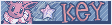 on 2007-05-13 16:53:39 (edited 2007-05-13 16:55:53)
on 2007-05-13 16:53:39 (edited 2007-05-13 16:55:53)
|
|
@Imppy: I use Adobe ImageReady for all my animations. :D I know how to use Flash, but I don't have it's on my computers at home. XD I wish, perhaps I should download it. :'DD Though, I think my laptop will die. ahaha. OH JEEZ. I love that picture btw! It's so cute, and well colored~ :333 @link: Lol, same. :'DD King Key <3 @Ich: Hm, basically the magic of tweening. If you're talking about the effect where the text starts filling up the screen, then this is how I did it: On one frame, I applied the 'stroke attribute' with a thickness of 1px. :3 Then, on the next frame, I simply just set the stroke to a thickness that covered the whole picture. XP Thus, selected both frames to tween each other. Yay~ |







