|
Optical mouse doesn't work properly with laptop..
Link |
by
 on 2011-07-03 17:19:17
on 2011-07-03 17:19:17 |
|
I newly bought an optical cable mouse, when I plugged into my laptop the cursor just stuck on top of the screen can't move up or down..but the cursor can move left and right.... When I use it on desktop, it works properly...how come? By the way I'm using Windows 7 and I have done re-installing the drivers as well but still didn't work...  |
|
Re: Optical mouse doesn't work properly with laptop..
Link |
by
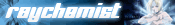 on 2011-07-03 18:52:23
on 2011-07-03 18:52:23 |
|
Restart your computer and try a different port. |
|
Re: Optical mouse doesn't work properly with laptop..
Link |
by
 on 2011-07-04 04:03:20
on 2011-07-04 04:03:20 |
|
@Ray Already restart, have tried different port and don't use any USB hub or extension. still didn't work...  |
|
Re: Optical mouse doesn't work properly with laptop..
| |
|
try a different mouse? or my computer > properties > device manager > human interface device > usb input device > disable then re enable.
|
|
Re: Optical mouse doesn't work properly with laptop..
Link |
by
|
| If your using Win7, some optical mouse stuck their precision in axis Y censor. I think I have one at home, one generic type mouse that I can't move upward on Win7 and VISTA and can't move downward in VISTA using Laptop DELL VOSTRO 1400, but it's ok in Destop PCs using all Windows OS (not tested in 98 or 95). I think they varies on USB Port type/version and Chipset/BIOS type of your PC that was on the support of your OS. If your PC support only USB1.1, there are problems on devices that is runnable in USB2.0 and vice versa. My Desktop is USB1.1 and 2.0 compatible but my laptop is genuine runnable for USB2.0 only, I just modify my bios to A09 so I can use both USB1.1 and 2.0 for storage devices on my usb port. Probably, but I'm not sure if that will be the cost because I only experience it once in my Laptop but never in Desktop/Server units. |



