|
Need help with installing windows 7?
| |
|
Ok. I know there are a million threads out there that can be searched on Google. And yes, I have tried them all, and failed on all cases. So now I turn my humble request to this forum site. Motherboard :asus m2v-vm HDD (SATA): Hitachi (model number irrelevant i think) HDD (IDE): Stargate (model number irrelevant i think) processor: intel i5 (clearly good enough) So when I try to install it on my computer, it says the dvd/cd driver is missing thing. Clearly is false, since I'm using a DVD to run this. Disk isn't bad, since it worked on my dad's laptop just fine (and he's running windows 7 right now). Changed SATA to AHCI (Since I read from some forum to do that. Maybe I got trolled). Heck, I even downloaded a bunch of drivers for my motherboard. None worked. I tried going USB too, and that failed (since I ended up with the dvd/cd driver missing). So now I'm stumped. No idea what to do. Please let this thread not die in 0 posts. Lost windows xp cd, and now am running linux. Need it back in windows before september 5th cause I need MapleSin(windows only), Maple 4(windows only), and python 2.6.5 running before I get to class. Wine won't cut it either.
|
|
Re: Need help with installing windows 7?
Link |
by
|
|
Some questions to ask before I can answer because the specs that you show is not relevant hint to the problem/answer. 1. Are you installing Windows 7 from Genuine Windows 7 DVD Disk or only a backup disk copied from other Windows 7 Disk? 2. What DVD ROM do you use, an IDE Type or a SATA type? 3. Are you installing Windows 7 to a newly formatted computer and using the bootable CD to boot for its installation or with another OS installed and running the setup.exe from that OS to install Windows 7? 4. Are you installing it to your Desktop or to your Laptop? 5. Do you update the firmware of your DVD ROM? 6. What is the exact Error Code/Message while installing Windows 7 in your PC? Those are only the questions that I can ask now to ditermine your problem. I need concrete information about your DVD ROM and Chipset so we can simulate the problem in here. Another follow-up guestion will be added soon after you answer some of those. I hope I may help you in your problem with those questions. ^_^ |
|
Re: Need help with installing windows 7?
| |
|
1)Backup. 2)DVD is IDE, rom is LG (don't know model #, since I picked it up from the street. Works just fine though) 3)Not so much formated, since its running ubuntu. But yea, I use the bootable CD. 4)Desktop. 5)Not a chance. I don't know the dvd's model number. And it's fairly old too so i doubt LG still has a firmware of it. 6) http://www.neowin.net/forum/uploads/post-288308-1239879003.jpg Its generally that. I heard (or searched) that installation for windows 7 is buggy when using both SATA and IDE. But I doubt this would be a problem since I changed the SATA to IDE through the bios. Fast fast. Time's running out...
|
|
Re: Need help with installing windows 7?
Link |
by
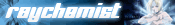 on 2010-08-28 13:45:17 (edited 2010-08-28 13:46:55)
on 2010-08-28 13:45:17 (edited 2010-08-28 13:46:55)
|
|
Is best to use a virtual drive, it's what I did and had no problems. Download a program like daemon tools or power iso and mount the setup using that program. |
|
Re: Need help with installing windows 7?
| |
Unfortunetly, I can't virtual drive it with ubuntu (don't know how).
|
|
Re: Need help with installing windows 7?
Link |
by
|
|
If you're using a backup disk (hopefully not pirated or download ISO+crack from the Torrent sites) it must be running, except if you didn't burn it in low speed. But maybe if that is only an ISO/BIN Backup, there are some issues to some burners or CD backup softwares that the CD didn't copy a hidden files that secure the CD from being illegally copied from a blank CD. May be the solution for that is those following. 1. Use a CD Douplicating Software that can clone (not copy) the whole content of the CD to be duplicated and burn the blank CD to be used in Low Speed (2x up to 4x). I just encounter this while burning Ubuntu 10.4 LTS so it might help you with this technique. 2. Some instances like downloaded Windows 7 installation from Torrent sites or Shared File Sites in ISO or BIN format has some issues in determining your CD/DVD ROM drive while booting especially if burning it to the CD Directly not cloning it from a true installer CD. This is due to a file or boot system of the CD was not copied correctly and miss a file that can determine the default CD/DVD ROM Driver (in DOS6.22, it is equivalent to MSCDEX.exe). This site may help you to transfer the installation CD/DVD to a USB Flash drive so that you can use the ISO Backup and your USB Drive as a installation disk of Windows 7. (http://www.blogsdna.com/2016/how-to-install-windows-7-from-usb-drive-without-windows-7-iso-dvd.htm) Little Information to Share: There is no issue on IDE on installing Windows VISTA or Windows 7. It might have some issue on some branded SATA DVD, so this might need a firmware. But for generic CD/DVD drives, its no need of installing a kind of firmware for this. The option number 2 is highly recommended to perfectly install a Cracked Windows 7. But take note, piracy is illegal. Buy a Genuine Licenced Windows 7 OS. But it is also recommened to test it first then buy a licence than buying it hastly without testing it like what I did in Windows Vista ^_^. Hopefully this will help you. |
|
Re: Need help with installing windows 7?
| |
|
Looks like the site worked (somehow). Maybe its because I didn't format usb before to ntfs? Oh well. Can finally install those stupid programs for school next week. Thank you ruy lopez, and ray for helping me out (can close thread now).
|



