|
Adventures in Dual Booting
Link |
by
 on 2008-08-29 18:59:18
on 2008-08-29 18:59:18 |
|
Do I have a fun one this time... This whole mess started with Linux, believe it or not. I finished my first quarter of ITT and got fedora 8 along with the rest of the class. The teacher says that there will be two classes on Linux, and this is the OS they're using. (I'll get to the tech in a second, this is important) This is when I find out why emachines are so popular. They have no bios. At least my Everex doesn't. The fedora 8 cd automatically boots and I have a blast. I decide to set a dual boot between my well-running, well-customized XP OS and fedora 8. My first attempt fails. Fedora 8 claims it needs unpartitioned space to install into. To that end, I get a very nice partition manager and get started. In the midst of researching partitions on google, I run into a little surprise. I'm sure everyone's heard of it, since I'm usually the last one to notice. A google search loads a virus into my compy that tears the OS apart. This really isn't a big deal, except I don't have a system restore disk. My apps are backed up on a hard drive far away from the machine, and my data on another hard drive which was once my external storage medium. I still have fedora 8, and I had heard it is easier to set up a dual boot if fedora is installed first. To that end, I have four logical drives. A 200G C:/, a 30G K:/ (which I had intended for the fedora 8), and the * drive. To set up again for Linux, I created a 5 gig partition from C:/ to be formated for SWAP, and format C:/ itself to Ext 3, assuming that would wipe out the old OS, and I could save what little precious data from C:/ in K:/ for recovery once I got a copy of an XP OS. The idea was to make fedora 8 my primary OS, since I wanted to learn and use Linux anyways. I could keep XP around to view my media, and perform immediate I wasn't familiar with on fedora. The problem now is that I decided to upgrade from XP to XP Pro. This was so I could change user permissions and prevent my XP from getting infected again. I ran the installation disk and directed it to K:/, which still had an NTFS format. But when I went looking for fedora, it was gone, and the other partitions outside of K:/ are either haywire or unpartitioned (including C:/). On top of this little fiasco, this machine doesn't seem able to handle XP Pro, the graphics for one this is really suffering. My best guess is that the mb architecture can't support it. Right now, I'm looking to trade in this compy and the OS. I can go get another copy of my original OS, and work with that. If I'm forced to work with this emachine, I'll manually wipe the hard disk with some magnets, and just run fedora 8. If anyone has an idea or suggestion, I'm all ears. Any help would be appreciated... 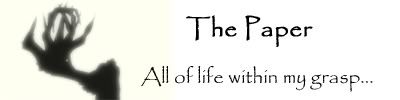 |
|
Re: Adventures in Dual Booting
|
|
Here's a better idea... First, backup your files and get partition magic if you insist on dual booting in this manner. If you want a better solution than you should install your Windows partition and get VMWare Server edition. If you have a PC that has at least a 2 gig processor (should not be a problem in this day and age) and maybe a gig of ram minimum you should be able to run both OS's on the one machine with Windows acting as the front end. You can install Linux on a virtual partition on the same hard drive, direct your disc space accordingly, and run Linux through VMWare. The program is free and will allow you to put Linux or any other OS on your system without you having to worry about the problems of overwriting your boot partition and running into problems like this. How it works: VMWare Server edition allows you to create a runnable emulation of a computer on your PC that has whatever specs (within the limitations of your host computer) you want it to have (processor(s), ram speed, hard drive space, optical drives, usc, etc.). VMWare has you create the computer first and decide what OS you want on the computer first then starts as a blank slate. You supply the OS in the form of a CD or iso file and VMWare installs your program on your virtual pc on the hard drive space you partition. When you play the emulator you are running pc that can share your current network access and settings and is recognized by your network tools and devices as a fully functional PC. It's kind of nice. Right now I am running Knoppix, Windows Server 2003, and Windows 98, on my four year old laptop (what can I say, I still love XCom on 98) with XP Pro as my front end.  Good? Bad? I'm the guy with the gun. - Ash, Army of Darkness Good? Bad? I'm the guy with the gun. - Ash, Army of Darkness |
|
Re: Adventures in Dual Booting
Link |
by
 on 2008-09-07 06:01:21
on 2008-09-07 06:01:21 |
Very impressive, thanks. My pc has 512 mgs, but I'm working on an upgrade or replacement. That VMWare will come in handy when I take my OS classes, thanks. ^_^ 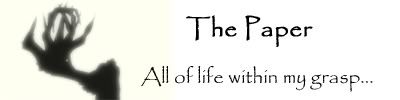 |
|
Re: Adventures in Dual Booting
Link |
by
|
|
I have installed 3 Windows Operating System (VISTA, XP, and 2000) and 2 Linux Operating System (Fedora and Ubuntu) in my computer using a common OS Installation procedure. I just notice that you are using a Booter for Multiple OS like VMWare, but I don't use a booter for my machine to boot my 5 OS because there are some disadvantage in using a Booter than a Loader. It is recommended and easy to install Windows OS first then install Linux OS, but it depends on what patterns you made in your partition. But it is more advance and very stable if you install first Linux then Windows in your OPC (as what I did in my PC) Here is a Tip, before you install your partition to be used for Windows, leave an unallocated space in your hard disk so that this unallocated space will be use to construct partition for Linux Operating system and for its SWAP Partition and/or vise versa. I will post a link in here on how to install a multiple Windows and Linux OS in a PC after I finish my article and website about that stuff. ^_^ |
|
Re: Adventures in Dual Booting
|
I just install Ubuntu few days ago in my XP installed laptop to creat a double booting. And I did it easily by making a new partition in WIndows to install Ubuntu. It works fine. But I remember my lecturer told me that, if you intend to do a double booting, you should install Windows first before Ubuntu, because if you do it the other way round, Windows will overwrite Ubuntu. I'm not too sure about this though xD  |
|
Re: Adventures in Dual Booting
Link |
by
|
|
For Hisa The option that you just do is the Common Installation Procedure in Dual-Booting for Windows and Linux. But, it is also possible to install Linux First in a Computer, then install Windows next. If you say that Windows will overwrite Ubuntu, it will not do that. That instances that you just say will do if you did a wrong procedure in your setup like choosing the partition of Linux to be installed your Windows OS in there, so Windows will also format the EXT3 Partition where Linux is and change it to NTFS. Or there are also possibility that you're Linux OS is there but the Loader is overwrite by your OS or your Loader is not updated to be used by your newly installed OS. So you're Loader Menu will have your current OS or your new OS to start with. So, the solution to this is to edit your Loader for Linux (GNU GRUB), your Loader for Windows (boot.ini), or your Loader for Windows VISTA (BCDEDIT.exe) |
|
Re: Adventures in Dual Booting
|
| this is a good one, ill try to install linux ubuntu again on my laptop. and check with u guys if im successful |
|
Re: Adventures in Dual Booting
Link |
by
|
|
For ricci Did you install Dual OS (Ubuntu and Windows) in your computer already? If you have troubles in installing it, try to check my website for instructions on how to install a Dual Boot OS (Windows and Linux) for your PC. |