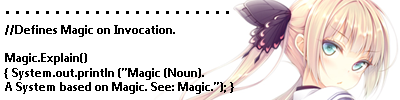|
Computer Infected! (Post second attack)
Link |
by
|
|
Alright, so I'm not sure if this is where to post this, but I need help! Yesterday I was sadly foolish enough to download an unknown file from a site. I left my comp for the night and after coming come and turning it on there are balloons on my tskbar and windows screaming my computer is infected with a massive variety of spyware, worms, etc. I do have a norton antivirus 2002, but I dont even think it's operational at all (I tried) so I need your guys' help. I'm short on cash, and cant hope to buy any new software, and I don't trust the windows that pop up now and then that suggest I download some security software. Do any of you guys have any free ware you could point me to that could help get rid of these things before goodness knows what happens to my computer? Or maybe a suggestion would be really appreciated! |
|
Re: Computer Infected! (Post second attack)
Link |
by
![[DA] ⤠devils-angel](http://img100.imageshack.us/img100/200/datar31.png) on 2007-11-11 11:35:53
on 2007-11-11 11:35:53 |
|
Hmm, not sure if this'll work, but you could try a system recovery. I tried this before when I had a bit of Spyware going on, and in the end it worked out fine. 
------- |
|
Re: Computer Infected! (Post second attack)
Link |
by
|
|
Sorry for asking a dumb question, but how exactly do you do a system recovery on XP? (this is really the first time I've had this kinda problem ^^') |
|
Re: Computer Infected! (Post second attack)
Link |
by
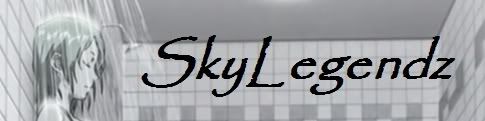  on 2007-11-11 11:47:16
on 2007-11-11 11:47:16 |
|
Start > Accessories > System Tools > System Recov Select the Earliest Time Any programs, files and etc that are not documents downloaded or installed during the time between the present and the Restore Time will be deleted. Afterwards, if there's still a problem, I suggest the nuclear option: To Reformat and Re-Install Windows. To backup your files: I suggest you DO NOT use your computer but a hard drive enclosure kit OR another computer via Crossover cable or Network. If you need instructions if System Restore Fails, just IM me. My contact information is in my profile in Green.  |
|
Re: Computer Infected! (Post second attack)
|
|
If system recovery doesn't work, try a couple of anti-virus and anti-spyware programs, and see if they don't do the trick. I personally recommend: Grisoft AVG Anti-Virus free edition Avast! Anti-virus Ad-Aware Comodo Anti-Virus  "Bad!" "Bad!" |
|
Re: Computer Infected! (Post second attack)
Link |
by
|
|
I'm sorry to say this, but system restore... worked! Thanks for the help minna-san! I'll make sure to keep a better eye on those mysterious files I fish off on the net. I'd draw a thank you card... but Nah! You all probably wouldn't want to see my drawings! But still, thanks so much. I would've been much of a happy camper of my computer died on me, so uh... best wishes to you all! (When SkyL-san suggested "Re-format and Re-install" a chill whent down my spine, thank goodness I didn't have to resort to that!) |
|
Re: Computer Infected! (Post second attack)
Link |
by
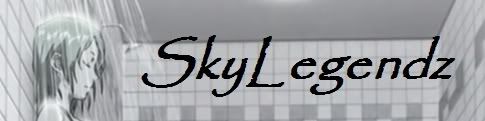  on 2007-11-11 12:38:48
on 2007-11-11 12:38:48 |
^Lol there is a reason why it's called the Nuclear Option  |
|
Re: Computer Infected! (Post second attack)
Link |
by
|
|
Ahhhh... a couple hours ago it seemed like system restore didn't work... everything came back about two times worse... (guess I celebrated too soon) I was able to use some of the software Fishbane suggested... seems like the Comodo agents were able to fish out the buggers and get them deleted. I'm hoping they wont come back, but for now, in the unlikely event that they come back a second time three times worse to a point I cant even post on gendou, I'd like to thank fishbane for the software suggestions, which saved my behind this second time! For the time being, my comp seems alright, though it seems like my normal internet explorer is now inoperable. Thankfully I have Mozilla Firefox installed... (that's the reason I'm able to post this...) Considering if I don't have to engage in a third epic struggle against malicious codes, anyone have an idea how to "repair" my internet explorer? Some of my files on my computer are somewhat whited out, I'm guessing those where damaged in this little fiasco, any way to repair them? EDIT: Maybe the problems could be pointed to other things, before this, I went ahead of myself again and installed the Comodo firewall, then uninstalled it since it had said it wasn't working properly and suggested I reinstall it, right after that I did a system restore because my computer wasn't connecting to my DSL box. When it was done it said it didn't have enough space and the system restore couldn't be done. Nonetheless I was able to connect to the internet again. I'm gonna try restarting my computer now... |
|
Re: Computer Infected! (Post second attack)
|
|
I suggest that you keep on using Firefox and get yourself some add-on such as NoScript to disable every script on every website. You can manually enable/disable the script yourself. It may be a pain at first, but you should get used to it in no time. Oh, and I want to suggest one more thing: get yourself a Linux OS, because: 1. If Window is no longer recoverable, you may be able to get your Window's files via Linux. 2. When a .exe virus knocks into your door, Linux will ask ".exe? Wazzat?". In other words, ye shall no longer have fear of virus if ye use Linux. :) 3. Linux is a freeware. |
|
Re: Computer Infected! (Post second attack)
Link |
by
|
|
That's starting to seem like a more plauseible idea... maybe.OPkay, so Windows exploerer is working again, and I was able to download off of gendou. Though Comodo should've gotten rid of most of the junk on my computer (just about all of them trojans) there are still baloons from the taskbar popping up saying that my computer is infected with trojans and an exe worm. Also, one of the balloons indicate how my computer's internet speed and system speed has been reduced by X% but I dont even see any real evidence of that, and it seems like al the messages are pre-made and are just popping up sparadically. EX's: 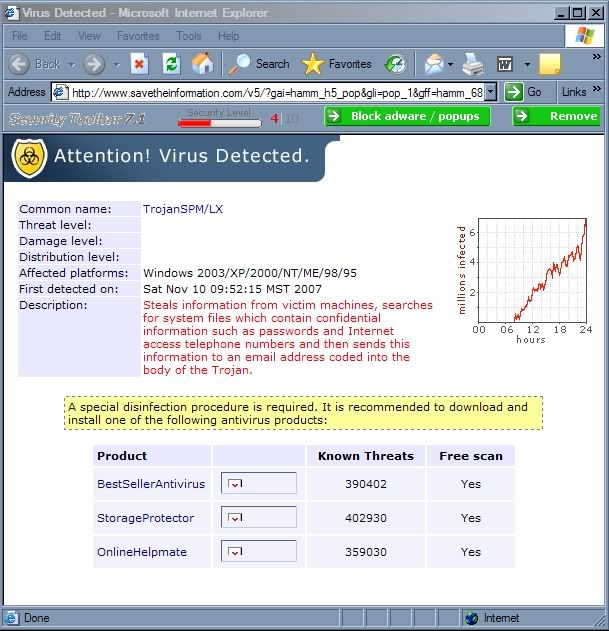 ------------------ 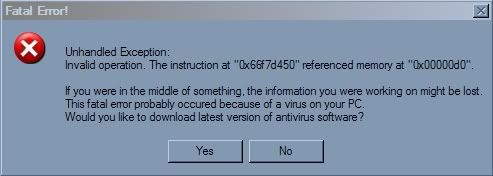 ------------------ 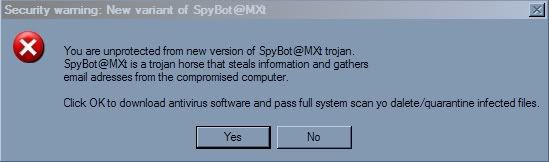 ^obviously not a warning from my computer ~~~~~~~~~~~~~~~~~~ In the end, the things these all have in common are that they're saying I got something that's on my computer, and that our of convenience they all pop up and ask me if i want to dowload some free anti-virus software. Even a baka like me can tell that it's too good to be true. I'm thinking that Untitled's idea of switching to Linux maght be the best idea... aside from doing the dreaded "re-install windows" idea. Though I'm a bit confused on how exactly a Windows to Linux transition is like... |
|
Re: Computer Infected! (Post second attack)
|
| Windows to Linux transition? Which part? |
|
Re: Computer Infected! (Post second attack)
Link |
by
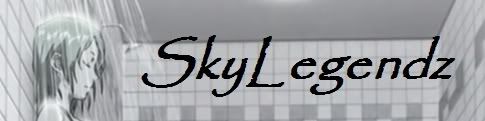  on 2007-11-12 18:57:40
on 2007-11-12 18:57:40 |
|
You can partition the HDD to dual-boot. I would suggest that so you can gradually get used to Linux. Second: Try Kaspersky. It should help as well. Third: Trojans?! Wow, I Actually recommend a Nuclear Option. Since virus screw around with the system's regs which is why IE screwed up. My sister's old computer had this issue. But here's the kicker: "Total Infected Files: 1028" That's with a DOS Network scan. That doesn't include the registry >_>; So I used the last resort: Reformat and Reinstall.  |
|
Re: Computer Infected! (Post second attack)
Link |
by
|
|
Okay, I managed to deal with my aunt to give me the cash for a good security bundle from Wal-mart. (at the humiliating cost of taking my cousin out for the prom *ugh*) So I did a quickscan, installed a anti-virus and firewall... Right now the computer seems to be a lot better off, though still a couple of things that seem to be off: 1: Mozilla Firefox process is terminated when I try to launch it. (I did theis message using internet exploerer which works again) 2: Know how the little menu appears when you mouse over Forums or Music on Gendou.com? They arent appearing for me. (now it takes an couple more clocks to get to Forum: Home) 3: The pop up window (like the first picture) has appeared once or twice, but definatly not as bad as before) Also, some of my processes seem to be spyware. Though, I think I can get rid of them manually by doing a diagnostic startup and deleting their .exe where they're located. But, anyone have an idea what happened to firefox all of a sudden? @ Untitled: Well, I looked at the linux site and tried to make sense of the instructions... but I was simply lost. So, would there be a "Installing Linux for Dummies" book out there? @ SkyL: Wow... that story makes me look like I'm hallicinating over nothing. The cans I did with Comodo only pointed out about 100+... On the thing about dual boot... hehe, even though when in good detail over this entire predicament, I still need computer related instruction spelt out for me... To put it bluntly... um, I didnt understand half of the first part of your message. ^^' I'll do a full scan tonight. Dunno how long that will take. I dont think I'll have to install Linux to save my behind now, but I think I'd like to try it out! With no more messages saying I'm being hacked by some person in Argentina, I think it's safe to say the worst is over. (Wait, scratch that. I still have my deal with my aunt. Ugh..) |
|
Re: Computer Infected! (Post second attack)
|
|
Before going out to the shop, looking for books or softwares or whatever, check out the Internet first! You don't want to spend your money unnecessarily. There are plenty of helps online. Don't waste your money. You shouldn't have any problem with your aunt if you don't need to spend any cash, right? :) Since you have stated that you still have some things that shouldn't happen, you know, if I were you, I would probably format already. How can you be sure that all those virus, Trojans, etc. are killed? Can you believe what those security programs are telling you? You can trust them only to a certain extent. And no, commercialware antivirus is not always better than freeware antivirus. But again, it's your choice. If you have any question, just feel free to ask. |
|
Re: Computer Infected! (Post second attack)
Link |
by
|
|
I tried out some freeware that fishbane suggested before, but that didnt stop the "get this antivirus!" spam. After trying with the software I bought, that problem mostly ceased. The scan is still going on at home (Im at my school comp lab) All I can do now is hope... I'm not exactly looking to stamp out everything. The only thing I'm aiming for now is getting computer running how it did before all this started (or better, either way is fine) I honestly dont have an idea how to even get started on Linux. Like I said before, anyone have instructions for someone who isnt too well educated on it? |
|
Re: Computer Infected! (Post second attack)
Link |
by
|
|
Wow! The Guys who suggest you to format your system are pretty correct because virus and spyware are sometimes in stealth-mode or mixed in your other files. I don't know why some of them suggested to you to use System Restore even though they know your system is either infected by Virus or both Virus and Spyware. It is so easy to remove a spyware if you use System Restore, but never the virus. But sometimes, I think that spyware is extracted by some sort of Trojan virus in your system or it's a multiple-treat virus that has a spyware and virus capability. I don’t know if the Anti-Virus and Anti-Spyware Scan that you’re doing will work to make your PC running smoothly in long time. But the only thing you will do is HOPE that it will work. But if “NOTâ€, pack all your important files and ready your PC to FORMAT it. Now, if you want to format your hard disk, better think again. Check first the BOOT SECTOR of your hard disk if it’s OK and not infected by any WORMS. I said it because sometimes WORMS are located to your hard disk boot sector and ready to execute to write BAD SECTORS inside your hard disk or destroy your BOOT SECTOR when you type some DOS Commands (especially FORMAT, FDISK, & SCANDISK). I encounter this when I was in high school and gave me tremendous headache during repair sessions. Now, I just want to recommend some sort of modifications in your new OS Setup. I know this is only a Hint to improve your PC security against those malicious codes. PREVENTION IS BETTER THAN CURE is a motto for a healthy life. But, it can also be apply that motto to your computer. 1. Partition your Drives into 3 if you want Single OS or partition it to 4 or 5 if you want Dual Boot OS in your PC and get one partition as your FILE KEEPER. 2. If you’re using Windows 2000, change it to XP or Update your Windows 2000’s or Windows XP’s appropriate patch and update information. Do the PATCH and UPDATES (Not OS Installation) after you install all your hardware’s driver. 3. After updating your WinXP or Win2000, install appropriate Anti-Virus and Anti-Spyware (Norton 2006 is good Anti-Virus and Anti-Spyware, but it eats some MEMORY), so if you can sacrifice those memory and slowing your PC a little bit, use Norton SystemWorks 2006 or you can use AVG Anti-Virus, Spyware Doctor, and Registry Mechanic. Those three is the 2nd best combo for your PC Security. 4. Update those Anti-Virus and Anti-Spywares specially its Virus and Spyware Definition Database. 5. If you install all those Security Features, install all softwares that you need in your PC. Be sure that the software (except the Antivirus and Anti-Spyware) will be place in other partitions except in FILE KEEPER partition that just I said a while ago. 6. Go to your Internet Options, click the Security Tab, and then rise up your Internet Security Level to High. After that click the Privacy Tab and raise your Settings in order to block the Cookies. Then go to Security Center (for Windows XP) under Control Panel then click the Windows Firewall and then TURN IT ON and check the “Don’t allow exceptions†CHECKBOX. 7. After that, install DeepFreeze ver. 4.0, 5.0, or 6,0, or other software that is equal to the function of a Restoration Software. Choose or Check the appropriate Hard Disk Partition to FREEZE the files on it, except the FILE KEEPER partition. If you do that, in every restart of your PC, the changed files or setting, including file installation, updates, virus and spyware infection, or other unnecessary changes in your system and boot sector will being void and being undo to the current settings that you did in your PC from 2 to 6. In further knowledge about DeepFreeze go to http://www.faronics.com/. But if you like, you can use Norton GoBack, but be sure that you don’t partition your drive. 8. Every time you will use the internet, go to your Internet Options, click the Security Tab, and then lower up your Internet Security Level to Medium. After that click the Privacy Tab and lower your Settings to Medium-High or Medium. I just use those methods 2+ years ago and record it to my handbook for reference. But even now (2+ years after), even a SCRATCH of a virus or spyware was not noticeable. But sometimes I got some bunch of malwares, spywares, and virus while I’m downloading to some malicious sites (you know what I mean). But with a single restart, the whole malicious changes in my PC are gone, except the virus inside my FILE KEEPER. So, I only scan my FILE KEEPER partition only, not the entire hard disk partitions. But if you’re experience in using Linux versions like UBUNTU, FEODORA, or RED HAT, better use Linux, but if not, stick to Windows and study first the Linux environment before shifting your PC to Linux. If any question that you want to ask, post it in this thread because some people have many suggestion to fix your problem. I don’t like Private Messages. OK. |
|
Re: Computer Infected! (Post second attack)
Link |
by
|
|
My... well those instructions sure will help. Though I'll have to wait till this weekend to do all of it. Just on a side note, I got gendou's pop menus to work again by installing the latest version of explorer. After that, installed Firefox again which seems to have solved the problem related to it no working. My computer is functional again! From here on out it's a battle of prevention against the junk on the internet! Like I said earlier, I'll have to put the things Ruy suggested into practice as soon as I get the time to do so... I'll try not to bother anyone too much anymore, unless I'm completely lost on working with Linux. Once again, (and how many times did I say this?) Arigatou Gozaimasu Minna! Lets just hope I don't have to come back to the programming section for anything related to saving my computer from virus's, Trojans, etc. anymore! |
|
Re: Computer Infected! (Post second attack)
|
|
Setup on you'r computer Kaspersky Antivirus [www.kaspersky.com] and no problem! It is the best antivirus in my opinion. I use only it! |
|
Re: Computer Infected! (Post second attack)
|
|
In my opinion!! i would prefer to reinstall my Windows Xp operating system!! All trouble should be gone!! ~_~ i think! |
|
Re: Computer Infected! (Post second attack)
|
|
If you formated all hard disks - yes. Otherwise - it will not help. 1. Scan you'r computer by AntiVirus (with last antivirus base). 2. Reinstall WinXP. 3. Install AntiVirus. It is the best solution (From my practice). Is checked up. |
Go to page: 0,
1 Displaying 1 to 20 of 24 Entries.