|
No Video, Just Audio
Link |
by xTRIGGER092x
on 2007-09-11 17:51:05
|
| I downloaded an anime, and it's only audio, no video. I played this in Windows Media Player. I did notice that when it was preparing, it said "Error Downloading Codec." Would this have something to do with it? How can this problem be fixed? |
|
Re: No Video, Just Audio
Link |
by
![[DA] ⤠devils-angel](http://img100.imageshack.us/img100/200/datar31.png) on 2007-09-11 17:52:05
on 2007-09-11 17:52:05 |
Use CCCP or VLC. 
------- |
|
Re: No Video, Just Audio
Link |
by xTRIGGER092x
on 2007-09-11 17:52:36 (edited 2007-09-11 17:54:07)
|
|
So it can only be played in those? Is VLC a safe download? |
|
Re: No Video, Just Audio
Link |
by
![[DA] ⤠devils-angel](http://img100.imageshack.us/img100/200/datar31.png) on 2007-09-11 17:53:13
on 2007-09-11 17:53:13 |
|
Well there's Zoom, but I mostly use VLC which works all the time. Give it a try and see what happens first. 
------- |
|
Re: No Video, Just Audio
Link |
by
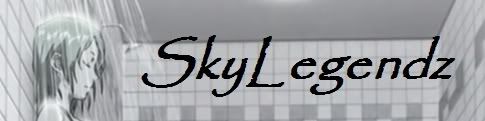  on 2007-09-11 17:55:18
on 2007-09-11 17:55:18 |
|
Best alternative is to download ffdshow. Most players out there use this as the basic codec they use. FFdshow will work for WMP as well, and for some reason, WMP seems to reduce noise better than media player classic or vlc. mkv files need a splitter ogg needs a ogg splitter and realplayer/quicktime need the alternative versions if you don't want the player  |
|
Re: No Video, Just Audio
Link |
by xTRIGGER092x
on 2007-09-11 18:07:28
|
| I downloaded VLC, it works very nicely. Thanks! |