|
GIMP Q/A,
Link |
by
 on 2007-05-04 23:54:30 (edited 2007-05-05 00:01:21)
on 2007-05-04 23:54:30 (edited 2007-05-05 00:01:21)
|
|
eh, I made this thread so all GIMP questions will be in this thread...^_^ eh, I have a question here, how to make a blinking ava..? and how to make a fading ava? 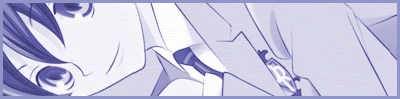 |
|
Re: GIMP Q/A,
Link |
by
 on 2007-05-05 00:38:44
on 2007-05-05 00:38:44 |
|
fade effect? try this one: http://helpsetmaker.sourceforge.net/tutorial/doc6.html for blinking avatar try this: http://www.gimptalk.com/forum/topic/tutorial-(gap)inserting-Animated-gifs-Painlessly-309-1.html |
|
Re: GIMP Q/A,
Link |
by
![link [Gendou.com Moderator]](http://i213.photobucket.com/albums/cc261/linkthemod/linktextavy.png) on 2007-05-05 01:52:09
on 2007-05-05 01:52:09 |
inserting gifs doesnt really do much for you when creating a blinking avatar..  |
|
Re: GIMP Q/A,
Link |
by
 on 2007-05-05 01:56:38
on 2007-05-05 01:56:38 |
|
that's just a basic on using the animation function in GIMP though. creating a blinking avatar is something similar... |
|
Re: GIMP Q/A,
|
|
yo~:3 @bloodymoon is there a better site where i can learn how to do a blinking avatar? that one didn't really help, cause it's really hard to find an animated .gif on the net that can be used to make a blinking avatar~ so... if you know of any tutorial sites about this, please do tell me... it would really help. =] thanks!~ ---------- ~tsujai☻ |
|
Re: GIMP Q/A,
Link |
by
|
|
Well in GIMP every layer counts as a frame in a GIF animation, so if you want a fading effect just make every layer darker than the one before it by using a layer mask. You can make that easier by having the same mask on all of them and incrementally increasing the opacity of it on each layer. As for blinking, just use the '//filter/light and shadow/lens flare', copy the lighting effect you create to every other layer, make it progressively more opaque for each layer, and then merge the flare layer with the corresponding regular layer.
Beware the quiet people,
You don't know their intentions
(small signatures are sooo much cooler since they don't annoy people trying to read through posts!) |
|
Re: GIMP Q/A,
|
|
Blinking? I Thought Blinking can be done just by Moving the Eyelids Downward by a bit and fill the gap by Corresponding Skin Colour? Well.. Not sure about that.. But I Think that's the logic Since it's done Frame by frame and there's no such thing as Easy way for it I Believe.. (Sorry if it doesn't help much Since I'm more specialized in Non animated Avatar >.>) Wait.. You're talking about the Blinking Eyes right?  |
|
Re: GIMP Q/A,
Link |
by
|
|
Ooohh... I was talking about blinking as in like a camera flash. If you mean blinking as in eyes though, listen to Renmazuo's post.
Beware the quiet people,
You don't know their intentions
(small signatures are sooo much cooler since they don't annoy people trying to read through posts!) |



