|
To COMPRESS really BIG files
Link |
by night_link
on 2007-03-27 10:20:06
|
|
There's a 7 GB single file that I'd wish to back up and burn on a DVD-R. Problem being, DVD-Rs can only hold maybe 4.7 GBs. I've heard of a program that can compress 1 GB files to about 300 MBs, but I can't remember a name for it. Does anyone have any recommendations for this? Thanks. |
|
Re: To COMPRESS really BIG files
Link |
by
![link [Gendou.com Moderator]](http://i213.photobucket.com/albums/cc261/linkthemod/linktextavy.png) on 2007-03-27 10:47:37
on 2007-03-27 10:47:37 |
When all else fails, google it.  |
|
Re: To COMPRESS really BIG files
Link |
by
|
It depends on the type of file, of course. If it is a text file, then just zip it. If it is mpeg, then you will probably need a special program to do the compression because mpeg is already in a compressed format. Google it is a good advice.  |
|
Re: To COMPRESS really BIG files
Link |
by night_link
on 2007-03-28 09:22:53
|
|
It's an .iso file It's a disc image. |
|
Re: To COMPRESS really BIG files
Link |
by
|
|
Use WinRAR (Rarlabs.com) to split the file into appropriately sized parts. |
|
Re: To COMPRESS really BIG files
Link |
by
|
|
winrar! though if you can zip each part or the whole cd... try that |
|
Re: To COMPRESS really BIG files
|
|
If it's an .iso file, just burn it into DVD-R dual layer. Because I think an .iso file is already backup file(from your dvd into harddrive), so you just need to burn it back into the dvd. |
|
Re: To COMPRESS really BIG files
Link |
by
|
|
Yes but dual layer disks are expensive and significantly more difficult to find. |
|
Re: To COMPRESS really BIG files
|
|
how about taking a quick look or glimpse of this references... * 7-Zip - An open source file archiver that can read, but not write, ISO images. * Alcohol 120% - A CD/DVD burner and image mounting program that can also create ISO files from discs. * DAEMON Tools - A utility to mount ISO images on Windows which is supported by optional advertisements. * dd (Unix) - Linux/UNIX command doing low-level copy,including generating ISO image from a CD. o ISO files can be mounted directly in Linux with the single command: mount -o loop -t iso9660 filename.iso /mnt/iso (assuming the directory /mnt/iso exists). o ISO images can also be made in Linux with simple commands: mkisofs -J -o filename.iso directory name. Using -J preserves the Windows Joliet extensions, meaning the data in the directory should be readable on Windows systems. * Disk Utility - Mac OS X's general disk utility, it can create and mount disk images. * DiskImageMounter - Utility in Mac OS X that handles disk images when double clicked. * File Roller - A Unix frontend for extracting ISO files. * ImgBurn - A full-featured freeware program for ripping ISOs and burning many image types to writable media. * IsoBuster - A shareware program that can extract ISOs, plus full CD descriptions in various modes, and handle and extract ISO and related files. * ISO Master - An open source program to create and edit ISO images in Linux. * ISO Recorder - A free (for personal use) ISO creation and writing tool for Windows XP and later. * LC ISO Creator - A free and tiny (23kB) ISO creation tool for Windows NT/2000/XP. * MagicDISC - A free Disk image emulator with sophisticated compression capabilities. * Nero Burning ROM - A commercial CD and DVD burning program that can burn ISO images to disc. * Toast - A commercial CD mastering program that can mount many sorts of disk images, including both sides of a HFS/ISO9660 hybrid image. * Disco - A commercial Mac OS X mastering program which allows users to burn CDs and DVDs with multisession support, disc duplication, burning VIDEO_TS folders, disc-spanning as well as a searchable disc index, dubbed Discography. * Power Archiver - A shareware file archiver that can handle ISO images. * PowerISO - A shareware program which can mount, edit and extract many disk image formats. * WinRAR - A shareware file archiver that can handle ISO images. * Virtual CD-ROM Control Panel - A free tool from Microsoft to mount ISO images as drives. * UltraISO - An application for creating, modifying and converting ISO. http://en.wikipedia.org/wiki/ISO_image |
|
Re: To COMPRESS really BIG files
|
|
I don't think dual layer disks are that expensive, just make sure your dvd drive can write them if you go that route.
>,>; Did I just say that...?
|
|
Re: To COMPRESS really BIG files
Link |
by
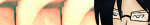 on 2007-04-28 06:40:44
on 2007-04-28 06:40:44 |
|
He missed up one extracting software.. WinZip try it.. Its easy to used har har 
|

