|
Video overlay
Link |
by
 on 2007-03-08 20:16:38
on 2007-03-08 20:16:38 |
|
Hi. I am building a HUD for a research project, soemthing akin to Battlefield 2142 and GRAW 2. I already have a video recording, but what would you reccomend for video editting and overlay? 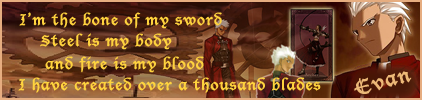 |
|
Re: Video overlay
Link |
by
 on 2007-03-08 20:48:10
on 2007-03-08 20:48:10 |
|
there's many to choose from. there's adobe premiere, vobdub, window media maker. these are just the few which i use most of the time though |
|
Re: Video overlay
Link |
by
![[DA] ⤠devils-angel](http://img100.imageshack.us/img100/200/datar31.png) on 2007-03-08 20:53:30
on 2007-03-08 20:53:30 |
|
I'd go with Adobe Premiere. I've used it for a little bit in school, so I'm not sure about everything you can do in it, but from what I did during that short period, it seems very interesting to at least try out. :D 
------- |
|
Re: Video overlay
Link |
by mugenjohncel
on 2007-03-09 08:08:42
|
|
I on the other hand will recommend Ulead Video Studio 10 since its easier to use and has a user/newbie friendly interface (I actually use Adobe Premiere for heavy duty video editing but its interface might overwhelm a new user or someone new to video editing). Oh!... and by the way, the Overlay in Video Studio 10 is in the Video Filters. Just drag the overlay video filter icon to the video you are currently editing and a new slider will appear that shows you where exactly in the video the overlay will take place. Drag the slider left and right to tell Video Studio which part of the film/video will be affected by the overlay. Then, click on the beginning part of the slider and adjust the amount of Overlay/Brightness/Darkness you want and do the same on the end segment. Tip: If you are planning on increasing the brightness by about 50% try these setting... Start Slider - Brightness +50% End Slider - Brightness +50% Click Preview Enjoy... Hope this tip works... |
|
Re: Video overlay
Link |
by
 on 2007-03-09 09:56:51
on 2007-03-09 09:56:51 |
Video Studio 10 sounds like a good lead. Thanks! 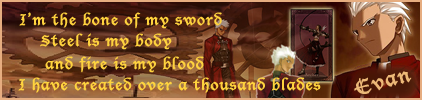 |
|
Re: Video overlay
Link |
by mugenjohncel
on 2007-03-09 10:13:40
|
|
Uh... I think I will correct myself a bit there. After you drag the overlay Video Filter Icon into your video, what will happen is a new bar will appear above the timeline view of your project (located below the screen) and not a new slider... but the bar can be adjusted left and right and the area covered by the bar will be affected by the overlay. Again, sorry for the mistake... MUGENJOHNCEL |
|
Re: Video overlay
Link |
by
 on 2007-03-12 21:44:25
on 2007-03-12 21:44:25 |
I see. Our team is wroking that out. Still I appreciate the feedback! 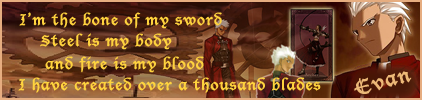 |



