|
DVD playback plugins
|
|
I am having a problem because Dell doesn't give you the plugin for playing copyright protected DVDs so in the event that you have to re-install your OS like I had to do, you are dead. Do any of you know of free plugins that will allow me to play my DVDs? I searched their drivers disc with no results and now am looking for the plugins online at websites like majorgeeks.com and such.
Please visit my message board, I only have 3 members now and I would appreciate it. It is at s10.invisionfree.com/the_world_2.
|
|
Re: DVD playback plugins
|
|
I'm not quite sure what you mean by "plug-in", like a player plug in, or a DVD video player...?
>,>; Did I just say that...?
|
|
Re: DVD playback plugins
Link |
by
|
|
I had this problem long ago. Just install the K-Lite Codec Plugin Pack (standard) and use Media Player Classic to play everything and you should be good to go. Just open MPC, after the disk is inserted click 'File > Open DVD...' |
|
Re: DVD playback plugins
|
|
2 twoface: Or take a look at Videolan Client...: _http://www.videolan.org/ Hope it helps... Best regards. |
|
Re: DVD playback plugins
|
|
I am trying to play the DVDs in WMP but I do have the other media players and DVD playback does work in players other than WMP. The problem that I have is with the lack of a plugin to play copyright protected DVDs.
Please visit my message board, I only have 3 members now and I would appreciate it. It is at s10.invisionfree.com/the_world_2.
|
|
Re: DVD playback plugins
|
| Why in gods name are you using windows media player to play DVD's since it isn't the sharpest tool in the shed for doing that in the first place and you would need a MPEG2 codec like sonic cine player to play DVD's in windows media processor drainer (and I did change the name there as an 80% processor usage in that piece of junk compared to about 50% in other players) anyway but any DVD playback software will play any kind of DVD regardless of weather it has been copy protected or not. |
|
Re: DVD playback plugins
Link |
by toushiro-10
on 2007-01-10 05:21:03
|
| i think the problem is not on your dell (hardware) but on your software, try mplayer or k lite mega codec, free and popular player, get it at codecs.com. |
|
Re: DVD playback plugins
|
|
I use WMP for one reason, VLC and MPC frequently crash on me. MPC has this weird problem with some DVDs where the music volume is normal but the speech volume is very low and no, it's not the DVDs since they play normally on VLC and normal DVD players. I am also curious about good DVD ripping utilities. I heard that DVD decrypt went down (a friend of mine recommended it to me) so I am still stuck looking for a good utility that isn't bundled with spyware and adware.
Please visit my message board, I only have 3 members now and I would appreciate it. It is at s10.invisionfree.com/the_world_2.
|
|
Re: DVD playback plugins
Link |
by
|
|
If you find one, be sure to let us know about it. I guess I've had the opposite problem from most people. VLC usually works just fine for me, where Windows Media usually blows up in my face, so I usually only use it as a last resort. My DVD player kicked the bucket last week, so right now the only way can watch DVDs is on VLC. 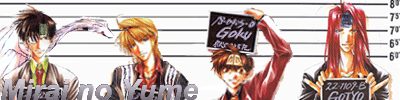 |
|
Re: DVD playback plugins
Link |
by
|
|
DVD Decrypter may have gone down, but you can still find it out on the web if you look. And it's still the best. |
|
Re: DVD playback plugins
Link |
by captaincrunchy
on 2007-01-11 20:52:53
|
|
2 twoface: Or take a look at Videolan Client...: _http://www.videolan.org/ Hope it helps... Best regards. This would be your best bet and/or DL'ing a copy of nero from the nero website. |
|
Re: DVD playback plugins
|
|
Already have VLC and have had it since June. Like I said, I have been trying to use WMP because I am having problems with my other media players causing them to crash more frequently than WMP.
Please visit my message board, I only have 3 members now and I would appreciate it. It is at s10.invisionfree.com/the_world_2.
|

