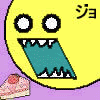|
Ah crap, disk reader broke. Help?
|
|
I need help. Ok, my crappy Mac's disk reader broke. So the comp won't start up or read whats on the disk. How much does it cost to fix this, and what do I do if I want to get the files off the disk which have not been backed up? We took it to the comp store and they said it would cost like 1,500 dollars to fix the thing. -__-' |
|
Re: Ah crap, disk reader broke. Help?
|
|
Just make it a slave of a new box and if it's not broken then you might recover the contents. The cost it depends on your location. don't know since we fix our personal things. :-) The rule is if you can't fix it then buy a new one.
http://czetsuya-travel.blogspot.com
|
|
Re: Ah crap, disk reader broke. Help?
Link |
by
![Sheep [Moderator] Sheep](http://animesheep.com/images/sheep_blue.gif) on 2006-08-15 08:52:03
on 2006-08-15 08:52:03 |
|
Does the computer turn on and then it can't read from the disk (so the fan is on, making noise, and the little lamp is on etc) or doesn't it even turn on? What mac do you have?
[Quiet dogs know when to be silent]
Sheep & Tiojar's Anime Episodes |
|
Re: Ah crap, disk reader broke. Help?
|
|
Yes it makes noise, it's on, the monitor appears with a little disk dymbol with a question mark on it. It's a power macintosh g3, pretty much liitle bit under 10 years old. We do have another mac here, I think making it a slave of that is a grand idea. So when you say make it the slave of a new box you are saying I can hook it up to a different computer and have it's disk reader read that disk? Any links or something thats shows how to do that? Thanks for the feed back. |
|
Re: Ah crap, disk reader broke. Help?
|
|
basically all you have yo do is pull your hd from the broken pc, and plug it in on the other unit. now i am not sure whether you have spare IDE cable (the one where you pulled the hd). if yes, you have go to your bios (b4 your os starts) and try if you can detect the newly added hd, if not sorry but my guess is, its completely broken, otherwise you can detect it and access it contents via your other HD (backup it there). I know how painful the feeling upon lossing your precious data but please find someone who can help you (a technician/a friend who knows hardware) and don't do it while the pc is still electrically powered (turn off first) else you might be grounded. w8: It's a power macintosh g3, pretty much liitle bit under 10 years old. you mean 10 years old, my it's pretty oldish hehe. please try to read some info if your new board is capable of supporting that hd. sorry lazy searching for links just try googling and it'll give you tons ne:-)
http://czetsuya-travel.blogspot.com
|
|
Re: Ah crap, disk reader broke. Help?
|
|
i think u need to buy a new computer. our Mac on our school was change after 3 years we actually use the newest Mac its so fast ^^ dont know how much it cost though they order 27 MAC computers. I dont wut they do on the old Mac |