|
Re: Posting with HTML v3
Link |
by
 on 2008-03-22 09:14:29
on 2008-03-22 09:14:29 |
Yeah, I discovered that much on my own. I was just hoping that there might some kind of short code like the ones used on the IF forums... (and yes, I know you have you to add something like that to your css) 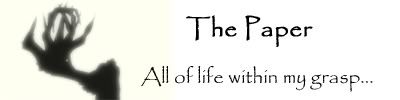 |
|
Re: Posting with HTML v3
Link |
by
|
|
I don't know how to use html,I know url.
...
|
|
Re: Posting with HTML v3
Link |
by
|
|
still learning about html lol ~ click here for spoiler |
|
Re: Posting with HTML v3
Link |
by
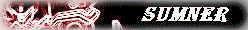 on 2008-08-31 03:31:31
on 2008-08-31 03:31:31 |
using CSS would be great but if you want it easy then its HTML for you.   Follow the road you believe in --> Follow the road you believe in --> |
|
Re: Posting with HTML v3
Link |
by
![[DA] ⤠devils-angel](http://img100.imageshack.us/img100/200/datar31.png) on 2008-08-31 07:30:45
on 2008-08-31 07:30:45 |
CSS is not so hard, I mean I can edit basic CSS but it's not so bad. 
------- |
|
Re: Posting with HTML v3
Link |
by
|
|
I don't think it was mentioned but I think the 'target' element in the link is rarely used. Yahoo instead of changing the current window it opens up a new window or tab. any value can be used for the target. Yahoo "_blank" will always open a new window or tab while, other values will reuse the same window opened with the same target value. instead of clicking back just to get back in the forums you could just close the window. I think its much more convenient that way especially if the target page also has multiple pages. Or do you guys/gals prefer navigating using only one window? |
|
Re: Posting with HTML v3
Link |
by
 on 2008-10-28 16:48:44
on 2008-10-28 16:48:44 |
|
@bonta kun i prefer one site=one window multiple pages of a particular site=tabs but still...i clicked the target="search" ones but it looks the same as the target="_blank" ones? |
|
Re: Posting with HTML v3
Link |
by
![[DA] ⤠devils-angel](http://img100.imageshack.us/img100/200/datar31.png) on 2008-10-28 17:37:02
on 2008-10-28 17:37:02 |
|
I have three Firefox Windows (three icons on the taskbar) I use daily. Each have like, relating tabs to 'em, and depending on what I'm looking at, I'd mostly open a new page. But I have like, a routine-daily order of what programs are running and display on the taskbar, so it's different for me. :P 
------- |
|
Re: Posting with HTML v3
Link |
by
|
|
target='search' opens only one window as long the rest of the links also uses search as its target value. if a different value is used then that will open a new window and the rest with the same target value as that link will open on that new window all these links will open only 1 window or tab, tab in firefox. DA Kira Me these will always open a new window or tab Yahoo |
|
Re: Posting with HTML v3
Link |
by
 on 2008-10-30 23:48:53 (edited 2008-10-30 23:49:20)
on 2008-10-30 23:48:53 (edited 2008-10-30 23:49:20)
|
|
can you show the XMP? i can't seem to view source to see what's the difference...(i did click FYI but it won't show) ack i'm so bad at this T_T |
|
Re: Posting with HTML v3
Link |
by
|
|
which one did not work? the first three will open only one window and if you click the next link that earlier tab that was opened by the first link will now have a different page on it. ok I think using "_blank" will be pretty much enough, using different values is not really that use full unless you use frames or a few JavaScript. |
|
Re: Posting with HTML v3
Link |
by
 on 2008-10-31 07:43:16
on 2008-10-31 07:43:16 |
|
im not very good with html :p |
|
Re: Posting with HTML v3
Link |
by
 on 2008-11-01 17:28:12
on 2008-11-01 17:28:12 |
|
@bonta kun well i can't view source when using IE but the links work XD finally i can see the difference thanks XD wait use frames? |
|
Re: Posting with HTML v3
Link |
by
|
|
Its a web page with in a web page. some of the user profiles uses frames. The big give away is a scroll bar with in the page itself. Not sure if it works with but if you give the frame a name and use that for the target value target="something" it will open there instead. edit: typo |
|
Re: Posting with HTML v3
Link |
by
 on 2008-11-03 00:48:15
on 2008-11-03 00:48:15 |
|
ooh iframe...like mine XD wait open there? that means it won't be displayed in this site then? |
|
Re: Posting with HTML v3
Link |
by
|
|
no only the page inside the frame will change. the rest of the page will not change. edit: it works on iframe guess Check out ruy's profile you can navigate trough different pages in his profile. |
|
Re: Posting with HTML v3
Link |
by
|
|
All right, I believe I've exhausted my options and turn to you for help. I've tried several different ways to get this to work. I've tried to use the "file" section of the Avatar Creator to get the image directly from my computer, and I get the broken image icon and an empty black box. I've tried the instructions in both HTML guides, and I get the same thing or just blackness where my avatar goes. This is my latest attempt, which still doesn't work: <(img src=â€http://s362.photobucket.com/albums/oo67/Cryoclasm/?action=view¤t=signature.jpg†alt=â€Karasu†border=â€0†height=â€25†title=â€Karasu†/> Any help at all? I stuck the ( in front of the img part because it disappears if I don't. |
|
Re: Posting with HTML v3
Link |
by
 on 2008-12-07 19:18:38 (edited 2008-12-07 19:20:19)
on 2008-12-07 19:18:38 (edited 2008-12-07 19:20:19)
|
|
@karasu well actually you're supposed to use the direct link, not the viewing link. (sorry i had to...go to your photobucket account. lol) and...the code should be like this: the result: hmm i'm not sure whether both alt and title in the same pic is necessary or not though...but it works XD so next time remember to use the direct link ^^ |
|
Re: Posting with HTML v3
Link |
by
 |
|
wow this thread is helping me alot at html thx |
|
Re: Posting with HTML v3
Link |
by
|
|
I was wondering if it's possible to put two background images in CSS? I'm trying to get one positioned to the right and the other to the left >_< |



