|
Re: Posting with HTML v3
Link |
by
|
|
Have you even read the guide yet? |
|
Re: Posting with HTML v3
Link |
by aerisstrife
on 2006-12-01 21:48:40
|
|
thx for the help!!!!!! |
|
Re: Posting with HTML v3
|
|
@stievu: I'm sorry if this is a little bit late, but um, I think you'll know the classes this forum is using by clicking the view drop-down menu then clik Page Source (Firefox) or other similiar way. @psoplayer: Do Javascripts and PHP allowed? The codename's r3ck0rd. Find me in my Facebook Profile Page, or in my blog.
|
|
Re: Posting with HTML v3
Link |
by
 on 2007-03-14 01:05:05
on 2007-03-14 01:05:05 |
| Hey i got a question everytime i paste the TAG from photobucket to my nickname and trying to save, its says something about that it cant override some hyperlink...... |
|
Re: Posting with HTML v3
Link |
by
|
|
TAG? We use HTML actually.
--------------------------------------------
 Fan of Kaname Kuran and his family of Vampire Knight. Fan of Kaname Kuran and his family of Vampire Knight.Fan of Lelouch Lamperouge of Code Geass. Love avatar-making and signature making. Self-preclaimed boss of the 'Get Your Avatar Icons' thread. Avatar shop is now open Click here for details. Love Kaname Kuran's mother so much! |
|
Re: Posting with HTML v3
Link |
by
|
|
@Kanayuki: I don't know where your confusion came from, but you are correct. Yes we do use HTML, and HTML is a bunch of tags. @Saito: Your problem is Photobucket and most other easy image hosting sites are somewhat self-righteous and in the tag they give you it's not just an image tag. They also put an anchor (link) tag around it to link back to their site. If you put this in your nickname box it will override the fact that clicking your avatar should take you to your profile and instead it will just go straight to photobucket.com, and we can't stand for that. Your alternative is to either delete the anchor tag or just make your own image tag. To make your own, just copy the 'URL Link' from photobucket and post it in the middle the quotes of src="" and type your user name in the quotes of alt="" here: |
|
Re: Posting with HTML v3
Link |
by
|
|
@ psoplayer Lol~! Sorry about that. I forgot the HTMl is also tag. I was thinking about this [TAG]. Oh and it's called BB codes. When u explained, then I understand what Saito asked. I just delete the anchor link or usually I take the link straight and make my own image tag.
--------------------------------------------
 Fan of Kaname Kuran and his family of Vampire Knight. Fan of Kaname Kuran and his family of Vampire Knight.Fan of Lelouch Lamperouge of Code Geass. Love avatar-making and signature making. Self-preclaimed boss of the 'Get Your Avatar Icons' thread. Avatar shop is now open Click here for details. Love Kaname Kuran's mother so much! |
|
Re: Posting with HTML v3
Link |
by
 on 2007-05-06 09:08:04 (edited 2007-05-06 09:16:19)
on 2007-05-06 09:08:04 (edited 2007-05-06 09:16:19)
|
|
is the blinking effect 'blink' and closed with '/blink' ??? cos i tried and it ain working... (replace ' with <>) |
|
Re: Posting with HTML v3
Link |
by
 |
@ AdventSinX: whatever you used, it works because it's working fine to me ;)    m y . L i F E . i . t r a d e . i n . f o r . y o u r . P A i N . |
|
Re: Posting with HTML v3
|
|
May I test HTML codes here? And... can I input PHP codes here? The codename's r3ck0rd. Find me in my Facebook Profile Page, or in my blog.
|
|
Re: Posting with HTML v3
Link |
by
|
|
Calvin, you need to use the preview button to test HTML. Do not submit anything that is broken, which the HTML validator will probably reject anyway. Since PHP is server-side, of course you cannot use it! 


|
|
Re: Posting with HTML v3
Link |
by
  on 2007-07-07 10:54:33
on 2007-07-07 10:54:33 |
|
Been a long time since I've been here, lol. Anyways, I was curious if there was a code to show one item (be it words or a picture) out of a whole list randomly every time someone opens the page. Take my avatar list in my profile for example. I have 32 in a table. Instead of showing all 32, I'm looking for something what would only show one of them, and a new ope if the page is refreshed. Hope that makes sense... |
|
Re: Posting with HTML v3
Link |
by
|
|
That would be best accomplished by using JavaScript, something that I am not very fluent in. Basic idea is to load in all the different URLs as variables, pick one randomly and then substitute it into the SRC attribute of an IMG tag in the page when it loads. I'll see if I can figure out how to do it and get back to you here. EDIT: Found it here. <!-- // please keep these lines on when you copy the source // made by: Nicolas - http://www.Javascript-page.com var currentdate = 0 var core = 0 function StringArray (n) { this.length = n; for (var i =1; i <= n; i++) { this[i] = ' ' } } image = new StringArray(10) image[0] = '0.gif' image[1] = '1.gif' image[2] = '2.gif' image[3] = '3.gif' image[4] = '4.gif' image[5] = '5.gif' image[6] = '6.gif' image[7] = '7.gif' image[8] = '8.gif' image[9] = '9.gif' var ran = 60/image.length function ranimage() { currentdate = new Date() core = currentdate.getSeconds() core = Math.floor(core/ran) return(image[core]) } document.write("<img src='" +ranimage()+ "'>") //--> Just change the blue parts to what yoy would need for your particular situation. I think you can figure it out from here. EDIT AGAIN: Nevermind, Gendou had the particular Javascript feature disabled. There might be another way but I don't know Javascript that well. Maybe someone else can help. |
|
Re: Posting with HTML v3
Link |
by
  on 2007-07-08 18:26:12
on 2007-07-08 18:26:12 |
|
Ah well Psoplayer, thank you nonetheless. I talked with a aunt of mine and she suggested PHP, but I knew that wouldn't work... (look up) I can wait. lol |
|
Re: Posting with HTML v3
Link |
by
 on 2008-02-26 15:18:19 (edited 2008-02-26 16:19:14)
on 2008-02-26 15:18:19 (edited 2008-02-26 16:19:14)
|
|
wtf at something above... O.o;;; is it me or this thread doesn't shows "# of replies" on help section o.O edit: nvm it shows now :x |
|
Re: Posting with HTML v3
Link |
by
 on 2008-03-21 08:47:21
on 2008-03-21 08:47:21 |
|
@psoplayer: Do this site use hide/spoiler html? I looked through everything on the guide and html page, but couldn't find. My googling didn't turn up anything either. Basically, I'm looking to hide text... 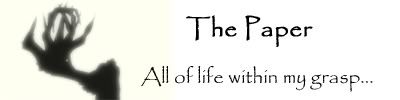 |
|
Re: Posting with HTML v3
Link |
by
![[DA] ⤠devils-angel](http://img100.imageshack.us/img100/200/datar31.png) on 2008-03-21 10:49:47
on 2008-03-21 10:49:47 |
Yes, it's in the FAQ: spoiler 
------- |
|
Re: Posting with HTML v3
Link |
by
 on 2008-03-21 15:00:44
on 2008-03-21 15:00:44 |
Ah, thanks DA... that's a pretty big code though... still, that'll work. 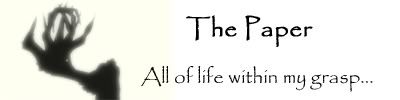 |
|
Re: Posting with HTML v3
Link |
by
![[DA] ⤠devils-angel](http://img100.imageshack.us/img100/200/datar31.png) on 2008-03-21 15:12:03
on 2008-03-21 15:12:03 |
|
Yeah. There's also basic HTML where you can just change the font color to "#222222". Like: See "here" for spoiler. Highlight between the quotes. This is also quite commonly used around the forum. 
------- |
|
Re: Posting with HTML v3
Link |
by
 on 2008-03-22 00:56:08
on 2008-03-22 00:56:08 |
|
@AsventSinX : the blink effect wont work on IE...try firefox instead. @terror n psoplayer : we can try to use free web hosting [such as freewebs.com] to use Javascript and put them on the profile page using 'iframe' [i think its gonna work, though i never try it before :P ]   |





