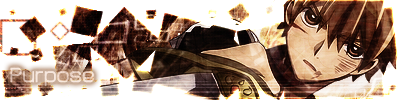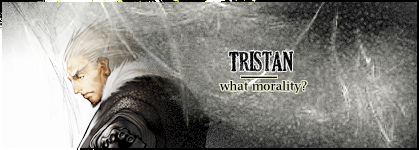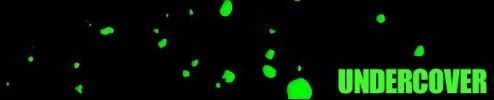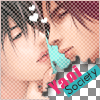|
Re: Renma & Toyumi Signature Tuts |UPDATED 31/07/2012|
|
|
@Wani ah, What a capital idea.. The thing is.. I'm too busy to make a site right now XDD So yeah, Im concentrating on making tuts first.. After I Gathered a lots of them I Might reconsider it... @Eiri ah, no.. This one is Independent from The Association. Ehh?? Orders? Naaah, Due to my schedule (ROFL, not schedule actually, more liek Laziness) Im not taking order atm.. Well, I Might Give suggestions ^^ Feel free to PM, or post here @Kira Ah, thank you very much.. Dont worry I Will.. that's not the last of my tuts.. @Shin too much fapping eh? XDD Rofl, Glad you enjoy it ^^ @Eria, ah Im really glad if My tuts can be of any use ^^ Hope to see you as one of the best gfx artist around ^^ @Deak Hmmm, Not really.. It's fine.. But the warm colour is too overpowering ^^ You used that Violet/Orange gradient maps by any chance? ^^ Set it to soft light and lower the opacity.. that should do the trick @Shuyin the key is to use your imagination and never underestimate the basics ^^ It took no snazzy gallery of brushes or a lots of types of fonts to make a good sig  |
|
Re: Renma & Toyumi Signature Tuts |UPDATED 31/07/2012|
Link |
by
|
|
ehee thanks Renma, and hmm...  ↑ The signature above is the one that I've made with both of your tuts and my experiments. Can you help me to comment or note teh weaknesses of this signature? Thank you in advance, Ren~  |
|
Re: Renma & Toyumi Signature Tuts |UPDATED 31/07/2012|
|
| er..ps inoob ....but u use wat to create tat???? |
|
Re: Renma & Toyumi Signature Tuts |UPDATED 31/07/2012|
Link |
by
|
Photoshop or Gimp will do, maxjim.  |
|
Re: Renma & Toyumi Signature Tuts |UPDATED 31/07/2012|
Link |
by hitsukai || gion
on 2009-01-14 02:16:57
|
|
oh my that is sooooo awesome! now i am trying to make one. and.. hmm.. XD i think i'll show you via skype /run |
|
Re: Renma & Toyumi Signature Tuts |UPDATED 31/07/2012|
Link |
by angel_of_stone
on 2009-01-27 20:41:09
|
|
I don't have photoshop, but found your tutorials quite enjoyable and easy to read. *hi-5*
"But as Deepak Chopra taught us, quantum physics means that anything can happen at anytime and for no reason." -Prof. Hubert J. Farnsworth
"I don't have any opinions anymore. All I know is that no one is better than anyone else, and everyone is the best at everything." -Seymour Skinner "...if I got trapped by an evil wizard then I did enough cool s**t in my life to be content with it ending. " -Wolf |
|
Re: Renma & Toyumi Signature Tuts |UPDATED 31/07/2012|
Link |
by
|
|
this tutorials really great!Thanz Renma. My current siggy is made based on the tutorial.Its noob though.XD |
|
Re: Renma & Toyumi Signature Tuts |UPDATED 31/07/2012|
|
|
ahahaha ^^;; Sorry for the delay people, but my latest Tutorial is up.. Check it out on my first post.. just click on the outcome image @Vardant,, The first one looked a bit too shiny dont you think? also, the background is a bit too plain.. The 2nd one looks way better.. also sorry for the late reply ^^;;  |
|
Re: Renma & Toyumi Signature Tuts |UPDATED 31/07/2012|
Link |
by
|
|
Aweeesommmeee. :D And nice trick on the brushing tharr. I finally knew the secret 8D 5 star! lol.  |
|
Re: Renma & Toyumi Signature Tuts |UPDATED 31/07/2012|
Link |
by
 on 2009-06-13 18:22:42
on 2009-06-13 18:22:42 |
|
awesome tut renko..i mean renma! i'll try it someday XDDDDD i see teh trick now XDDD |
|
Re: Renma & Toyumi Signature Tuts |UPDATED 31/07/2012|
Link |
by KiwiMilkTea
on 2009-06-25 04:18:27
|
Thank this post, helped me a ton! :)  |
|
Re: Renma & Toyumi Signature Tuts |UPDATED 31/07/2012|
Link |
by
 |
|
Renma, I'm loving your tutorials every second! Thanks for making the 3rd tutorial. Its awesome. ,|..| [ EDIT ] Renma, i have a question, how do you render a pic? Using magic eraser or lasso the only way to render? 'cause im having a hard time using them. maybe there's another way? if not, oh well. thanks! |
|
Re: Renma & Toyumi Signature Tuts |UPDATED 31/07/2012|
Link |
by
![Haseo [Retired Moderator]](https://puu.sh/uQqet/eee7fc915b.png) on 2009-10-03 13:12:45 (edited 2009-11-04 15:18:54)
on 2009-10-03 13:12:45 (edited 2009-11-04 15:18:54)
|
I just made a sig, not using this tut, but one for GIMP since i cant get PS. the tutorials were similar though. I just wanna see what you guys think of the sig. its not that good as for i just did this today. it took me roughly around 35 mins. much less than what yours took renma ^^; [EDIT] I praciced some more. What do you guys think of these:     Also, I think my current sig is pretty good as well. And Renma, do you think it would be a good idea to make a sig tut for GIMP users, since yours is just pretty much for Photoshop users? |
|
Re: Renma & Toyumi Signature Tuts |UPDATED 31/07/2012|
Link |
by
 on 2009-12-03 21:13:21 (edited 2009-12-03 21:16:13)
on 2009-12-03 21:13:21 (edited 2009-12-03 21:16:13)
|
|
:o nice siggy,Haseo /clap ;o um.. thank you for the siggy tutorial,they are very good +_+ i love it um.. i did one and need comment v_v Dx..sorry that i am not good at it i am currently trying the first beginner tutorial so,it came out like this v.v  /practise more |
|
Re: Renma & Toyumi Signature Tuts |UPDATED 31/07/2012|
Link |
by
![link [Gendou.com Moderator]](http://i213.photobucket.com/albums/cc261/linkthemod/linktextavy.png) on 2009-12-03 22:32:02
on 2009-12-03 22:32:02 |
|
Renma, i have a question, how do you render a pic? Using magic eraser or lasso the only way to render? 'cause im having a hard time using them. maybe there's another way? if not, oh well. I'm not Renma, but. Personally, I prefer the pen tool. It allows you to be very accurate with your curves and lines instead of relying on a steady hand. There are a variety of tutorials available online, which is how I learned myself.  |
|
Re: Renma & Toyumi Signature Tuts |UPDATED 31/07/2012|
|
| Great job on your latest tutorial! I hope to see more soon! Keep up the good work, mate! ;'D |
|
Re: Renma & Toyumi Signature Tuts |UPDATED 31/07/2012|
|
|
Thank you for answering that link :D Anyway, the 4th tutorial is up and running, feel free to comment, critics or even ask here. Also, after reading that please put up your results for future reference on how should I improve on my explanations. @Stolen Ah, Just like link said pentool is IMO the best tool for rendering. Although I Do render very rarely, I just go straight out and erase the unnecessary parts |D @Haseo ah yes, when I Said approximate time taken that means I measured it on myself. Since most of my methods were trials and errors so a lot of undo and history accessing were done. Also, yes it'd be very good. However since I Don't do gimp, I Don't think I'll ever make one. @Adel that's pretty good for your first attempt, however there are sides that looked pretty uh, plain don't you think? Try reducing the width of the signature and add some text.  |
|
Re: Renma & Toyumi Signature Tuts |UPDATED 31/07/2012|
Link |
by
 on 2010-02-14 04:06:20
on 2010-02-14 04:06:20 |
|
*Renma* I keep learning a lot from your sig tutorials... Well the last 4 months anyways... Anyways... I swear my next set will be a dedication to what you've posted here so far. XD The main surprise is when I get the time to make it and how I'll make it. XD  
|
|
Re: Renma & Toyumi Signature Tuts |UPDATED 31/07/2012|
Link |
by
 on 2010-02-14 04:17:10
on 2010-02-14 04:17:10 |
|
i'll be working on my first signature tomorrow.. i'll be using the techniques you mentioned so far.. and i will definitely post it here to make you see it.. i referred others in your tutorial too.. and they want to express their heartfelt thanks to you.. ^^ waiting for your next tutorial.. |