|
Re: A v y X S i g [The 3rd]
Link |
by
|
|
rages DX i tried to click modify and clicked delete T__T i guess this is what happens with large periods of no-sleep... thankfully i have copy-paste-saved all of my forum posts since google chrome has been hating on me for the past week >_> onto the re-posting: _______________________________________________________________________ Yaaay!! I'm finally finished with all things school related and thus had some time to do stuff that didn't involve quantifying by-catch! --- From what i can see right now (Toyumi's, Zero's, and Holker's sigs), they all look fabulous =P @ Toyumi I really like both sigs although the text on the first one is somewhat off. Maybe the gradient is the problem >_> @ Zero I like the second sig better. Also, if there is no text, you should probably fix all that empty space-ness. Otherwise it looks good =D @ Holkers The fixed sig looks awesommme and thus I have no complaints about it ^_^ --- And finally, now that i had free time i opened up photoshop... and failed at everything since i forgot what filters did what and where half the commands were XD buuut i still managed to make something (and with two versions?! although they look very similar to one i did like a year ago...) =o   (it took me forever to make those little boxes on the side DX) anywho comments please? I'm fairly sure there is plenty wrong with them so feel free to rip them apart =) EDIT: Thanks for the comments toyumi =D I tried to make use of some of them below ^.^ and its good to be back XP @Srt (i cant read your avy >_>) Have you tried any of the tutorials here? theres a whole bunch that could help teach you how to use photoshop and properly compose a sig =P I'll see if i can give you any tips (i will even try to help with pointers for the text) The first sig, you may want to try to blend the text more with the actual sig. Personally i prefer to stay away from text gradient and stroke and stick with outer glow and overlay with extra layers set to soft light to make it more visible. As for the rest of the sig, the random rainbow part in the upper left corner and the bottom right sorta looks out of place. I don't see any background since the render looks like it takes up the entire sig which also leaves less room for creative-ness. I suggest either using a different render or rotating that one so it doesn't take up so much space, making the font a size smaller wouldn't hurt as well. For the second sig, it looks muddy and dull. If you want to mute the colours, then use gradient maps or photo filters to give it a different colour (e.g. vintage or monochromatic). You also will want some lighting to come through. Lighting is important to draw the audiences attention to where you want and it makes the render look cooler =P The text on that sig is too hard to read (the opposite problem from your first sig). Duplicating the text layer and repositioning it may help. I think your main problem lies within your render though which takes up too much space and doesn't have much going on. Overall, both sigs need some more effects, either with C4D's or brushes (search deviantart for either of these) i recommend going here since you have good ideas but need a bit of work in composition. This tutorial helps with creating flow as well as render and colour-scheme choosing. I look forward to seeing your next tries =D --- I also made a messier sig using the same render in a giant rush to remember how to get to liquidify and all the other random filters XP I kinda went C4D crazy at some point but i still liked the result so i shall post it anyways XD  EDIT 2: @srt/kanji-guy I quite agree with dlfy about the cursive fonts =P they are difficult to use in the best of situations and go more with simple, clean and elegant looking sigs with fewer effects/stuff-going-on-ness as for you third sig, colour-wise you are doing better (it no longer looks muddy) however the text is still all blocky. With sig making you want your render to be the center of attention and your text to nicely complement it (not the other way around). I do fully understand the difficulty of doing this while keeping the text legable though *hides sigs done earlier in life* >_> ... Like i said in my previous edit, try changing the render position, making the text smaller and then adding in some simple effects =) --- EDIT 3: zomg more people need to post anywhoo @ Toyumi oooooh its part of his tail! its kinda hard to tell =P That was pretty much my only dislike about that sig, tis really nice =D i like the ripple-y-ness Also I used one brush (for two of the black lines behind him) for the chaos sig XD the rest was smudging or C4Ds XP and I'm still working on getting the lighting right T_T gah long photoshop-lacking periods are evil -_- @ Miya those are some nice smudging effects! =O those sigs look pro D= also did you use a tutorial for the last one?? O_o if so then i think i know which one >_> and finallyyy, ive been stuck at home job hunting so I went on a sig-making-spree.  (i didn't use motion blur once in this one XD)    (the focal point turned out kinda confusing on this... i was attempting to get an eye movement going from the card to his face >_<)   (on request from zaku~) comments? --- EDIT 4: am i allowed to break the 5 post rule once i get to 5 edits? lol @ Toyumi ahaha i think i need to go through renma's lighting tutorial again XD thanks for your comments btw, they really help ^_^ As for the fonts I used: Secrecy --> Light from Behind Temptation and Cultivation (same font =P) --> Opticon Actually, all my non-default fonts I use come from that site XP - see next post... |
|
Re: A v y X S i g [The 3rd]
Link |
by
|
|
its been a while, i'm not bringing any goodies, just looking around & spamming :3 and i like that corruption text style  |
|
Re: A v y X S i g [The 3rd]
Link |
by
 on 2011-05-12 08:01:37 (edited 2011-05-14 19:45:53)
on 2011-05-12 08:01:37 (edited 2011-05-14 19:45:53)
|
|
@ SRT- I agree with Dfly and Ocean, your main problem is with the text. The stroke you're using on the text is way too big, and the text just looks kind of ugly when it's all pixelated like that. Also, since it seems as though you're still starting out with sig making, I suggest going to sites like deviantArt and look for tutorials (There are quite a few tutorials here too, in the Help section of the forums). Tutorials are always the way to go when you're just starting out, they help you learn the basics of sig making, and from there you can branch out and create your own style. @ Dfly- I agree with that system, if someone wants a set from a specific person then they really should just PM them with their request. And I suppose the people who will be taking the requests would be only actual members of Avy x Sig, or is it something else? By the way, are there any new members of Avy x Sig (Ones that aren't on the first post)? I think that all of the members of the club (Or all of the people who can accept the requests made here, if the new rule you want to use here will let non-members take requests), should all be listed on the first post. Just for easy reference and whatnot. Also, if you need some help with deciding on who to become a member of the club, I'm willing to help out with that. Also, thanks for your suggestions! I used some of them with my latest sig. @ Ocean- You're right about your Chaos sig, it really is way too messy. I don't like it. The render's too dark, and it looks like you just went happy-go-lucky with all of the brushes there. XD But the Temptation sig you're currently using is really nice, the only thing I don't like is how it's really bright on the left side in comparison to the right side of the sig. It just looks kind of weird, and it's a bit distracting. And also, about your comment about my sig in the 'Rate the signature above you' thread, the flame is actually a part of the render (It's a part of Rin's demon tail), so I can't really lower the opacity on it. XD I managed to make a new sig about a week or so ago (Finally XD). Any comments on it? [Edit] @ Ocean- Your Lies and Secrecy sig is very nice, the lighting in it is good and I like pretty much everything about that one. I think his eyes are just a tad too red, but then again that could just be a personal preference. XD The Blinded one is good, except for the funky lighting in it. I already commented on your Temptation one above before the edit. You're right about the focal point comment in your Cultivation sig, and the lighting is kind of weird in that sig too. And the set you made for Zaku is nice too, although I think it's a bit lacking (It seems empty towards the upper parts of the sig). By the way, what font(s) did you use for your Lies and Secrecy, Temptation, and Cultivation sigs? Whatever it is, it's a nice font. @ Emiya- The effects are just C4D's actually, I'm not too much of a fan of the displacement filter so I hardly ever use it. As for the first of the two newer sigs you posted (The Eirin one), I really like it. The only thing that I don't like is the lighting. It's good, but it's just too dramatic for my tastes, it could be a bit softer. And like what Ocean said about the space sig, I think I know what tut you used for it as well. But it's still a nice sig. XD Also, another comment that's just a general comment, but it seems as though you like to use the same fonts and the same size of fonts for your sigs. You could try to experiment a bit more with that, and use different fonts/a larger font size. [Edit 2] @ Ocean- Thanks! And I get all my non-default fonts from there too. XD As for your Alight with Passion sig, the lighting and the focus are both much better. The only thing I don't like on that one is the border, I think it could be smaller and maybe the opacity could be lowered on it as well. And I made another set. The sig started out as 375 px width, but I didn't like some of the things on the edges so it kept on getting shortened and ended up at 335 px width. XD The text I wanted was too long for the sig, so I put some of it on the sig and put the rest of it in the hover over for the sig. XD Comments?  |
|
Re: A v y X S i g [The 3rd]
Link |
by
 on 2011-05-12 19:40:02 (edited 2011-05-12 19:43:39)
on 2011-05-12 19:40:02 (edited 2011-05-12 19:43:39)
|
|
Just passing through xD Anyways, I have a view about signatures' size. I prefer shorter sigs, because it minimizes the risk of making the sig much more empty and don't have to whip out additional effort to fill the BG with more effects. Just a little view of mine though. @Toyumi: About your Ao no Exorcist sig, did you use Displacement for your sig, or the effects are purely C4Ds? IMHO, the effects are very good. Could use a little erasing at katana's hilt, but that is just my personal taste, since I'm used to cleaner effects. And there's an effect (the yellowish effects) which looked slightly out of place, on the right-end side of the sig. Here's one of the signatures that I have made using Displacement/C4D effects, it's an old work though.  And, I have been trying out different styles and makings for signatures. One of them is a space-themed sig and a sig made of smudging effects. Hope that you guys can comment a bit :)  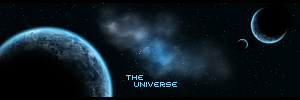   |
|
Re: A v y X S i g [The 3rd]
Link |
by
 on 2011-05-14 22:41:29
on 2011-05-14 22:41:29 |
|
Hey everyone, I see a lot of nice sigs. This will take awhile to comment all of them. I'll start off with ocean's @ocean; I've noticed you've using the same style for many of your sigs. They all look chaotic. Your first edit sig, lies and secrecy is nice but a bit blurry to me. Your next sig is too bright, though its nice. Just too bright. Try to also change your text a bit. For I noticed that your text for all your sigs look a bit similar. I like your forth sig, very nice but the focal seem to went to the circle around your render's hand. Also your third sig, tad bit messy and dark to me >.> Still they are all nice @Emiya; Awesome lyner barsett sig. Wish I could make it like that using gimp but sadly I don't use PS nor have one. Also your last sig, I recognize it from a certain tutorial. @Toyumi; Your exorcist sig, Its nice but what I don't like about it is that it is too rippled or distorted. I think you over did it with the ripple effects. The font for it or rather the text effect . . .seems lacking to me. As for your Rainbow set. I like it is really good. Especially the lighting effects, the font is ok but since the text is rainbow I think you should do a rainbow gradient effect for it or something. And here is something I made before I fly off to relax XD I have a lot trouble with this sig, the lighting on the right hand side and the text effect. Stupid artist block. Anyways please comment.  |
|
Re: A v y X S i g [The 3rd]
|
|
Nice sigs, guys. I won't comment or anything, they all look okay to me. I've been screwing around with more tutorials lately and I made two new sigs from this. The first is the signature that's on my profile. Here's the second one: Comment if you wish. |
|
Re: A v y X S i g [The 3rd]
Link |
by
 on 2011-05-16 10:49:10
on 2011-05-16 10:49:10 |
|
Just stopping by to see what everyone's up to. Seems everyone is still turning out some epic creations as always! Hopefully with the summer here, I can begin to work on improving my skill at signatures and work on some new sets for myself. I mostly do site banners/logos these days for Roleplays I do with some friends, so shifting back into signatures and Gendou-style avatars should be fun. I'll be sure to post up some if I can get to any this week, since with the summer here I'll be hanging around Gendou a lot more. No classes is gonna be great! Just remember not to be too harsh on my work, haha! |
|
Re: A v y X S i g [The 3rd]
Link |
by
|
|
Just doing a quick stop by. Haven't been here in a couple of months. And I haven't really touched my CS5 to create anything really so I'm surprised at how this turned out. The sig is big because its for somewhere else. Not for Gendou. |
|
Re: A v y X S i g [The 3rd]
|
|
Hey guys. I've actually been a member for a few months already, I remembered asking Dfly to join in chat. I just never bothered to make a post Dx Debut post~ This one was made cause my net went bye bye two days ago, and I raged shopped a signature. With my lack of sanity during that time, I forgot the size limits of Gendou. Oh well. Naru wanted the sig for somewhere else though, gave it to him. :S This is a signature I made for Fharis. She requested a Q signature, so I made one :S Not much to say... @Zero You must've had one hell of an artist block. That looks...not you. The render doesn't blend one bit and the text is really weird. >.> @Naru Your BRS signature is AWESOME. No arguments from me. I assumed you did an apply image + ripple and moved it around, right? The text bothered me a bit though. As good as your second signature is, it doesn't seem to match up to that BRS signature. There are no problems for it basically, just the background doesn't seem to fit with the render. Try using this, and you'll definitely get awesome results. Unfitting BG aside, the big, distracting light on the left bothers me a bit. Lower the opacity or something. Text placing...move it to the left side or nearer to the render. @Sayu POINT FORM TIME. -DAT TEXT. It takes away TOO much attention. Try using a more subtle font, add blending effects, and tweak the colors? -Background As much as how red and pink are supposed to mix well, that render and that background doesn't. At all. It's to red and orange to fit with the render. Can't really fix it without changing a lot of things. Try using this if you need help choosing colors. -Render In most, if not all signatures with renders, the main point is the render. In that signature, Luka was just..overshadowed by everything else. Her main point is her pink hair, and with the strong background behind her, all attention is taken away. Main problems with the render itself are... edges that are too sharp, and Luka's face too blurry. Fix it with filters and blur/sharpen tool :> Sorry if I sounded harsh or anything エェェ(´д`)ェェエ |
|
Re: A v y X S i g [The 3rd]
Link |
by
 on 2011-05-18 16:40:30 (edited 2011-05-22 16:33:29)
on 2011-05-18 16:40:30 (edited 2011-05-22 16:33:29)
|
|
@ Zero- Like Aoi said, the text is really weird, the glow that you have on it just looks really bad, and the text would be better without it. The render could be blended in better, and I think the lighting could be less obvious too. @ Naru- Your current Forbidden Destiny sig is nice, I just think there could be less lighting on the text since that makes it too distracting from everything else. Other than that, it's alright. As for your Flowering Night sig, the text on that one is better, and the sig itself is nice, but I like your Forbidden Destiny sig more. The colors in the Flowering Night sig could match more, adding a color balance layer would help a bit in that regard. The blurs and the lighting effects all kind of seem weird in my opinion too. @ Sayuri- Like what Aoi said, the text does stand out too much. There could be better lighting in the sig as well, which, along with a some gradient layers or a color balance layer, might fix the background problem that Aoi pointed out (Although, the background itself is nice). Also, like what Aoi said, fix the blurriness and sharpness on the render too. But that's a nice sig considering that you haven't used Photoshop in awhile. @ Aoi- Welcome! Now let's get down to business. XD About your Sakuya sig, it's very good, it has to be the best work I've seen from you so far. Although, there are a few things I'd like to comment on. First, the text/text effects. I think it would look better if you made the circles in the background clipping masks, and had the text in blue. The way it is now, the World part of it is kind of hard to see, because of the way the clipping mask is and because the effects behind it are too distracting. Also, the lighting, it is good, but it could be better. Take the lighting of the image itself into account as well; for example, the shadowing on Sakuya shows that a good portion of the lighting is coming from the right, whereas you have it coming form the left, where most of the shadows on Sakuya are. It's just something to consider. As for your sig for Fharis, it seems like it was kind of rushed/lacking in my opinion. The flow and the lighting of the sig seem a bit off, and the text could be worked on a bit as well. Having just plain white text is generic, since white goes with just about anything. Try to experiment with text color more, as well as fonts (You seem to use the font that you used in your sig for Fharis quite a lot). You have a few problems with text yourself, so you could be a bit nicer about it to Sayuri. XD Well, instead of working on an English essay, I made a new sig. XD Comments on it? [Edit] @ Ocean- Thanks! What I usually do for my backgrounds is either start them with a color and put a stock behind it then work up with C4D's (Like I did with my Rin sig a few posts ago, that one actually had a blue flower behind it and I just blurred and smudged it), start with a color then take a larger version of the render and smudge it or blur it and lower the opacity on the layer (I did this with my Rainbow sig a few posts back, this one's a simple method and I don't really use it too often because sometimes it looks weird), or I take a texture and put it in the background and work up with some C4D's from there (Which is what I did with my Row Row Fight the Power sig). Also, before I get to commenting about your latest sig, you do more with sharpness then I do. XD Here's my method, I just do it after everything except for the text, lighting, and border (Which I always do at the very end, in that order): - New layer, apply the image and do one smart sharpen with my custom settings (Fading the smart sharpen if needed). - Another new layer and apply the image again, then blur it at 1 px, erasing only over the render/focal point of the sig and putting that layer at around 30-50% opacity on normal. - One more new layer and apply the image again, then blur it at one px again, erasing over the render/focal point and anything that you don't want to be a part of the background, and put that layer at 60-80% opacity on normal. Now, onto your Redemption sig. I agree with Emiya, the sig looks really weird on the left side, especially around the render, where it looks like there's too much white and there's some random spots of pink there too. It also looks like it's sharpened a bit too much. @ Emiya- Well, it wasn't a set, it was just a sig. I was bored with the essay so instead of working on it I made the sig. I tend to make my best works when procrastinating on something else. XD As for the word in the background, yeah, it's there. Well, it's actually shut, and on the other side is up, since that was in the texture I used in the background. Although, the S in shut was cut off when I repositioned the sig on a smaller canvas, and the UP is blocked by Yoko and the Row Row Fight the Power text. XD I can understand about the text, I was the same way before as you are now, and I always used to use Century Gothic for all my sets. I still do for most of my avys, but I've experimented more with the sigs. The thing is that you just have to experiment with the text, find out what looks good with a certain sig and what looks bad. It can be time consuming at first (I know that when I started to experiment it took me as much as half an hour on the font even for simple text), but with time and practice it gets easier (For example, with my Row Row Fight the Power sig, I already knew which fonts I want to use for the text, and it only took about 5 to 10 minutes). As for your sig for Kazumi, it's alright, I just think that it's kind of lacking. The render could be blended in more, and you could use some brushes and clipping masks to spice things up.  |
|
Re: A v y X S i g [The 3rd]
Link |
by
|
posting this here just cause it was soo far up before ;P Im reverse ordering this cause i feel like it XD (sorry for the length) @ Toyumi first starting with your last sig on your other post (the rainbow one) I like the background you got going there =P the only thing that i find off is the render looking kinda faded >_< but then again renders from manga or older anime usually look like that XD onto your newest one i still like the background DX soo pretty O_O the render is a bit bright but it still looks good =) @ Aoi HOLY- that first one is gooood ._. i agree with toyumi about the text but otherwise tis very well composed As for your Q one, im fairly C-biased so i like it XD the lighting could use toning down a touch (but i currently suck with lighting so who am i to say anything). Also the left side looks sorta empty, perhaps some swirly vector brushes behind could do the trick? ALSO zomg i love that colour-choosing site XD although usually i just pick 1-2 colours from my render and go with it, its still a useful tool =P @ Sayuri nice work! the whole thing could use a bit of work colour wise, I personally avoid 100% saturation colours like the plague since they om-nom-nom at the audience's eyes XP especially for the text >_> some gradient maps at the end can really give you cool effects while toning down the colours A good technique to use for getting what you want to stand out i find is to have "4" layer groups each at a different sharpness: 1st is you background group, this can be blurred the most and have the least amount of detail (as you can see, i fail spectacularly at this XD) 2nd can be smudges and other shtuff that goes behind your render, this can either be blurred a bit or left as-is 3rd is you render, sharpen the face/other-focal-points, and either slightly blur the rest or leave as-is. Make sure everything that is pixel-y is blurred to be smoother 4th is everything that goes above the render, can be done however you please @ Naru the one on your profile is niiice, theres kinda a bit of pixel-y-ness going on to the left but otherwise tis very pro looking the one posted here seems a bit muddy, i agree with toyumi with using colour balance to fix it. You may also want to add in more flow-y-ness as the square shapes seems to cut the flow of >_< otherwise i like it! the motion-y effect on the render is a cool touch @ zero lol i like to use the same sig-style and refine it until mastered, which is why all my recent stuff looks similar. As for text, i just like blending it in to the sig as much as possible so it doesn't draw away too much attention from the render XD thus the same-ish treatment to most of my text as for thine sig, the giant yellow right side really distracts from the render, i think without the glow and perhaps sizing the text down a notch could make it look plenty better (and not cover up that super-cool background) ----- Due to being introduced to the root of all evil *coughStumbleUponcough* ive been fairly distracted from photoshop >_> however due to a sudden release of stress upon finally getting a job i have made this:  in the same style as my alight with passion one. Comments please? ^_^ ----- EDIT: blah more people need to post XD @ Toyumi =o thats a cool way to do backgrounds >_> recently ive just been using a mix of smudge and blurred layers and building up on that =P maybe i shall try using stock images again like i used to >_< As for the redemption sig, i actually didnt use much sharpening other then in the render (near the eyes). I could try blurring it next time though XD I dont quite see the pink... @ Miya all the sparkle-y stuff is brush-work and smudges... mostly smudges using the splatter-y brushes XP as for your sig for Kazumi, a bit more blending work could go into the render and a bit more shtuff to fill in the empty-ness on the left side, but otherwise tis nice! Trying to make those cool burst-y effects behind the render have always escaped me =( Finally i hath made 2 more sigs  (the render in this one was originally black and white. All the colouring was done with C4Ds~)  (music sigs are always more fun to make XD) comments? |
|
Re: A v y X S i g [The 3rd]
|
|
*Sigh* Is there no one want to take my request? Everyone so busy lately? Jz to update here. Still waiting for my sigs , anyone can do for me? Request list on the previous page, 23. Will be waiting a lil longer.... 


 |
|
Re: A v y X S i g [The 3rd]
Link |
by
 on 2011-05-22 03:49:57 (edited 2011-05-22 04:11:37)
on 2011-05-22 03:49:57 (edited 2011-05-22 04:11:37)
|
|
@Kazumi I have finished your request, but I used different words for the text though. Should you require a remake, feel free to say. Signature  Link: http://i257.photobucket.com/albums/hh230/emiya_shin/bcksmsk2e.png Avatar  Link: http://i257.photobucket.com/albums/hh230/emiya_shin/smka.png And now the comments... @Toyumi: Rofl you delayed your homework for a set? Anyways about the signature... (using point form now, thanks Aoi.) And yes, I like dramatic lighting (thanks to Renma's tutorial xP). - Checkered BG. :o Interesting. - Is there a visible word called "hut" on the left side of the sig? Guess it's in the BG design... - The orbs/dots can be smudged to create a sense that the orb is flying. (lolwut?) - As usual, nice text! xO Tried different texts, just like what I did for the request above. Since I'm quite bad with text style, thus I stick with single type of text all the time. And the space sig, yes it's from a tutorial by Sunjo from dA. (this sentence also directs to Ocean btw) @Ocean: Hmm, I think you used swirling brushes for your sigs? Anyways I'm not pro though ||orz|| Redemption Signature - Got flow and the lines are nice. It matches the birds on the far right. - I wonder how you create with the jittery flow effect though... - BG looks weird on the upper left corner of the sig. - Could use some lighting/contrast effects eg Toyumi's Apply Image -> Other -> High Pass -> Soft Light blend mode. Alight With Passion (Sorry, not much to comment on the sig :p) - Nice lighting on the center. - Once again wondering how did you create the sparkles. @Aoi: Ocean and Toyumi covered most of the comments that I intend to say xP /slack. @Naru: Lots of bling-bling for the Flowering Night sig! But you should put a focused lighting. Anyways like Toyumi said, the color. The Forbidden Destiny is overrippled for my taste IMHO, and the render should stand out a bit. And yes, too much blurring. @Sayuri: Just like everyone said, the font. The colors are too oversaturated IMHO. @Zero: Thanks for the comment on the Lyner signature :o Anyways about your signature... Ultimate Coordinator - The BG for the text needs some fixing. - Try using render's color as the main color, and little lassoing. - Text should be more subtle, but that's my taste anyways.   |
|
Re: A v y X S i g [The 3rd]
|
|
@Miya Well, it's ok. I'll accept that. !st thanks for the two of it. Thought i remember requesting a banner as well........ 


 |
|
Re: A v y X S i g [The 3rd]
|
|
@Kazumi There's a 5 post rule here, and you just broke it. I'll hold back on comments :X I made three sets over the past few days, one for me, and two for more for Jess and Bluey. Both are Luka Megurine ones, lol. I used a tutorial for this, I kinda like how it came out. This one is for Bluey. I didn't quite achieve what I had in mind, but I'm still very happy and satisfied with this. Again, I used a tutorial for this. This one is for Jess. I reused my Sakuya style again, couldn't be helped ;_;. When I saw the render I can just see a signature with a dark city in it's background. xD I really liked how this came out, but it's starting to get repetitive, so gotta work on more styles. COME AT ME BROS. and rip me a new one. |
|
Re: A v y X S i g [The 3rd]
Link |
by
 on 2011-06-07 15:26:38 (edited 2011-06-28 17:16:41)
on 2011-06-07 15:26:38 (edited 2011-06-28 17:16:41)
|
|
@ Ocean- The pink is there, it's at the eye level of the render, just go a little bit to the left of that. As for your Stuck in a Nightmare sig, it's really nice, I like it. The colors all go together nicely, and the lighting in it is nice too. The text probably could use more effects, but the simple text you have for it now doesn't look too bad as well. However, there are a few problems I notice with your Dissonance sig. First, the lighting. You have it focused at the guy's hand, whereas from the render it looks like it should be towards the face of the render. Also, it seems like you used too many brushes with that sig, you don't want too go too overboard when it comes to brushes (Or C4D's, for that matter, although I don't see a problem with them in your sigs. C4D's and brushes always have to be evenly balanced in a sig). @ Aoi- First of all, with all three of the sigs, I like how you're experimenting a bit more with fonts. What I don't like now is that you seem to use the same effects over and over again when it comes to fonts. Now try to change that up too. XD Now onto comments on each of the sigs. With your Music sig, I think the lighting is a bit too much there, I'm not a fan of lighting behind the render because that means the render can't blend in with the rest of the sig and it stands out too much (Which is exactly what happened with your sig). Other than that, it's alright. With your Sing with your Soul sig, again there's a problem with lighting. That's too much lighting on the left side of the sig, where on the render there are shadows, and the contrast between the two just looks weird. There's way too much white and blank spaces that could be filled with C4D's, clipping masks, or even just brushes, and having white as the text color doesn't really help with that, it just makes the white-ness of the rest of the sig stand out more. Your Dancer in the Dark one is alright, but again, just a bit too extreme with the lighting on the right side of the sig. Other than that, it's really nice, even though you did reuse the style from your Sakuya sig, it's a nice style. Just don't use it too excessively (As in, don't use it for every single sig you make), but if you're use it just once it awhile then that's totally fine. Also, I noticed how you said you used tuts for two of those sigs. Instead of following tuts, experiment on your own and create some of your own techniques and styles. Well, I made another set. The sig was supposed to be bigger than it turned out, although I thought it looked kind of empty as a larger sig, so I just shortened it and it ended up being 300px. XD I wanted to have a video game-ish font with it too, which is what I used for the subtext on the sig and the text for the avy (Personally I love the avy for this set, so I'll probably be using the avy for quite awhile). Playing around with the colors on this set was a pain in the butt, it took forever to get things right and even now I think that it could be better. >.> Anyway, comments? [Edit] @ Ocean- Oh, really? Well, then it's whatever those black lines are around the render. XD And thanks! I used a few circle-like vectors and C4D's in that sig, so I'm not sure which one(s) you mean exactly. XD Okay, so for the first sig. Anyway, I really love that sig. The effects in that sig are all very nice, and I like the lighting you used in it as well. I think that's the best one out of all the sigs you have in that post. For the second one, I like the flow in it. But to be honest, that's all I really like about it. I mean, the rest of it is alright, but that's just it. It's just okay. No offense or anything. >.> For the third one, I like the font for the text in that one, it fits with the rest of the sig. Although, I think the lighting is kind of off in it, and the random spots of red in it look a bit weird as well. For the fourth one, there's a lot that could be better in it. This one's my least favorite out of all the ones you posted, the lighting is weird in it, the font for the text in it could be better, and it seems like you used way too many effects in this one. Sorry, I don't really have anything good to say about this one. >.> For the fifth one, it doesn't look off to me. I really like the little squares you did for the text in that one, although I do think that it does seem kind of empty. And finally, for the sixth one, I like the flow of this one, and the border for it is interesting as well. Although, I really don't like the text in that one. Holkers posted a link to a text positioning tut on deviantArt a few pages back, so maybe you could try to find that and use it as a reference for putting text on your sigs. The tut says to never put the text in the corner of a sig, and to put the text close to the render but not on the render itself. Also, just one note in general. Like how you said in your comment to me about how you stick to monochrome sigs, maybe you could challenge yourself and try to use sigs with more colors? The monochrome sigs are nice, but after awhile they can get kind of repetitive. @ Jejechi- For my Playtime sig, I think I used about 30 layers including gradient and color balance layers and whatnot. I think that's my average of layers in my sigs, although I have had sigs before that have gone up to about 50 layers. >.> I didn't say that I thought it was bad, I just said that I think it could have been better. XD And you're not an amateur! In my opinion, you're good with GFX. There are just small improvements that you can make with your sets to make yourself better with GFX, that's all (Which I'll explain in my comments on the set you posted). With your Longing set, I like the avy for it, the colors go together nicely and you did a nice job on the text with it. You also did a nice job with the text and text effects in the sig as well. I like the way of how you used the boxes to create the shapes like that, although I think that because of the boxes, not enough of the sig really shows though. That's really my biggest complaint with that sig, other than that it's nice. [Edit 2] @ Jejechi- I like the avy you have for that set, but I notice 2 things in the sig that could be better. First, I think that the font you used for the text could be better. Right now it's not very noticeable, it's kind of like it's just there. Using a different font/effects would make the text stand out more, and it won't be a background thing like how it is now. The other thing is the border, personally I don't like how it's kind of see through. And... I made a few new sigs. With the first one, I tried not to go overboard with C4D's and brushes, and instead focused more on other effects like gradient maps and blurs (Which I learned quite a few new techniques with while making this sig). The second sig here is a bit bigger in height because it's for another site.  Comments? [Edit 3] I hope more people post, there are way too many edits on this post. XD @ GM- That sig is nice, although it seems to me like you've been using the same style for quite awhile (A chaotic style with ripple effects). Next time you make a sig, maybe you could try to change it up a bit. And made a new set. Although it isn't too good, I'm in a bit of an artist's block right now >.> Here's the larger version of the sig, the one I have as my sig current is cropped a little bit. And it's another Alice sig, only using a different Alice. XD Any comments? [Edit 3] I keep on editing this even when no one's responded yet. XD Anyway, I made another set recently. This one's my first true vector sig (Or at least, I think it is XD), and I think it's not too bad for my first real try at a vector sig (I have tried vector sigs before but I've either given up on them or they became a different style). Also, this one has quite a few different versions. There are 2 versions of the sig, and then 2 versions of the avy for each version of the sig. Version 1: Veersion 2: Comments please?  |
|
Re: A v y X S i g [The 3rd]
Link |
by
|
|
@ Aoi ooo looking nice =O I really like your colours in the music sig also the flow-y simplicity really looks good =D the only thing that i see is off in all three of those sigs is the lighting. Lighting can be hard to get right especially if the render has it coming from some weird angle automatically... personally if i want to make the light source in a specific area, I take small, low opacity light and dark brushes, create a new layer on soft light (or something similar) and then brush over the render to adjust the shading. (e.g. my perpective sig below had the light coming from the far left side so i had to adjust the shading on his left arm) Other than that they really look good. Perhaps a few effects or something other then white in the sing with soul sig would be nice. Style-wise, certain renders simply look better with certain styles =/ so long as you dont get stuck on one specific style for the rest of eternity you should be fine =) Also a good practice when using tutorials is to take one or two key techniques out of them and then build your own style using those @ Toyumi ahaha i have a hard time holding back from going effect crazy =P although the dissonance sig only used 2 brushes? the music notes and the white circles, the rest were clipping masks/c4ds XD As for you new set i think the avy is perfect so no complaints on that =D the sig seems to have really toned down colours to the point where they got kinda muddy DX too many adjustment layers perhaps? although using complementary colours is really difficult (thus why i stick to monochromatic schemes) so i wouldnt worry about the colours too much. Its a very nice sig all-in-all, i love that vector-y-blurr-y-circle-effect in the background O_O __________________ Aaaaannnndd my shifts this past week have been canceled so being stuck at home led to me having waaay to much time on my hand and thus making these...      XD lol it makes a rainbow!... anyhow, ive tried pulling out some of my old-er styles to make these and ive also tried the pen tool for the first time =P btw heres an alternate for the purple one:  something kept feeling off in it and i had no idea what so i just re-did the whole thing from scratch thus the nocturne one you see above >_> __________________ shtuff moved to ma next post >_> |
|
Re: A v y X S i g [The 3rd]
|
|
hello fellas. ... so much incredible work here. i can't comment it all up. TUT but i'll try to. here it is. @Ocean OH WOW RAINBOW. *_____* well. i just wanna ask you something. how do you manage all of those colors? O______O the text, the texture, it's all combined well in a strong way. good job! :D btw, Ocean. in this post, i'll comment for this sig. i love the boxes on the side. no doubt that you took it forever to make those boxes. looks great! XD @Toyumi ... it's... how many layers did you use. 20? or moar? QAQ it's BRILLIANT. love it. ♥ why would you think it's bad, Toyumi. it's totally... beats me. (of course, i'm just an amateur thou. T___Td) still on toyumi's works. on this post, the "Exorcist" sig is totally awesome and the pink one is just so cute and adorable. again, the colors turns out beautifully. well done. @Aoi no comment. it's berry berry BERRY cute. ;u; i like those all. i'll give you two thumbs up, Aoi. still focusing on aoi's works. on this post, i like the first sig that you made for the other site. well. could you make some tutorial? i would love to read them all. XD @Sayuri oh red. well. you have to be more careful on text placement and color-picking. as Aoi said before, the texts are giving too much attention, much more than the render. also you can try to put a simple (bolder on the left and right, lighter on the top and bottom; ex: toyumi's work.) black border on the sig. well, don't take my comment too seriously because i'm just an amateur. >_> @Shuyin i'll be waiting for your works! ;D @Narurun the colors are great though. but giving more texture on both sig would be more spectacular. XD @Zero ... i'm sorry. i won't hold back. yesh, it's an art-block indeed. it's kinda messy. -puts Aoi's comment here.- @Emiya "The Protector" sig is awesome. well, i hope the render would be in the higher quality. and for the "Eirin" one, i like it. XD just one page that i commented thou. >____> aaaand. after dying from those exams... i have an GFX artblock. what a bad news. but yeah, i ended up made a set. bad one. i have no idea of what i did. T___T   i know, i know that this is just a rubbish. but still, comment please. ;____;d [EDIT] i've made another set, i use it by now. :D any comment? :3 |
|
Re: A v y X S i g [The 3rd]
Link |
by
|
|
=w= oh god, it's been quite a while since my last visit.. i'm pretty demm dead lately :c anyway, some new stuff i make for Alex, and its my first(maybe) sig i make in this year (and again, i'm demm dead  |
|
Re: A v y X S i g [The 3rd]
Link |
by
 on 2011-06-28 20:11:42 (edited 2011-06-29 17:53:33)
on 2011-06-28 20:11:42 (edited 2011-06-29 17:53:33)
|
|
Hey everyone, I am finally back from my long vacation in Hong Kong. :D I see some new signatures, looking good everyone. @GM; the signature looks great. The only thing I don't like about it is the font and text placing. I also think you overdid it with the masking. @Jejechi: hmm, looks good but I think both of the sigs you made are lacking in contrast. Too bright or rather dull lightning. I like the colours for the second sig, matches the render :D @Ocean; nice signatures though a bit chaotic and a bit sharp and bright for some of them. As for the two purple signature, I like the nocturne one more, seeing that it actually seems like the girl is singing unlike the other one. @Toyumi: Woah so many edits XD Guess I should start with your first signature. The colour is nice though it doesn't relates to N much. But it is still good seeing that the colour is more green than magenta which matches the render. Your second sig is cool though the font doesn't exactly go with the signature or the render in my point of view. It is still good, I especially love the background. Your third signature. ..hmm . . .it is nice I like how you do the background and blending the render and background together so nicely. But, the font, I like the fact it is big but the colour for it is a bit off, same goes for the font. Perhaps you could try Birth of a Hero font or something related to the sig. Now your fourth signature, it is the best signature that I've seen you made despite you having an artist block. I have no comments about the font here, it is really good. I like the way you use the lightning for it. Now finally your last vector sig, its nice though I am not an expert at vector signature. . . I think the second one is better than the first one. @Aoi; Nice, you have improve a lot, I especially like how you do your text. The only problem with all of them is that they all seem to have the same brightness and tone. Out of all three of your sig, I like the last one the best. Wow that is the longest comments I written to everyone. XD Anyway, since I'm back I decide to make a signature to brush up my skills. :P Note that I haven't made any signatures, avatar or claim banners for 6 weeks now. A record for me. :D 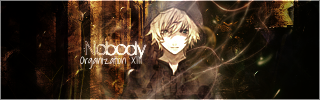  Comments?  |



