|
Re: Chat 2.0 Help
Link |
by
 on 2007-12-17 08:12:55
on 2007-12-17 08:12:55 |
|
just go to the 1st page where gendou said I would suggest you download and reinstall the latest version of the Java Runtime Environment "here". and Click on it and just DL(download) it that's all 
 |
|
Re: Chat 2.0 Help
Link |
by
 on 2007-12-17 08:44:06
on 2007-12-17 08:44:06 |
| where is it? |
|
Re: Chat 2.0 Help
Link |
by
 on 2007-12-17 08:55:38
on 2007-12-17 08:55:38 |
|
right here at this website that's all http://www.java.com/en/download/index.jsp 
 |
|
Re: Chat 2.0 Help
Link |
by
 on 2007-12-17 08:59:19
on 2007-12-17 08:59:19 |
| sorry, disturbance..haha. |
|
Re: Chat 2.0 Help
Link |
by
 on 2008-02-09 20:18:25
on 2008-02-09 20:18:25 |
|
err...i need help. I attempted to enter the chat for a long time today...but connection keep refused. My connection is ok. i can surf the internet normally. so err...what's wrong? |
|
Re: Chat 2.0 Help
Link |
by
![[DA] ⤠devils-angel](http://img100.imageshack.us/img100/200/datar31.png) on 2008-02-09 20:24:42
on 2008-02-09 20:24:42 |
Is your Java okay? 
------- |
|
Re: Chat 2.0 Help
Link |
by
 on 2008-02-09 20:28:15 (edited 2008-02-09 23:34:36)
on 2008-02-09 20:28:15 (edited 2008-02-09 23:34:36)
|
|
i have no idea. i dunno where i can check if my java is ok or not... EDIT: nevermind it's good now. thanks anyway ^^ |
|
Re: Chat 2.0 Help
Link |
by
 on 2008-02-10 04:58:12
on 2008-02-10 04:58:12 |
yea that's the thing sometimes you have to reinstall it 
 |
|
Re: Chat 2.0 Help
Link |
by
 on 2008-02-21 14:52:37
on 2008-02-21 14:52:37 |
|
I have installed Java like hundreds of times and I still cant get in the new chat. Do I need a chat file like ChatClient or something? |
|
Re: Chat 2.0 Help
Link |
by
|
try restarting your computer. 


|
|
Re: Chat 2.0 Help
Link |
by
 on 2008-02-21 16:17:39
on 2008-02-21 16:17:39 |
|
It still does not work. |
|
Re: Chat 2.0 Help
Link |
by
|
|
check that you have no firewall. if you do, allow TCP port 8080 outgoing. 


|
|
Re: Chat 2.0 Help
Link |
by
 on 2008-02-21 17:23:09
on 2008-02-21 17:23:09 |
|
And how do i allow TCP port 8080 outgoing? |
|
Re: Chat 2.0 Help
|
|
Yeah, Seems like I've got the same problem... The Firewall appears to be blocking the Java Applet... It keeps saying Connection Refuse all the time Well, That's my Conclusion ^^ Either that Or the Chatroom hate me XDD And, oh Yeah.. How do we enable the TCP 8080?  |
|
Re: Chat 2.0 Help
Link |
by
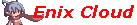 on 2008-02-26 09:35:05
on 2008-02-26 09:35:05 |
I have java 6 and the connection keeps getting refused. 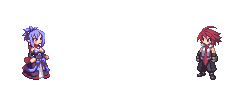 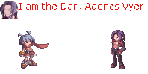 |
|
Re: Chat 2.0 Help
Link |
by
|
|
Enix Cloud, try restarting first. Then, if it's still connection refused, try disabling your firewall. For everyone who wishes to (or has to) keep their firewall enabled, you will have to allow outgoing TCP 8080 connections to be established. I do not know what sort of firewall you have, hardware or software, but you should be able to add rules to it. In general, you'll need to add a rule that allows port 8080. You can have it be for all protocols, or just TCP (there is no danger in this at all). Hope this is helpful. 


|
|
Re: Chat 2.0 Help
|
|
Hmmmm... How to allow Port 8080 if we're in a network based connection? My Friend told me that we have to be the admin of the server to do that.. Any other way to add the rule? Edit: Ah,, Found a way to add the rule... Just added the rule for port 8080 to go both way.. *outgoing and ingoing* But Still can't enter the chat... >.>  |
|
Re: Chat 2.0 Help
Link |
by
 on 2008-02-29 14:49:03
on 2008-02-29 14:49:03 |
|
I have the same problem, I have found where to add new rules and updated Java again and still unable to enter chat. |
|
Re: Chat 2.0 Help
Link |
by
|
|
I have the same problem >.< But mine started after My father reinforce the firawall and antivirus. So not long ago and It used to work perfectly. Someone has a solution out there? |




