|
Re: CSS Tutorial -- [still in alpha stage]
Link |
by
  on 2007-12-20 16:13:10
on 2007-12-20 16:13:10 |
|
@Kiseno, it keeps saying when I put the code "Sorry, your stylesheet text may be no longer than 1,024 characters!"   currently CLOSED. Request as detailed as as you possibly can. Find me on Skype, life is keeping me busy. "My Gender is Reversible~!" <--- 「 Belphegor | Shizuo Heiwajima 〠---> |
|
Re: CSS Tutorial -- [still in alpha stage]
|
| inx-san: oh dear, that means, don't put the stylesheet data on "Stylesheet Data" blank. the stylesheet data blank has a limit: 1,024 chara. Put it in "About Me" blank between <style type="text/css"> and </style> |
|
Re: CSS Tutorial -- [still in alpha stage]
Link |
by
|
| @Kiseno Wow. You did a really good job on everything. xDDD Thanks for your help ^^ |
|
Re: CSS Tutorial -- [still in alpha stage]
|
| Oh, I'm so glad coz ppl can do their CSS well... |
|
Re: CSS Tutorial -- [still in alpha stage]
Link |
by
 on 2007-12-29 04:47:10
on 2007-12-29 04:47:10 |
OMG Kiseno you're the best!... this is inded awesome, why I didn't see this earlier? wooow!!!   |
|
Re: CSS Tutorial -- [still in alpha stage]
Link |
by
 on 2007-12-29 18:39:24
on 2007-12-29 18:39:24 |
yay! modifying the nav bar is difficult ='D i hev to read through it several times ='D tnx for the tutorials =D 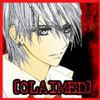

 |
|
Re: CSS Tutorial -- [still in alpha stage]
|
|
@kei-san: gracias! @ vie-san: ganbatte! you can do it! the simple trick is: just copy the original code, then change the colors and fonts! |
|
Re: CSS Tutorial -- [still in alpha stage]
Link |
by
 on 2007-12-30 04:18:55
on 2007-12-30 04:18:55 |
|
Thanks for the tutorial ^^ |
|
Re: CSS Tutorial -- [still in alpha stage]
Link |
by
 on 2008-01-01 10:27:03
on 2008-01-01 10:27:03 |
san kiu Kiseno =) i love your detailed tutorial. 



 |
|
Re: CSS Tutorial -- [still in alpha stage]
|
| aa~ yea~ if you want the more details about my profile, you can see the tutorial. The link ish on mah siggie~ |
|
Re: CSS Tutorial -- [still in alpha stage]
Link |
by
 on 2008-01-02 23:35:24
on 2008-01-02 23:35:24 |
|
kiseno~ about teh colors?...is it alright if you just put teh name of teh color?..or you need teh number of teh color like teh FFFFFF# 000090 <---- like this one...if yes, where can i find teh list of this numbers for teh colors?..i cant seem to get teh right color i want.. ..thank you.. ^_^ |
|
Re: CSS Tutorial -- [still in alpha stage]
|
|
it's okay, ashley-san! you can put a color name like "red", "orange", etc... you can also use #xxxxxx like "#FF000", "#003399" and you can also use this: rgb(r,g,b). for example for border color, you can use it like this: rgb(255,128,0) btw... for the color code (#xxxxxx), there's something called "web save color". they are the colors which use a "special" pattern eg: #336699, #FFCC66. wb-save-color's pattern ish 3 of double F, C, 9, 6, 3, and 0. |
|
Re: CSS Tutorial -- [still in alpha stage]
Link |
by
 on 2008-01-07 01:25:10 (edited 2008-01-07 03:02:09)
on 2008-01-07 01:25:10 (edited 2008-01-07 03:02:09)
|
|
kiseno, even if i want to understand it..i cant..esp. teh last part, man..whatdya mean?!.. ..i really need some special tutoring at this stuff.. T_T ..btw, thanks.. :) EDIT: and i cant get teh background, right... T_T |
|
Re: CSS Tutorial -- [still in alpha stage]
|
|
oh the last part of what? the tutorial or my post? and what do you mean by "can't get the background"? |
|
Re: CSS Tutorial -- [still in alpha stage]
Link |
by
 on 2008-01-08 04:35:37
on 2008-01-08 04:35:37 |
|
kiseno, teh last part of your post. and abt teh bckgrnd, teh image doesnt you know "post there" if thats how you say it.. T_T |
|
Re: CSS Tutorial -- [still in alpha stage]
|
|
oh the last part of my post ish not too important. you will understand it as the time goes by XP hehehe... and this ish the color name list: http://www.w3schools.com/html/html_colornames.asp ( sorry for didn't give it sooner ) and ... TTTTTTT_____TTTTTTT still dun understand what you want NYU~ can't undertstand your lgg NYU~ what background NYU~? what image NYU~? do ya mean you want to put an image as profile background NYU~? >.< please dun make me confused NYU~ >.< |
|
Re: CSS Tutorial -- [still in alpha stage]
Link |
by
 on 2008-01-09 03:07:31
on 2008-01-09 03:07:31 |
|
thats right..i want to put an image as a background.. ..sorry for making you confused, gomen.. T_T /..im so noob../ |
|
Re: CSS Tutorial -- [still in alpha stage]
|
|
er... i think i explain it in part II but okay~ i'll give the code again: <style type="text/css"> body {background: value; background-image: url(URL_Link); background-position: value; background-repeat: value; background-attachment: value} table {background: value;} </style> for example: <style type="text/css"> body { background: black; background-image: url(http://i165.photobucket.com/albums/u44/Ichvon/AMA.jpg); background-position: right bottom; background-repeat: no-repeat; background-attachment: fixed } table {background: transparent;} </style> if you use the code above, you'll see the AMA logo in the right-bottom corner of your profile. you can also change the values with any value you want. you can see the value list in the part II |
|
Re: CSS Tutorial -- [still in alpha stage]
Link |
by
 on 2008-01-12 04:32:23
on 2008-01-12 04:32:23 |
|
thanks, kiseno..^^ you really help.. :) |
|
Re: CSS Tutorial -- [still in alpha stage]
Link |
by
|
Thank you so much Kiseno!! /kis XD~~  |
